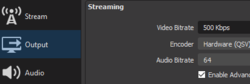For those times when your video upload performance is just bad, is there a way to configure a video capture device on OBS and have it take a snapshot once a second and upload that still image as the image for your broadcast? This would convert your broadcast from being a real-motion video into a sequence of still images. As long as your microphone continues to work, it would be much more enjoyable to watch a sequence of 1920x1080 pixel still images than to have a 240 fps video that constantly stutters, and that also takes out the audio during the frozen video sections.
There are probably ways to do this in the Logitech webcam software, and there may be ways to do this in OBS as well. What are some options for achieving this broadcast effect?
There are probably ways to do this in the Logitech webcam software, and there may be ways to do this in OBS as well. What are some options for achieving this broadcast effect?