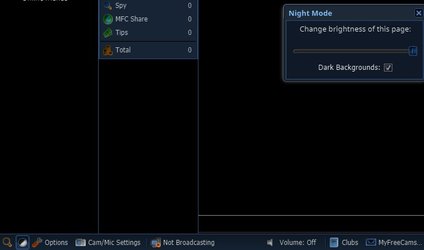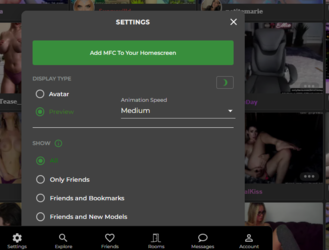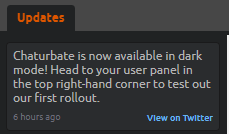
This looks promising so far, I look forward to seeing it fully rolled out. At the moment dark mode works for me on the main page, a models page.
Profile page / Mobile site / Broadcasting haven't had it yet, but I suspect thats just a timing thing since they do mention "first rollout" in the notice.
I've always preferred a dark mode as it feels more comfortable to my old weary eyes and I'm liking what i see so far! Looking forward to seeing more (pun intended).