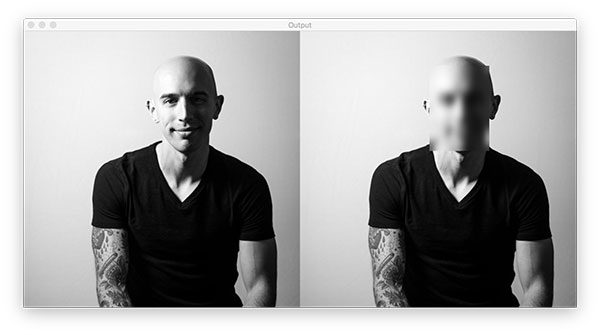Now that I have my first Fan Club member I'm filming some naughty exercise videos but I want to blur out my face. I own so I only show my face on cam.
Does anyone know any free software to do this?
Does anyone know any free software to do this?