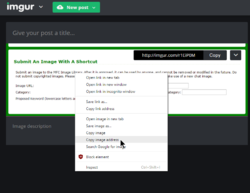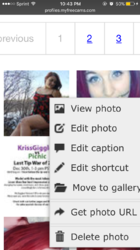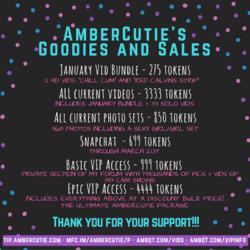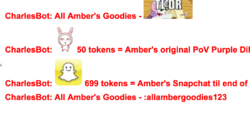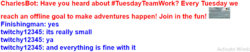- Sep 20, 2015
- 61
- 32
- 103
- Twitter Username
- @goddessgypsy
- MFC Username
- ReinaSunshine
- Streamate Username
- Goddess_Gypsy
- Chaturbate Username
- Goddess_Gypsy
I've noticed girls put banners on their page through Charlesbot.
When I first bought Charlesbot I asked the admin how to do it.
Here is what they said :
You have to submit the banner to MFC first as an emote, then use it like any other emote on MFC.
I am naive about these type things. So I saw this and the first thing I thought is what in the world is an emot? Lol. Then I realized it was what the guys put on the screen when they are trying to say something.
Well I have no idea how to submit an emot on MFC and where to submit it etc..
Can y'all please tell me how to get a banner to work on charlesbot so that I can put my banners on there?
I tried using the html from a banner on my page and that didn't work. I tried a few other things and they didn't work so I came here and searched for the answer. I saw other stuff on Charlesbot but nothing about how to add a banner. Thanks in advance for your help. Gypsy
When I first bought Charlesbot I asked the admin how to do it.
Here is what they said :
You have to submit the banner to MFC first as an emote, then use it like any other emote on MFC.
I am naive about these type things. So I saw this and the first thing I thought is what in the world is an emot? Lol. Then I realized it was what the guys put on the screen when they are trying to say something.
Well I have no idea how to submit an emot on MFC and where to submit it etc..
Can y'all please tell me how to get a banner to work on charlesbot so that I can put my banners on there?
I tried using the html from a banner on my page and that didn't work. I tried a few other things and they didn't work so I came here and searched for the answer. I saw other stuff on Charlesbot but nothing about how to add a banner. Thanks in advance for your help. Gypsy