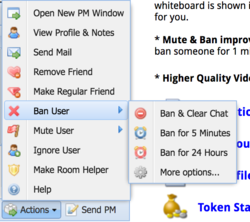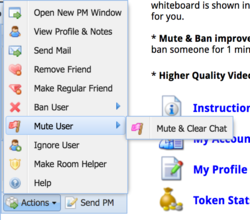I read a thread earlier today on ACF that complained that you could ban a member on MFC but not clear any offensive chat from that member. Unfortunately that thread is closed for further comment. I just noticed in reading the MFC documentation on the /ban command that there is a way to clear recent chat.
If you issue the command
/ban baduser
that will just ban the user.
But if you instead add the option -c that will ban and also clear the recent chat of the user:
/ban -c baduser
Unfortunately, MFC hides this a bit by making the documentation about this a "Note" hidden under the usage section.
If you issue the command
/ban baduser
that will just ban the user.
But if you instead add the option -c that will ban and also clear the recent chat of the user:
/ban -c baduser
Unfortunately, MFC hides this a bit by making the documentation about this a "Note" hidden under the usage section.