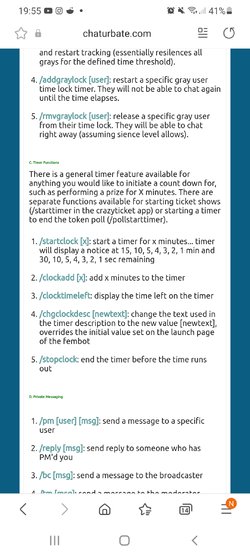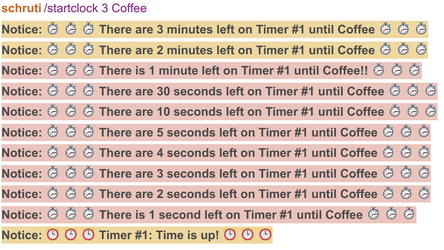Hi
I'm using the Dorothy ultra fembot. I noticed someone using this today and they had a timer going on in there show for mins to not be allowed to cum until timer was up. I want to use that idea. But can't see from image attached how I would go about setting that sort of timer?
Anyone able to help?
Thank you
I'm using the Dorothy ultra fembot. I noticed someone using this today and they had a timer going on in there show for mins to not be allowed to cum until timer was up. I want to use that idea. But can't see from image attached how I would go about setting that sort of timer?
Anyone able to help?
Thank you