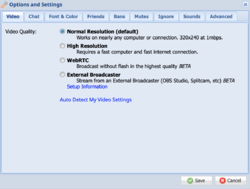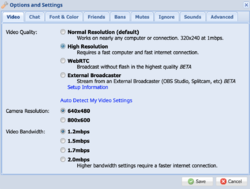This is my series of unfortunate oofs. Last month I moved to a new flat, and the internet here is very slow. I can run the web broadcaster alright, but OBS lags so much I can't use it anymore.
...So I bought a portable wifi router and data plan, and my internet in general is better! But when I go live on OBS, I get instantly disconnected, then picked up, then disconnected.
..SOOO, I tried channel bonding through Speedify. But Speedify is not a very straightforward service to run on a Mac. I bought wireless USB adapter to make it work, then screwed myself by inserting a mini-CD into my MacBook (that's what the software was on). Now that suckers stuck in my laptop. The biggest of oofs.

I am going crazy! I'm not sure if its possible to get my own broadband wifi, since I'm renting a room in someone else's home. I'm just trying to think of a cost effective, dummy-proof way to get OBS at working speed again. I saw somewhere that you can adjust OBS settings to accommodate slow wifi, but wouldn't that mess with MFC's settings? haaaaaaalp..
...So I bought a portable wifi router and data plan, and my internet in general is better! But when I go live on OBS, I get instantly disconnected, then picked up, then disconnected.
..SOOO, I tried channel bonding through Speedify. But Speedify is not a very straightforward service to run on a Mac. I bought wireless USB adapter to make it work, then screwed myself by inserting a mini-CD into my MacBook (that's what the software was on). Now that suckers stuck in my laptop. The biggest of oofs.

I am going crazy! I'm not sure if its possible to get my own broadband wifi, since I'm renting a room in someone else's home. I'm just trying to think of a cost effective, dummy-proof way to get OBS at working speed again. I saw somewhere that you can adjust OBS settings to accommodate slow wifi, but wouldn't that mess with MFC's settings? haaaaaaalp..