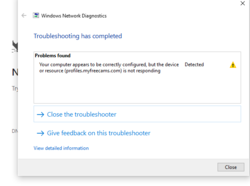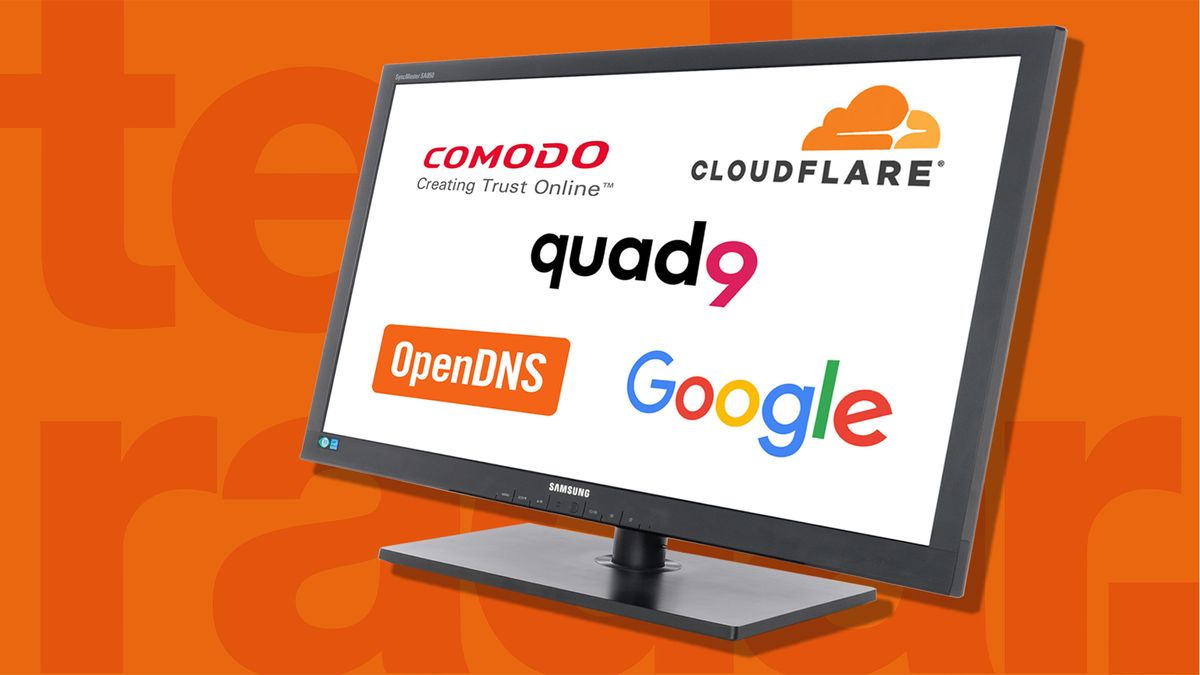So ever since the 1st of December, I have had a constant problem with constantly getting kicked in the middle of my stream on MFC. The first day it didn't bother me so much because I thought everything would go back to normal but now i'm livid. This has been happening for 11 days straight now. I have contacted support and done everything they have told me to do as well as trying to fix whatever else it might be. I have cleared the DNS cache on command prompt, reset my modem numerous times, updated any driver i could find that needed to be updated, windows updates, restarting laptop, using an ethernet cord instead of wi-fi, cleared my cache, cookies and history on chrome and changed my DNS server to cloudflare DNS. None of this has helped what so ever. Also, it's not my internet that's the issue because every other site i go to works fine, watching videos, visiting MFC, watching movies etc. None of that is a problem. It's only when i'm broadcasting. I can view the MFC site fine, watch other rooms, log in and check emails with no issues. As soon as i broadcast, it will randomly kick me off from MFC, it happens the most when i'm either getting tipped or traffic is coming in. It still happens when my room is quiet but i have noticed it happening constantly when tipped or traffic comes in. It acts like my room is going into sensory overload and just kicks me offline because there's too much going on. Then what happens is it will disconnect me from my whole internet and take several minutes to reconnect me to the internet. This happens every single time i'm booted, which has probably happened 100x now in the past 11 days. No i'm not over reacting. I'm staring to wonder if my ISP is blocking MFC? But then I thought if they were going to block MFC wouldn't I not be able to even visit the site either? I have no issues logging in or viewing other models rooms, visiting the site but when i'm streaming is when all of this crazyness happens. I contacted support asking them if it's possible for ISP's to block cam sites or models. They said they haven't had any issues with this. I have even tried googling any other issues with streamers having this issue. Couldn't find a thing. Does anyone know what might be going on. I need to fix this issue so I can work again without tech issues.
AmberCutie's Forum
An adult community for cam models and members to discuss all the things!
Keep getting kicked during stream due to ("DNS error")
- Thread starter AGM2964
- Start date
-
** WARNING - ACF CONTAINS ADULT CONTENT **Only persons aged 18 or over may read or post to the forums, without regard to whether an adult actually owns the registration or parental/guardian permission. AmberCutie's Forum (ACF) is for use by adults only and contains adult content. By continuing to use this site you are confirming that you are at least 18 years of age.