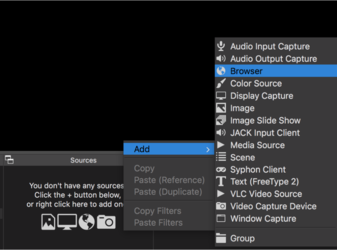I use both MFC and Lovense, but I use OBS or ManyCams as my broadcaster. Unfortunately, you can't use any plugins or add-ons if you're using the Web Broadcaster. I don't use the images Lovense provides since it's really basic and can be hard to read if you need to make it small, which you probably will have to so it doesn't cover your whole cam feed.
I recommend going to the Themes page in the Lovense Extension settings on the Lovense Browser and finding an interactive one to use. This shows the info a little bit clearer like token price, time, levels, etc. It can also show whose tip your toy is responding to and sometimes any games that you've activated through Lovense Extension. Once you find one you like, click Activate. If you're using OBS as your broadcaster, make sure you have the Lovense Toolset downloaded and installed. There should automatically be a "Lovense Video Feedback" source. This should automatically show what it needs to show once your toy/s are connected. When you're broadcasting, make sure you're using the Lovense Browser to log into the camsite so the toy becomes responsive to the tips.
If you decide to stick with the image, add another source and choose Image, not Browser like highlighted below. Make a nickname for it to identify it easier under Create New and hit OK. Upload your photo and then you can manipulate it and place it wherever you want it on your feed. Then you're done!
View attachment 86176
Let me know if this helps!