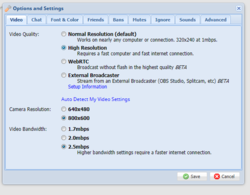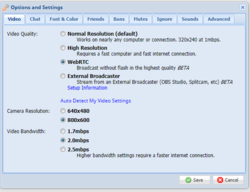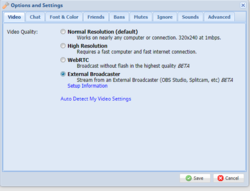- Jul 3, 2017
- 47
- 7
- 101
- Twitter Username
- @yoursweetolive
- MFC Username
- Sweet_Olivia_
- Streamate Username
- sweet_Olivia_
Hey ladies. Back again with some interesting news. I've been hearing about numerous models having issues on mfc with connection. I posted here a few months about my tanking camscore and lack of traffic or keeping people in my room and it has come to my attention that the majority of models are having increasing issues with their streaming capabilities. I was wondering if any of you have experienced this and know how to get around it? MFC was my sole source of income and I can no longer sustain this way unless they fix this issue, which does not seem to be a high priority to them. Thinking of starting on Chaturbate today for the first time and seeing how things goes. Anyone have experience doing this and find Chaturbate to be a successful switch?