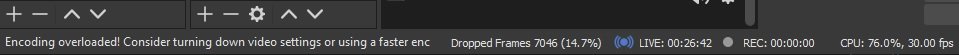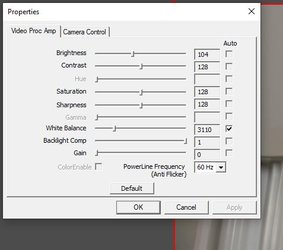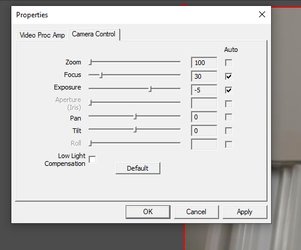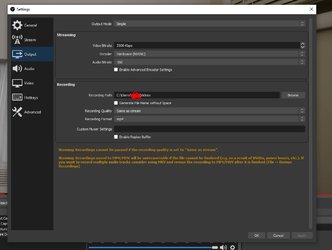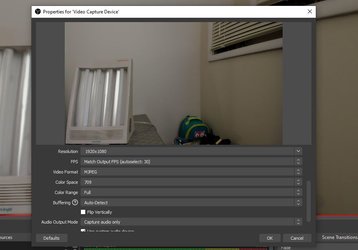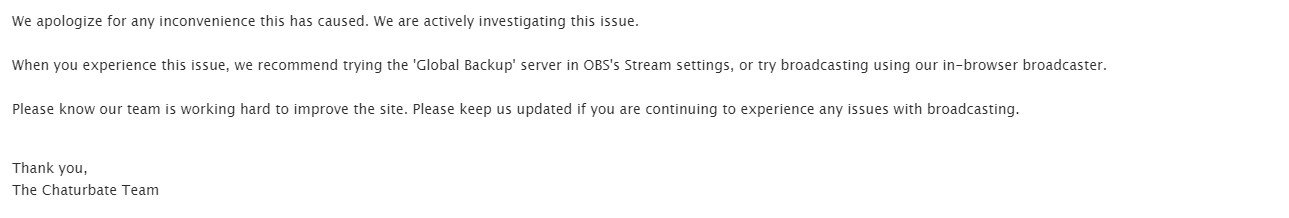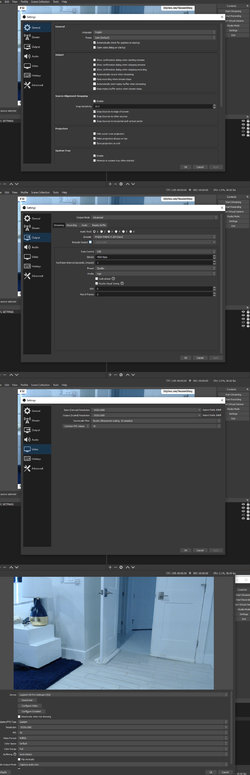Anyone having OBS issues last few days ? I had to switch back to WebRTC. Streaming OBS at 30fps and 1920x1080 . Have wired connection with 1GB internet. Speedtest are 900mbps download and 50mbps upload. Anyone have an alternative to OBS maybe a premium paid software more reliable ?
AmberCutie's Forum
An adult community for cam models and members to discuss all the things!
OBS issues
- Thread starter RussianXXtasyREAL
- Start date
-
** WARNING - ACF CONTAINS ADULT CONTENT **Only persons aged 18 or over may read or post to the forums, without regard to whether an adult actually owns the registration or parental/guardian permission. AmberCutie's Forum (ACF) is for use by adults only and contains adult content. By continuing to use this site you are confirming that you are at least 18 years of age.
You are using an out of date browser. It may not display this or other websites correctly.
You should upgrade or use an alternative browser.
You should upgrade or use an alternative browser.
- Status
- Not open for further replies.
Solution
Do you mean getting disconnected? Or are members reporting issues?Anyone having OBS issues last few days ? I had to switch back to WebRTC. Streaming OBS at 30fps and 1920x1080 . Have wired connection with 1GB internet. Speedtest are 900mbps download and 50mbps upload. Anyone have an alternative to OBS maybe a premium paid software more reliable ?
I use solely OBS (external broadcaster) on MFC. For the longest time I ran it at 720p and around 2500 bitrate (before members had transcoding options) so that members could see me easier. I recently switched to 1080p at 6500 bitrate, and a lot of members complained of having to constantly try to switch back and forth between all of the options on their side to watch me smoothly.
Just...
Do you mean getting disconnected? Or are members reporting issues?Anyone having OBS issues last few days ? I had to switch back to WebRTC. Streaming OBS at 30fps and 1920x1080 . Have wired connection with 1GB internet. Speedtest are 900mbps download and 50mbps upload. Anyone have an alternative to OBS maybe a premium paid software more reliable ?
I use solely OBS (external broadcaster) on MFC. For the longest time I ran it at 720p and around 2500 bitrate (before members had transcoding options) so that members could see me easier. I recently switched to 1080p at 6500 bitrate, and a lot of members complained of having to constantly try to switch back and forth between all of the options on their side to watch me smoothly.
Just the last 2 days I switched my bitrate to 4500 (still at 1080p) and the majority of members said it was muuuuuch easier to watch.
So try adjusting your broadcast settings, if it's the case of members complaining about your stream.
Upvote
1
Solution
Do you mean getting disconnected? Or are members reporting issues?
I use solely OBS (external broadcaster) on MFC. For the longest time I ran it at 720p and around 2500 bitrate (before members had transcoding options) so that members could see me easier. I recently switched to 1080p at 6500 bitrate, and a lot of members complained of having to constantly try to switch back and forth between all of the options on their side to watch me smoothly.
Just the last 2 days I switched my bitrate to 4500 (still at 1080p) and the majority of members said it was muuuuuch easier to watch.
So try adjusting your broadcast settings, if it's the case of members complaining about your stream.
thanks
I was just reading up about steamlabs OBS which is a advanced version of OBS and it auto configures all the settings based on internet and computer , so may try that out
I can test different bitrate tomorrow, has worked fine up until last few days and members complaining the video freezes every minute and they have to refresh site. I switched to WEBRTC today and everyone was happy. What about sidekick for obs ? Have u tried that ?
Last edited:
Upvote
0
I only tried sidekick when it was new and the admins wanted me to try it, but haven't given it any time since then as I was told it was the least stable of all the broadcasting modes.thanks
I was just reading up about steamlabs OBS which is a advanced version of OBS and it auto configures all the settings based on internet and computer , so may try that out
I can test different bitrate tomorrow, has worked fine up until last few days and members complaining the video freezes every minute and they have to refresh site. I switched to WEBRTC today and everyone was happy. What about sidekick for obs ? Have u tried that ?
If WebRTC works for you and your members, that's great! I think it's limited to 720p now though... can't remember if they've changed that yet or not.
I think adjusting your bitrate would be the best first step if you want to go back to 1080p on OBS.
Upvote
0
MarieElise
Cam Model
- Dec 19, 2019
- 8,385
- 15,781
- 161
- Twitter Username
- @EliMarie717
- MFC Username
- EliMarie
- Streamate Username
- MarieElise
- ManyVids URL
- https://www.manyvids.com/Profile/328205/EliMarie717/
- Clips4Sale URL
- https://www.clips4sale.com/studio/92217/marie717
I've been having issues with my background pixelating slightly on and off, during live streams. It's not super noticeable, but it bothers me, especially when I tape shows.
I want it to be crisper.
That's been going on with my OBS for months though. I am going to try changing my bitrate also to see if that will help.
I do have 3 really strong lights on me, so I am hoping that it's not a lighting thing.
I want it to be crisper.
That's been going on with my OBS for months though. I am going to try changing my bitrate also to see if that will help.
I do have 3 really strong lights on me, so I am hoping that it's not a lighting thing.
Upvote
0
Are you seeing that pixilation in OBS, or are you monitoring your feed some other way?I've been having issues with my background pixelating slightly on and off, during live streams. It's not super noticeable, but it bothers me, especially when I tape shows.
I want it to be crisper.
That's been going on with my OBS for months though. I am going to try changing my bitrate also to see if that will help.
I do have 3 really strong lights on me, so I am hoping that it's not a lighting thing.
Upvote
0
MarieElise
Cam Model
- Dec 19, 2019
- 8,385
- 15,781
- 161
- Twitter Username
- @EliMarie717
- MFC Username
- EliMarie
- Streamate Username
- MarieElise
- ManyVids URL
- https://www.manyvids.com/Profile/328205/EliMarie717/
- Clips4Sale URL
- https://www.clips4sale.com/studio/92217/marie717
I'm seeing it from my shows that I tape on SM. But I also use OBS to tape clips (that are not live shows also), and I'm seeing it when I do that too.Are you seeing that pixilation in OBS, or are you monitoring your feed some other way?
So I know it's not SM, it has to be something I am doing wrong.
Or maybe the Brio?
I have autofocus off on the Brio itself, but I have focus selected on on OBS.
Upvote
0
I'm seeing it from my shows that I tape on SM. But I also use OBS to tape clips (that are not live shows also), and I'm seeing it when I do that too.
So I know it's not SM, it has to be something I am doing wrong.
Or maybe the Brio?
I have autofocus off on the Brio itself, but I have focus selected on on OBS.
While bitrate can effect the live stream it shouldn't have any effect on the recording, assuming you have that set to a higher bitrate than what you stream at.
Do you have any screenshots of the type of pixelation your getting?
Upvote
0
MarieElise
Cam Model
- Dec 19, 2019
- 8,385
- 15,781
- 161
- Twitter Username
- @EliMarie717
- MFC Username
- EliMarie
- Streamate Username
- MarieElise
- ManyVids URL
- https://www.manyvids.com/Profile/328205/EliMarie717/
- Clips4Sale URL
- https://www.clips4sale.com/studio/92217/marie717
I'll get one shortly.While bitrate can effect the live stream it shouldn't have any effect on the recording, assuming you have that set to a higher bitrate than what you stream at.
Do you have any screenshots of the type of pixelation your getting?
ETA; So it's a little harder to see w white walls, but there are these squares in the background that get slightly lighter and darker, and create like a changing effect/ movement. It drives me nuts. Hopefully you can see them in these pics. They are easiest to see if you compare the wall above my left in all 3 pics. They did a big change in pic 3 compared to 1 and 2.
Attachments
Last edited:
Upvote
0
yummybrownfox
Cam Model
- May 24, 2015
- 7,200
- 2
- 14,825
- 293
- 41
- Twitter Username
- @yummybrownfox
- MFC Username
- Yummybrownfox
- Clips4Sale URL
- https://www.clips4sale.com/studio/50037/oh--so-yummy-
Upvote
0
Yeah that is kinda weird. My first guess would have been lighting, but that doesn't seem to be the case. What are your output settings, and your property settings for the brio?I'll get one shortly.
ETA; So it's a little harder to see w white walls, but there are these squares in the background that get slightly lighter and darker, and create like a changing effect/ movement. It drives me nuts. Hopefully you can see them in these pics. They are easiest to see if you compare the wall above my left in all 3 pics. They did a big change in pic 3 compared to 1 and 2.
Upvote
0
MarieElise
Cam Model
- Dec 19, 2019
- 8,385
- 15,781
- 161
- Twitter Username
- @EliMarie717
- MFC Username
- EliMarie
- Streamate Username
- MarieElise
- ManyVids URL
- https://www.manyvids.com/Profile/328205/EliMarie717/
- Clips4Sale URL
- https://www.clips4sale.com/studio/92217/marie717
Thanks for your time, super cool of you! Here they are, it was easiest just to screen shot them ...Yeah that is kinda weird. My first guess would have been lighting, but that doesn't seem to be the case. What are your output settings, and your property settings for the brio?
Attachments
Upvote
0
I think in this case it might be the bitrate. You'd want something closer to 5k for 1080p 30fps. You should also use different settings for recording vs your live stream for better quality. You can try something like thisThanks for your time, super cool of you! Here they are, it was easiest just to screen shot them ...
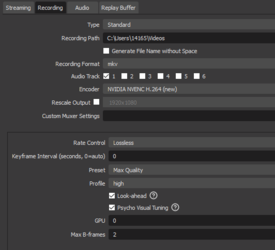
You could also change lossless to CBR to control your bitrate, as lossless might generate really large files, though you ideally want your recording bitrates to be much higher than streaming. Also Color Range should be set to partial, as that's what most browsers display.
Upvote
0
CPU is overloaded - 76%. I think encoding settings need to be corrected in the first place. 60fps will make it even worseYes. I'm on MyFreeCams right now, and just got this...
View attachment 87454
Really get sick of the OBS fuckery. Lmao. I don't ever have issues when I'm broadcasting on ManyVids Live. Do I need to change my fps to 60? I don't understand what to do here.
Upvote
0
yummybrownfox
Cam Model
- May 24, 2015
- 7,200
- 2
- 14,825
- 293
- 41
- Twitter Username
- @yummybrownfox
- MFC Username
- Yummybrownfox
- Clips4Sale URL
- https://www.clips4sale.com/studio/50037/oh--so-yummy-
CPU is overloaded - 76%. I think encoding settings need to be corrected in the first place. 60fps will make it even worse
Okay, thanks. Corrected how though? I'm using the same settings that were recommended to me step-by-step by MFC a couple months ago when I first started using the OBS encoder.
@AmberCutie Any thoughts on this?
Upvote
0
can you share your output settings? also, specify a resolution you camming with and what encoders are available for you?Okay, thanks. Corrected how though? I'm using the same settings that were recommended to me step-by-step by MFC a couple months ago when I first started using the OBS encoder.
@AmberCutie Any thoughts on this?
Upvote
0
yummybrownfox
Cam Model
- May 24, 2015
- 7,200
- 2
- 14,825
- 293
- 41
- Twitter Username
- @yummybrownfox
- MFC Username
- Yummybrownfox
- Clips4Sale URL
- https://www.clips4sale.com/studio/50037/oh--so-yummy-
can you share your output settings? also, specify a resolution you camming with and what encoders are available for you?
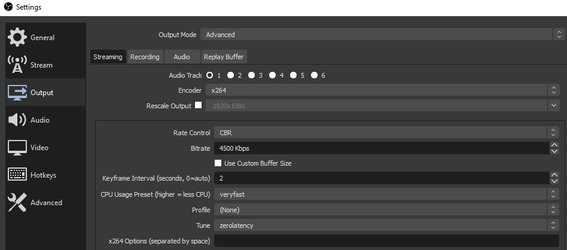
(In the above screenshot) See where it says 1920x1080? I had to select that option just now, because a few minutes ago it was saying 1600x____...and I don't want it saying 1600x___. 1920x1080 is where I need it to be and STAY.
Now the resolution in my 'Sources' area (Shown below) remains at 1920x1080 resolution like it's supposed to.
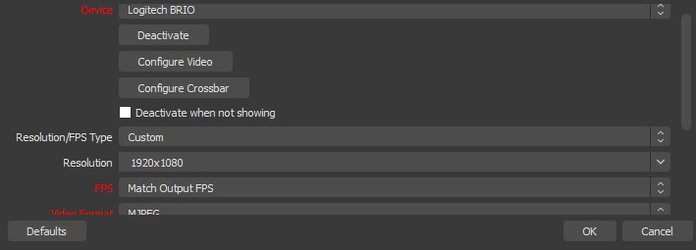
Available encoders are OBS and Sidekick. I have no interest in using Sidekick though. OBS is what I'm going to continue using.
Upvote
0
what encoders do you have on the list here(In the above screenshot) See where it says 1920x1080? I had to select that option just now, because a few minutes ago it was saying 1600x____...and I don't want it saying 1600x___. 1920x1080 is where I need it to be and STAY.
Now the resolution in my 'Sources' area (Shown below) remains at 1920x1080 resolution like it's supposed to.
Available encoders are OBS and Sidekick. I have no interest in using Sidekick though. OBS is what I'm going to continue using.
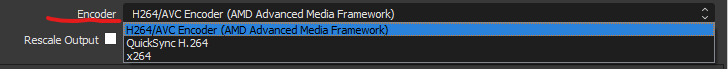
if you have a hardware option(integrated or discrete graphic card) as I have then much better to use one of it instead of x264 which is CPU
also, I recommend to set the "profile" to "main" (or "quality preset" to "balanced" in case of AMD card ) and change the process priority to "above normal" in advanced settings
Upvote
0
Here are all my settings for OBS if anyone wants to review and see if there is something i've setup incorrectly. Again OBS has been working for me perfectly until past 2-3 days. Members feed is freezing. Internet speed tests are extremely good and no issues when streaming WebRTC. So any suggestions are appreciated, i was going to broadcast today and lower bitrate to 2900 , but i thought that needed to be 4500 for 1080p so that is where i have always had it set
Attachments
Upvote
0
HelloHere are all my settings for OBS if anyone wants to review and see if there is something i've setup incorrectly. Again OBS has been working for me perfectly until past 2-3 days. Members feed is freezing. Internet speed tests are extremely good and no issues when streaming WebRTC. So any suggestions are appreciated, i was going to broadcast today and lower bitrate to 2900 , but i thought that needed to be 4500 for 1080p so that is where i have always had it set
Your OBS settings OK! If you use wifi for connecting your pc to internet - try to connect your pc by cable.
Also if you stream to MFC from europe or Russia and Ukraine try to to switch from automaticly to west europe server and stream to west europe rtmp server and add it to OBS :
rtmp://publish-ams.myfreecams.com/NxServer
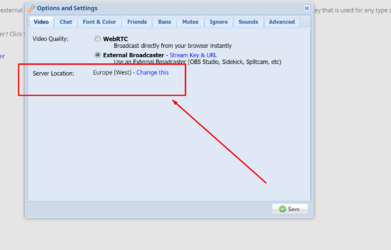
Anyone have an alternative to OBS maybe a premium paid software more reliable ?
I recommend you to try our software SplitCam 10.5.12 - in last version we added automaticly detection for nearest server for your location, for all cam sites, and this version don't have issue with chaturbate and mfc connections and streaming.
Streamlabs OBS and OBS it's same software - this software use absolutely same streaming feature.I was just reading up about steamlabs OBS which is a advanced version of OBS and it auto configures all the settings based on internet and computer , so may try that out
Upvote
1
does mflalerts wor
ok ty will try this weekend tried OBS again today and all complained again so back to webrtc
i stream for east coast USA and use auto server , also maybe try that too
Hello
Your OBS settings OK! If you use wifi for connecting your pc to internet - try to connect your pc by cable.
Also if you stream to MFC from europe or Russia and Ukraine try to to switch from automaticly to west europe server and stream to west europe rtmp server and add it to OBS :
rtmp://publish-ams.myfreecams.com/NxServer
View attachment 87480
I recommend you to try our software SplitCam 10.5.12 - in last version we added automaticly detection for nearest server for your location, for all cam sites, and this version don't have issue with chaturbate and mfc connections and streaming.
Streamlabs OBS and OBS it's same software - this software use absolutely same streaming feature.
ok ty will try this weekend tried OBS again today and all complained again so back to webrtc
i stream for east coast USA and use auto server , also maybe try that too
Upvote
0
Anybody can tell me whats the difference between bicubic billinear and what shall I use? Also format color MJPEG,.RGB, NV 12? and that profile: empty or zerolatency? Im lost in that things totally
Upvote
0
Hello
Your OBS settings OK! If you use wifi for connecting your pc to internet - try to connect your pc by cable.
Also if you stream to MFC from europe or Russia and Ukraine try to to switch from automaticly to west europe server and stream to west europe rtmp server and add it to OBS :
rtmp://publish-ams.myfreecams.com/NxServer
View attachment 87480
I recommend you to try our software SplitCam 10.5.12 - in last version we added automaticly detection for nearest server for your location, for all cam sites, and this version don't have issue with chaturbate and mfc connections and streaming.
Streamlabs OBS and OBS it's same software - this software use absolutely same streaming feature.
Question I installed your software and like it better than OBS
1. Do I need to enable restream? I have 1gb internet and always use wired connection.
2. there is no preset setting for 1920x1080
, so I created my own preset 1920x1080 30fps
nvidia h.264 / CBR
Preset - medium
Keyframe - 2
Profile - high
5000 kibit
Is this the correct settings ?
Upvote
0
Thank you.Question I installed your software and like it better than OBS
1. Do I need to enable restream? I have 1gb internet and always use wired connection.
2. there is no preset setting for 1920x1080
, so I created my own preset 1920x1080 30fps
nvidia h.264 / CBR
Preset - medium
Keyframe - 2
Profile - high
5000 kibit
Is this the correct settings ?
1. If you have good upload speed you don't need to enable restream.
2. Yes it's look correct.
Upvote
0
If you are using WiFi connection be sure to select a most uncluttered channel. There are tools for finding a best channel. Search the internet for such tools.I have 1gb internet and always use wired connection.
Upvote
1
Bicubic very good quality but load more CPU usageAnybody can tell me whats the difference between bicubic billinear and what shall I use? Also format color MJPEG,.RGB, NV 12? and that profile: empty or zerolatency? Im lost in that things totally
Billinear normal quality but low CPU load
MJPEG RGB NV12 - try to choose auto, or for me much better NV12
If you use software codec x264 i recommend you use zerolatency. ( it's mean you give command to codec to use minimal latency for stream)
Upvote
1
Mr splitcam I am trying your software today , don’t let me down or I will return with nothing nice to say lol
Upvote
0
We will tryMr splitcam I am trying your software today , don’t let me down or I will return with nothing nice to say lol
Upvote
0
Ty !! For those with my issue need to make sure you have latest graphics drivers for nvidia
Upvote
0
- Status
- Not open for further replies.
Similar threads
- Replies
- 1
- Views
- 116
- Replies
- 11
- Views
- 633
- Replies
- 1
- Views
- 124
- Replies
- 17
- Views
- 1K
- Locked
- Question
- Replies
- 16
- Views
- 993
Share: