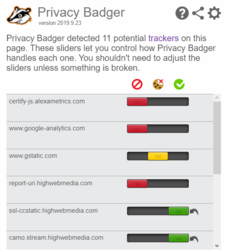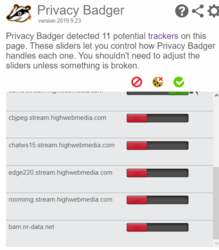Since yesterday whenever I try to log on to Chaturbate I get a plain html based text site, and it's the same with all my navigators: firefox, google chrome and opera. My boyfriend has the same issue.
But on my smartphone, everything is displayed normally and I can even see the people broadcasting. Here's a screenshot of what I see when I log on from my desktop:

I'm lost. What can I do? Did the same thing already happenend to you? How can I fix that? Please I need your help...
But on my smartphone, everything is displayed normally and I can even see the people broadcasting. Here's a screenshot of what I see when I log on from my desktop:

I'm lost. What can I do? Did the same thing already happenend to you? How can I fix that? Please I need your help...