AmberCutie's Forum
An adult community for cam models and members to discuss all the things!
OBS available on MFC: HD Streaming!
- Thread starter AmberCutie
- Start date
-
** WARNING - ACF CONTAINS ADULT CONTENT **Only persons aged 18 or over may read or post to the forums, without regard to whether an adult actually owns the registration or parental/guardian permission. AmberCutie's Forum (ACF) is for use by adults only and contains adult content. By continuing to use this site you are confirming that you are at least 18 years of age.
You are using an out of date browser. It may not display this or other websites correctly.
You should upgrade or use an alternative browser.
You should upgrade or use an alternative browser.
- Status
- Not open for further replies.
I don't think so, I use a Mac and have kind of struggled to get everything set up. I'm seriously considering getting a Windows computer just for camming. Its a bummer because I love using Mac!
I literally JUST did this and am grateful I did
Lilita
Cam Model
LOL I love when I Google something about camming and it turns me up back here. @AmberCutie , ur my hero.
Anyway !!!! I love OBS and also sometimes kind of want to tear my hair out trying to love OBS and getting caught up in the whirlwind of too-much-unnecessary-settings-that-you-can't-remember-what-thing-you-didn't-know-the-function-of-that-you-changed-and-now-it-broke-halp ................... but mostly I love it. Here's my current eye-twitch sitch----uation (lol......): are Private and Group Shows not available in OBS? I streamed earlier and made more than my entire last pay period in one private LMAO. I mean .... not like my last pay period wasn't less than all the toys I bought to make it but hey! It's a growing thing for some people especially when you blow off your New Model status haha. ANYWAY I digress (as per usual); I also was getting kicked off my stream on OBS, randomly, even when my FPS was chillin and my connection was stable .... and I would have no idea until a member said something in my chat ! Luckily I had someone hanging out because if not how would I have known ? My viewer window doesn't show what they see when I'm streaming , though sometimes it does appear to have a lag as well. And guess what ? That doesn't always mean the viewers are seeing one ! WTF. I recently upgraded my computer to 16 instead of 4 GB of RAM but I feel like it's almost slower which makes no sense. So I'd appreciate any insight or whatever... MFC is the only site I'm on which may be idiotic but I really want to make it work instead of running to another site expecting that to change much when really I have work to mfkin do............. so yup. Holla bacc
Xoxo
girl
Gossip
PS
hope that mak sense lol c;

Anyway !!!! I love OBS and also sometimes kind of want to tear my hair out trying to love OBS and getting caught up in the whirlwind of too-much-unnecessary-settings-that-you-can't-remember-what-thing-you-didn't-know-the-function-of-that-you-changed-and-now-it-broke-halp ................... but mostly I love it. Here's my current eye-twitch sitch----uation (lol......): are Private and Group Shows not available in OBS? I streamed earlier and made more than my entire last pay period in one private LMAO. I mean .... not like my last pay period wasn't less than all the toys I bought to make it but hey! It's a growing thing for some people especially when you blow off your New Model status haha. ANYWAY I digress (as per usual); I also was getting kicked off my stream on OBS, randomly, even when my FPS was chillin and my connection was stable .... and I would have no idea until a member said something in my chat ! Luckily I had someone hanging out because if not how would I have known ? My viewer window doesn't show what they see when I'm streaming , though sometimes it does appear to have a lag as well. And guess what ? That doesn't always mean the viewers are seeing one ! WTF. I recently upgraded my computer to 16 instead of 4 GB of RAM but I feel like it's almost slower which makes no sense. So I'd appreciate any insight or whatever... MFC is the only site I'm on which may be idiotic but I really want to make it work instead of running to another site expecting that to change much when really I have work to mfkin do............. so yup. Holla bacc
Xoxo
girl
Gossip
PS
hope that mak sense lol c;

Those are still not available in the External Broadcaster or WebRTC Sidekick options. If you want to use OBS just the program in order to use the features of it in non-HD, and are using a PC (not Mac), you can use the virtual cam addon in OBS in order to use it in the Flash (regular or "High Resolution" which you can run 800x600 resolution). This will give you the ability to do private/group/club.are Private and Group Shows not available in OBS?

It has had a few issues over the last few weeks, but in general the external broadcaster (RTMP) has been the most stable for me lately.I also was getting kicked off my stream on OBS, randomly, even when my FPS was chillin and my connection was stable .... and I would have no idea until a member said something in my chat !
This is normal. Go to your OBS window and right click on the video, select "Projector preview window", and set it to be "always on top" and just cover the part of your MFC window with the projector popout.My viewer window doesn't show what they see when I'm streaming
Just attempted to set up OBS with virtual cam to use in flash for mfc streaming while keeping private shows possible.
it works - but even with 800x600 stream, the video feed on mfc flash is very pixelated. Significantly more pixelated than standard 800x600 flash without obs-virtualcam. Looks like they took a 320x200 image and just scaled it up. Clearly something is wrong - has anyone gotten this combo to work successfully?
My output bitrate is 2.5mbps as it should be. Resolution is 800x600.
it works - but even with 800x600 stream, the video feed on mfc flash is very pixelated. Significantly more pixelated than standard 800x600 flash without obs-virtualcam. Looks like they took a 320x200 image and just scaled it up. Clearly something is wrong - has anyone gotten this combo to work successfully?
My output bitrate is 2.5mbps as it should be. Resolution is 800x600.
veggiebabyy
Cam Model
I'm determined to get OBS working, so I might be here a few times over the next couple of days/weeks while I troubleshoot. 
I streamed using OBS (not the sidekick version) this morning, and I had an issue with OBS randomly disconnecting from MFC. I don't think it was an issue with my internet because the chatroom stayed consistent and usually when it's an internet issue, the messages in chat stop coming through. Essentially, my OBS stream seemed to disconnect from MFC for a second and MFC would do that "waiting for OBS" thing. Usually all I'd have to do is wait for a few seconds, OBS would reconnect, and I could click "broadcast" again and I'd be back.
However, the people in my room said that each time I reconnected, my audio would gain an echo. So after I'd been disconnected a few times, the audio had multiple echos and would start to get pretty distorted. If I clicked "stop streaming" and then "start streaming" on OBS, the echos remained. I tried closing OBS completely and reopening it, and that got rid of the echos until it disconnected again and they came back.
Hopefully I'm describing this in a way that makes sense. Does anyone know how to fix the disconnection issue or the echo issue? If I can solve the disconnection issue, it should fix the echo thing as well.
I streamed using OBS (not the sidekick version) this morning, and I had an issue with OBS randomly disconnecting from MFC. I don't think it was an issue with my internet because the chatroom stayed consistent and usually when it's an internet issue, the messages in chat stop coming through. Essentially, my OBS stream seemed to disconnect from MFC for a second and MFC would do that "waiting for OBS" thing. Usually all I'd have to do is wait for a few seconds, OBS would reconnect, and I could click "broadcast" again and I'd be back.
However, the people in my room said that each time I reconnected, my audio would gain an echo. So after I'd been disconnected a few times, the audio had multiple echos and would start to get pretty distorted. If I clicked "stop streaming" and then "start streaming" on OBS, the echos remained. I tried closing OBS completely and reopening it, and that got rid of the echos until it disconnected again and they came back.
Hopefully I'm describing this in a way that makes sense. Does anyone know how to fix the disconnection issue or the echo issue? If I can solve the disconnection issue, it should fix the echo thing as well.
kristenjade
Cam Model
Whatever you want. Just know that if it interferes with being able to see you on screen, it'll annoy viewers.
I currently have all of this on my screen:
View attachment 80426
Thank you for this! Just finished setting up to (mostly) my satisfaction. @AmberCutie, totally cool if you don't want to share, but if you're down for it - I'd love to know where you got the "highest tipper" overlay from!
Canva.com is what I use to create my graphics.Thank you for this! Just finished setting up to (mostly) my satisfaction. @AmberCutie, totally cool if you don't want to share, but if you're down for it - I'd love to know where you got the "highest tipper" overlay from!
kristenjade
Cam Model
Canva.com is what I use to create my graphics.
Oh, I didn't realise it was a graphic, I thought it was a fancy thing that updated in real time! Thank you!
The part that updates in real time is MFCalerts.Oh, I didn't realise it was a graphic, I thought it was a fancy thing that updated in real time! Thank you!
Lilslothiee
Cam Model
Does anyone know how to use a capture card with OBS so people in my chat can see me, my game, and my room?
MFC has officially enabled private, group and club directly from OBS now.
They've also updated the streaming options page, it's much simpler now:
View attachment 85722
New SplitCam ver. 10.4.57 and higher, Now Supports Private and Group Videochats available on MyFreeCams.
Only UPDATE SplitCam to new one and your MFC STREAM KEY.
Only UPDATE SplitCam to new one and your MFC STREAM KEY.
LenaSexton
Inactive Cam Model
- May 4, 2016
- 189
- 293
- 113
- Twitter Username
- @Lena_Buttafly
- MFC Username
- LovelyLena
- Streamate Username
- LenaSexton
Can you use Streamlabs OBS on MFC? I used the search engine and was referred to this post, but did not see specific info? Great news on OBS being to use for private shows!
diney_
Cam Model
did charlesbot remove the prizewheel? i can't find it as an option anywhere and i want to make one for my obs mfc stream
Weirdly I cannot recall how I created mine, but I still have one.did charlesbot remove the prizewheel? i can't find it as an option anywhere and i want to make one for my obs mfc stream
Try typing !help in a PM window with charlesbot and see if you can find the instructions for adding it to OBS in there.
EDIT: found this, it's !obs in PM window
diney_
Cam Model
Weirdly I cannot recall how I created mine, but I still have one.
Try typing !help in a PM window with charlesbot and see if you can find the instructions for adding it to OBS in there.
EDIT: found this, it's !obs in PM window
ok thanks ! i had seen that but i didn't think it was where you actually made the prize wheel so I wasn't sure if it no longer was available. anyways I will try this next time i'm on! thank you
Badkittykylie
Inactive Cam Model
- Mar 24, 2014
- 58
- 20
- 101
- 37
- Twitter Username
- @badkittykylie
- MFC Username
- badkittykylie
- Streamate Username
- badkittykylie
Weirdly I cannot recall how I created mine, but I still have one.
Try typing !help in a PM window with charlesbot and see if you can find the instructions for adding it to OBS in there.
EDIT: found this, it's !obs in PM window
thank you for posting this, makes it so much easier then the way I was trying to do it!Weirdly I cannot recall how I created mine, but I still have one.
Try typing !help in a PM window with charlesbot and see if you can find the instructions for adding it to OBS in there.
EDIT: found this, it's !obs in PM window
[/QUOTE]
CallMeMaria
Cam Model
So I bit the bullet and tried OBS with MFC. Got everything set up and went live but got stuck on something thats probably very simple to fix.. My image ends up super zoomed in! How do I change that? I tried messing about with the settings but couldnt change it. at the source - the cam image looks fine, but then the preview and the actual broadcast is super zoomed in...
yummybrownfox
Cam Model
- May 24, 2015
- 7,442
- 2
- 15,324
- 293
- 42
- Twitter Username
- @yummybrownfox
- MFC Username
- Yummybrownfox
- Clips4Sale URL
- https://www.clips4sale.com/studio/50037/oh--so-yummy-
Oh, boy...the OBS encoder just disconnected on me twice. Ugh. Let's hope it doesn't do it any more tonight.
D
Deleted member 57737
Guest
Same happened to me. I generated another broadcast token in CB. After that it seemed to work better. But can also be coincidnceOh, boy...the OBS encoder just disconnected on me twice. Ugh. Let's hope it doesn't do it any more tonight.
LolaLuv
Cam Model
- Sep 28, 2021
- 291
- 1
- 546
- 61
- Twitter Username
- @AlessandraHartX
- Streamate Username
- AlessandraHart
- Clips4Sale URL
- https://www.clips4sale.com/studio/152551/alessandra-hart
Has anyone had success using the obs auto configuration wizard recommended settings instead of the cam site recommended settings? Mine are only slightly different, but I'm going to try it out and see what happens.
yummybrownfox
Cam Model
- May 24, 2015
- 7,442
- 2
- 15,324
- 293
- 42
- Twitter Username
- @yummybrownfox
- MFC Username
- Yummybrownfox
- Clips4Sale URL
- https://www.clips4sale.com/studio/50037/oh--so-yummy-
What software do you use for this?
OBS Studio
Open Broadcaster Software | OBS
OBS (Open Broadcaster Software) is free and open source software for video recording and live streaming. Stream to Twitch, YouTube and many other providers or record your own videos with high quality H264 / AAC encoding.
yummybrownfox
Cam Model
- May 24, 2015
- 7,442
- 2
- 15,324
- 293
- 42
- Twitter Username
- @yummybrownfox
- MFC Username
- Yummybrownfox
- Clips4Sale URL
- https://www.clips4sale.com/studio/50037/oh--so-yummy-
Has anyone had success using the obs auto configuration wizard recommended settings instead of the cam site recommended settings? Mine are only slightly different, but I'm going to try it out and see what happens.
I really can't remember if I saw this on the Stripchat OBS instructions...the MyFreeCams OBS instructions...or maybe the ShineModel OBS instructions (When I used ShineModel a month ago), but I know for a fact that one of those sites has a statement to models that says "Do not run the OBS auto-configuration wizard." And they want you to use the site's recommended settings instead. Just can't remember which site it was.
I've had to change things around a few times before with the OBS encoder settings when I used to constantly get that "Encoding overload!" warning message (And thankfully, I don't have that problem anymore), and the way I currently have my settings is like this:
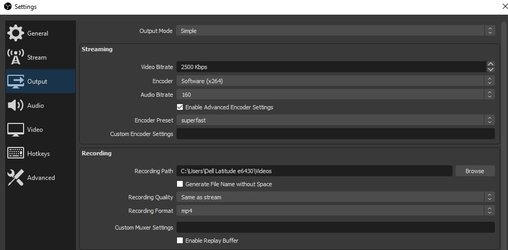
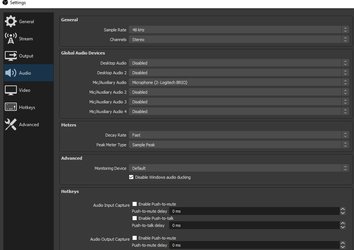
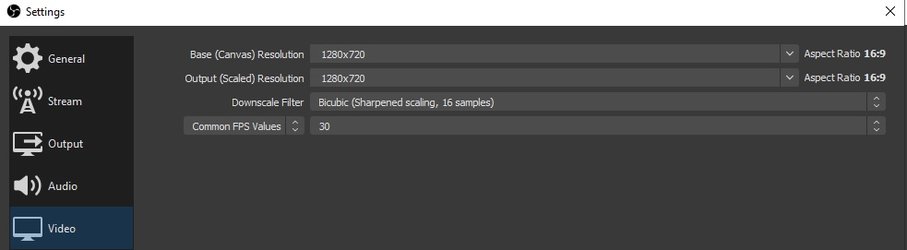
4k it's ok for MFCAnd what is your bitrate in OBS? About 4k or more?
If you have good pc , its not huge loadBut is there a huge load on the computer?
- Status
- Not open for further replies.
Similar threads
- Replies
- 0
- Views
- 181
- Replies
- 1
- Views
- 295
- Replies
- 1
- Views
- 322
- Replies
- 32
- Views
- 2K
Share:




