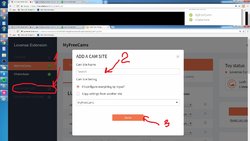so... i am confused i can't get my Lovense lush to vibrate at the sound of tips. i am using a laptop by the way. i try to connect it to the lovense remote but each time i do that it cant find it on the Lovense Connect on the computer. when i connect it on my iPhone on the app it don't find it on my laptop why? i am new to this by the way. i really don't understand how to fix this. why can't it find it? if i don't connect it to the app the only problem i have is it don't vibrate at the sound of tips.... however i want it too.... i am so confused i don't know how to fix this. sorry i'm such a noob.
AmberCutie's Forum
An adult community for cam models and members to discuss all the things!
need help with Lovense lush 2
- Thread starter AlexaUniqueGoth
- Start date
-
** WARNING - ACF CONTAINS ADULT CONTENT **Only persons aged 18 or over may read or post to the forums, without regard to whether an adult actually owns the registration or parental/guardian permission. AmberCutie's Forum (ACF) is for use by adults only and contains adult content. By continuing to use this site you are confirming that you are at least 18 years of age.
Similar threads
- Locked