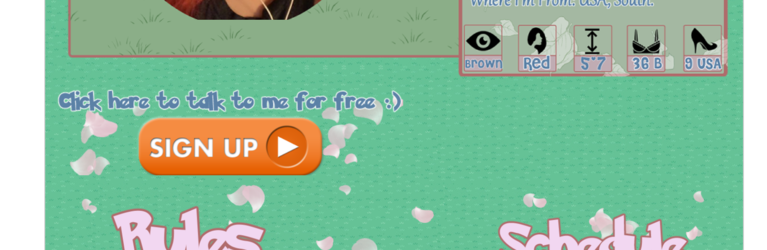Hi and thanks ahead of time for trying to help! I have looked all over this forum and unless I have missed it somewhere I can't find a code that works to center an image in my CB bio. It is one image that is also a link and I just want it centered underneath the image above. It's the "sign up" button specifically. I've also attached the code for all the pics in my bio, as well as this link to my page thank you again for the help!!
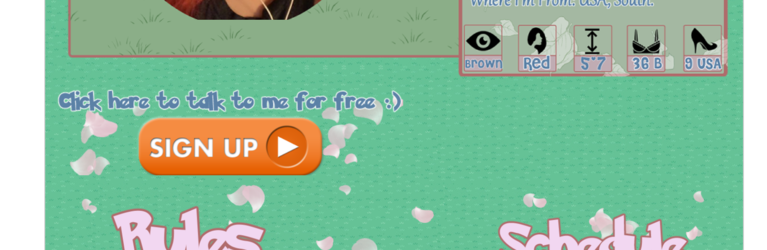
Code:
<img src="https://i.imgur.com/AneGRnk.png" style="display: block;width: 100%;"><a href="https://chaturbate.com/accounts/register/?src=header&auipsrc=navbar;"><img src="https://i.imgur.com/G2S1bA2.png" style="width:600px; height:150px;"/></a>
<img src="https://i.imgur.com/1vHrlQc.png" style="display: block;width: 100%;">