I must be in the minority, not liking this new set up.
AmberCutie's Forum
An adult community for cam models and members to discuss all the things!
New ACF forum April 2019!
- Thread starter AmberCutie
- Start date
-
** WARNING - ACF CONTAINS ADULT CONTENT **Only persons aged 18 or over may read or post to the forums, without regard to whether an adult actually owns the registration or parental/guardian permission. AmberCutie's Forum (ACF) is for use by adults only and contains adult content. By continuing to use this site you are confirming that you are at least 18 years of age.
You are using an out of date browser. It may not display this or other websites correctly.
You should upgrade or use an alternative browser.
You should upgrade or use an alternative browser.
- Status
- Not open for further replies.
Something I failed to mention last night: BOOKMARKS!
Also, the forum on mobile is looking pretty good.
Emberblaze
Cam Model
I must be in the minority, not liking this new set up.
UNLEASH THE PUPPY GIFS TO CHANGE HIS MIND!
(And the bunnies)
It's going to be GIF Central here for a while, isn't it? Poppin' up everywhere - in posts, signatures and profile posts. A bit like a MFC room chat room window circa 2014. 

lol lost my head again!Something I failed to mention last night: BOOKMARKS!
If you make a helpful post that you want to share with people often, or if you're in the middle of a long page of replies and can't get through them, you can now bookmark a post to easily come back to! Your bookmarks are listed if you click your avatar at the top right, where you'd fine your user settings and profile info.
View attachment 80563
View attachment 80564
And another helpful note: AVATARS
Avatars are now all perfectly square, so many of you probably need to go into your account settings (again at the top right) and re-crop your current avatar or upload a new one that is square. As it is right now, there are some people missing heads and whatnot because the forum auto-cropped you into a square with the update. ?
example: our friend @Miss_Behayvin here is missing a forehead now, oops!
View attachment 80565
Let me know if y'all have any other issues or questions!
Emberblaze
Cam Model
It's going to be GIF Central here for a while, isn't it? Poppin' up everywhere - in posts, signatures and profile posts. A bit like a MFC room chat room window circa 2014.
D
Deleted member 37064
Guest
Maybe it's just me. But, I seem to not get alerted to as many threads as I did on the old forum. I still get some alerts. But, it's like many threads never show in the alert even though under "New posts" they're fairly recent.
Alerted in what way? Like you had notifications set up as a "watched thread" or you go to the "new posts" page and think there's less? More info please!Maybe it's just me. But, I seem to not get alerted to as many threads as I did on the old forum. I still get some alerts. But, it's like many threads never show in the alert even though under "New posts" they're fairly recent.
I have to refresh the page to see if I have any alerts, before they just showed up without me having to do anything.Alerted in what way? Like you had notifications set up as a "watched thread" or you go to the "new posts" page and think there's less? More info please!
Ok, I can see that being the case. Not sure if that’s an issue on this theme or just on the new software altogether.I have to refresh the page to see if I have any alerts, before they just showed up without me having to do anything.
D
Deleted member 37064
Guest
I have to refresh the page to see if I have any alerts, before they just showed up without me having to do anything.
Not just this. But, if I click on the bell when it tells me I have four notifications, then look at the "New posts" I will see more threads that I've been active in.
It's almost as if the auto notice part isn't fully functioning. When I refresh the page to update alerts, it negates some of the posts that had been active which I had previously responded to.
Hopefully that makes sense, Amber
Yes it does seem that the alert bell doesn't show notifications quite as instantaneously as the old forum did. And doesn't update if the page is left inactive for a short period of time. I will sometimes click to see "what's new" and see my subscribed threads with new replies there, but no notification had popped up for it yet. Or if I refresh or move on from any given page by clicking to another, a "new" (but not necessarily current, as it will be from a post that occurred a period of time ago) alert will show up. I'm okay with notifications not working quite so instantly though haha. I guess what I am trying to say is that the alerts only seem to appear in a timely manner assuming that you remain active on the page without pause.
Last edited:
I have to refresh the page to see if I have any alerts, before they just showed up without me having to do anything.
Ok, I can see that being the case. Not sure if that’s an issue on this theme or just on the new software altogether.
Yes it does seem that the alert bell doesn't show notifications quite as instantaneously as the old forum did. And doesn't update if the page is left inactive for a short period of time. I will sometimes click to see "what's new" and see my subscribed threads with new replies there, but no notification had popped up for it yet. Or if I refresh or move on from any given page by clicking to another, a "new" (but not necessarily current, as it will be from a post that occurred a period of time ago) alert will show up. I'm okay with notifications not working quite so instantly though haha. I guess what I am trying to say is that the alerts only seem to appear in a timely manner assuming that you remain active on the page without pause.
Turns out there used to be an add-on that auto updated the notifications on the page. Now it does require a refresh of whatever page you're on, or going to a new page. So it's "working as intended", but just different than we got accustomed to.
But, if I click on the bell when it tells me I have four notifications, then look at the "New posts" I will see more threads that I've been active in.
The alerts preview is now limited to 4 entries, and there's a "show all" at the bottom of the popup window in order to view the remaining un-cleared alerts as well as previously cleared ones. (It'll take you to a new full page of all alerts). So maybe you were assuming there were only 4 alerts altogether, but if you had clicked the "show all" you'd have seen the others.
Oh and also on the subject of watched threads, @ForceTen, there's a way to filter your new posts page to show only unread watched threads:
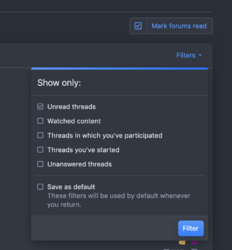
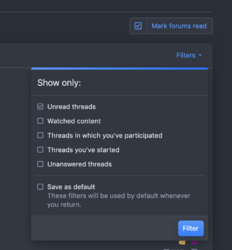
And since we've been looking into stuff this morning, we found an add-on to get more realtime alerts! It can take up to 30 seconds now, but you'll see the alert badges without having to reload now.
Also, in Conversations (PM), there's now a "live update" feature where new replies will appear within 30 seconds without having to reload (assuming you're still viewing the message). The new replies will still show up as unread on your little envelope at the top of the page in case you closed the page without noticing the new reply just as a safety measure.
Also, in Conversations (PM), there's now a "live update" feature where new replies will appear within 30 seconds without having to reload (assuming you're still viewing the message). The new replies will still show up as unread on your little envelope at the top of the page in case you closed the page without noticing the new reply just as a safety measure.
woops meant to tag y'all @DJ_Pioneer @ForceTen @THE MOLLIE MARIEAnd since we've been looking into stuff this morning, we found an add-on to get more realtime alerts! It can take up to 30 seconds now, but you'll see the alert badges without having to reload now.
Also, in Conversations (PM), there's now a "live update" feature where new replies will appear within 30 seconds without having to reload (assuming you're still viewing the message). The new replies will still show up as unread on your little envelope at the top of the page in case you closed the page without noticing the new reply just as a safety measure.
Thank you, that is awesome! ? As are all the updates.
D
Deleted member 37064
Guest
The alerts preview is now limited to 4 entries, and there's a "show all" at the bottom of the popup window in order to view the remaining un-cleared alerts as well as previously cleared ones. (It'll take you to a new full page of all alerts). So maybe you were assuming there were only 4 alerts altogether, but if you had clicked the "show all" you'd have seen the others.
This evening, when I clicked on "new posts", I had an alert bell for 8 new posts. When I click on that, it shows 8 posts from 7:47am until 5:57pm. This matched the full screen alert page.
D
Deleted member 37064
Guest
Oh and also on the subject of watched threads, @ForceTen, there's a way to filter your new posts page to show only unread watched threads:
View attachment 80672
Thanks, Amber. But, I used the new posts page to quickly skim new posts to see if anything interests me in reading/responding.
Ok, just thought it sounded like you relied on "watched threads" more heavily based on your posts.Thanks, Amber. But, I used the new posts page to quickly skim new posts to see if anything interests me in reading/responding.
D
Deleted member 37064
Guest
Ok, just thought it sounded like you relied on "watched threads" more heavily based on your posts.
On the old forum, I relied on the alerts to tell me which threads I've participated in have new responses. Once those are done, I'd hit "new posts" and browse those for ones I skipped before and don't alert on. Or, completely new ones that look interesting.
Now, I more or less disregard the alerts icon entirely and just go to "new posts" more than anything. I suppose I could do the "Watched threads" and treat that similar to the alerts with how I did it on the old forum. I'll figure out a method to my madness...
Alerts should be utilized for people quoting, replying directly to your post, or adding a like rating (if you have those enabled.)I'll figure out a method to my madness...
New posts show all of the threads that have been updated whether you've participated in them or not.
Watched threads are threads you've specifically marked as "watched" or if you have the setting for it, ones that you've started or posted in.
You can also filter new posts by "unread" + "Threads which you've participated" in order to achieve what you used to use alerts for before moving on to all unread/new posts.
I hope that was helpful.
D
Deleted member 37064
Guest
Thanks, Amber. The alerts do generally show for activity of threads I'm active in as well as quotes/reactions to my posts. 
Thanks again for the tips. I'll play around with different settings and see what works best for me.
Thanks again for the tips. I'll play around with different settings and see what works best for me.
Dude im really liking the new update. Seriously great work. I need a new shirt or coffee mug. BRB.
- Status
- Not open for further replies.
Similar threads
- Replies
- 12
- Views
- 823
- Question
- Replies
- 0
- Views
- 71
- Replies
- 1
- Views
- 68
- Replies
- 3
- Views
- 294




