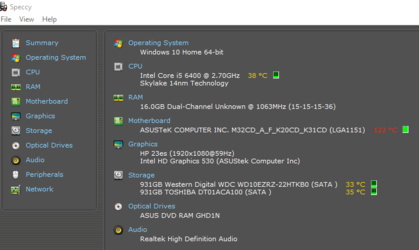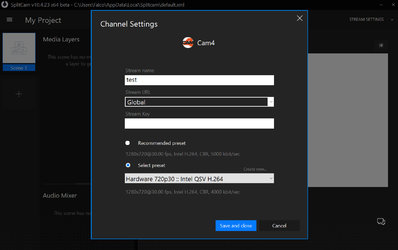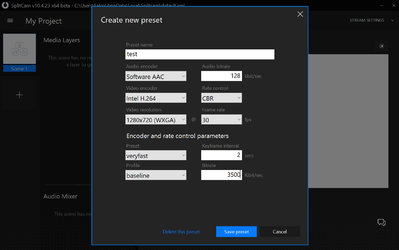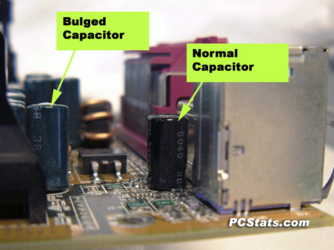- May 4, 2016
- 189
- 293
- 113
- Twitter Username
- @Lena_Buttafly
- MFC Username
- LovelyLena
- Streamate Username
- LenaSexton
If you recall awhile back my computer was being upgraded with an additional stick of memory, so that I now have 16GB RAM.
https://www.ambercutie.com/forums/threads/hardware-upgrade-cumming-soon-and-questions-excited.37789/
We also added another 1TB hard drive, so now I have 2TBs. I incorrectly thought that I had 500GB (referencing previous post) on the original hard drive, but already had 1TB before upgrade. The whole reason for the upgrade was to improve the performance of my computer, because I had experienced it freezing to the point I had to do a hard reboot in the past. We weren't 100% sure if it was my i5 processor, lack of disk space or not having enough memory.
It has been a little over a 2 weeks since we made the upgrades and it seems like my system is even more unstable. I used to be able to splitcam on 2 sites, run Skype and at times watch/listen to Youtube simultaneously without too many issues. For the most part I only ran into issues if I tried to use OBS to stream before the upgrade. Now as recently as Saturday, my computer froze during a lengthy private session on MFC... not good!

Now, I'm lucky if I can splitcam let alone do much else without my computer freezing and doing a hard reboot! I watch my task manager and the only thing that I notice that may fluctuate quite a bit is my CPU.
I've been reading and trying to do my own diagnostics and these are my findings. I was surprised that one program says that my motherboard is overheating, but that would make sense being that at times I could smell the heat not a burning smell though coming from my tower when the CPU is being used more at times. However, I was also reading that some were saying the motherboard temp isnt' all that reliable. ??
I have included screenshots of my hardware/software spec info if anyone out there that is a techie or IT expert can point us in the right direction. Help! There maybe something that obvious to you that we aren't seeing. Our next course of action is to get another cooling fan, but any expertise you have would be greatly appreciated. ?
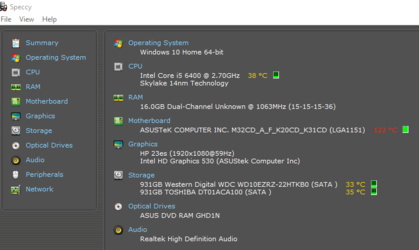
https://www.ambercutie.com/forums/threads/hardware-upgrade-cumming-soon-and-questions-excited.37789/
We also added another 1TB hard drive, so now I have 2TBs. I incorrectly thought that I had 500GB (referencing previous post) on the original hard drive, but already had 1TB before upgrade. The whole reason for the upgrade was to improve the performance of my computer, because I had experienced it freezing to the point I had to do a hard reboot in the past. We weren't 100% sure if it was my i5 processor, lack of disk space or not having enough memory.
It has been a little over a 2 weeks since we made the upgrades and it seems like my system is even more unstable. I used to be able to splitcam on 2 sites, run Skype and at times watch/listen to Youtube simultaneously without too many issues. For the most part I only ran into issues if I tried to use OBS to stream before the upgrade. Now as recently as Saturday, my computer froze during a lengthy private session on MFC... not good!

Now, I'm lucky if I can splitcam let alone do much else without my computer freezing and doing a hard reboot! I watch my task manager and the only thing that I notice that may fluctuate quite a bit is my CPU.
I've been reading and trying to do my own diagnostics and these are my findings. I was surprised that one program says that my motherboard is overheating, but that would make sense being that at times I could smell the heat not a burning smell though coming from my tower when the CPU is being used more at times. However, I was also reading that some were saying the motherboard temp isnt' all that reliable. ??
I have included screenshots of my hardware/software spec info if anyone out there that is a techie or IT expert can point us in the right direction. Help! There maybe something that obvious to you that we aren't seeing. Our next course of action is to get another cooling fan, but any expertise you have would be greatly appreciated. ?