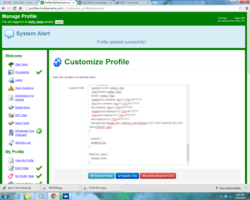- Jul 3, 2013
- 3
- 8
- 16
Is there a user here that I could be referred to to make me a simple but sweet layout? I have nooooo experience in HTML or codes or anything...I will be looking into some of the other websites that were posted earlier in the thread. Any other websites that could help out, too, lemme know!