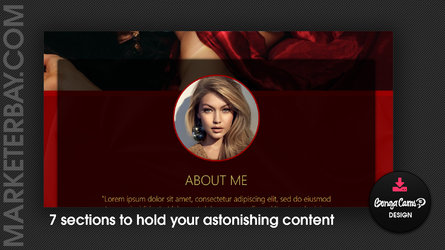Hi there,
Most of ACF members with years on this platform already know what is my line of work and recently I've started working on Marketerbay.com platform .
Most difficult task is to create and add content. This time our content is downlodable (free and commercial) so no subscription involved.
Diversified content: graphic resources, scripts, templates, designs, layouts, overlays, tutorials and stuff...
Anyway, I have 2 reasons for posting this topic, one is for informing about this platform (yes, soft advertising) and the second reason is to ask for feedback.
Especially for OBS overlays - I've added a few of them totally free, so, if you have some time at your disposal and want to try some OBS overlays feel free to do so and pretty please throw us a feedback because:
- we want to know if the documentation is simple enough for you to use/edit/install the overlay
- if quality of your live stream is affected (thus all overlays are developed for fast rendering and low resource consumption)
- if its a plus and it visually enhance your live stream or ... "emmm... maybe later"
- what would you like to have in a similar overlay
Here's the OBS category on MarketerBay
Suggestions, ideas, feedback is important and we listen.
So if you're up to this. let me know.
Marketerbay :
- yes it is a new platform
- yes I am working to add content
- yes there are free templates, designs and resources to be added as soon as I can
- no, the platform's content will not be focused only on webcam performers and their activity....
Thank you for your time.
Most of ACF members with years on this platform already know what is my line of work and recently I've started working on Marketerbay.com platform .
Most difficult task is to create and add content. This time our content is downlodable (free and commercial) so no subscription involved.
Diversified content: graphic resources, scripts, templates, designs, layouts, overlays, tutorials and stuff...
Anyway, I have 2 reasons for posting this topic, one is for informing about this platform (yes, soft advertising) and the second reason is to ask for feedback.
Especially for OBS overlays - I've added a few of them totally free, so, if you have some time at your disposal and want to try some OBS overlays feel free to do so and pretty please throw us a feedback because:
- we want to know if the documentation is simple enough for you to use/edit/install the overlay
- if quality of your live stream is affected (thus all overlays are developed for fast rendering and low resource consumption)
- if its a plus and it visually enhance your live stream or ... "emmm... maybe later"
- what would you like to have in a similar overlay
Here's the OBS category on MarketerBay
Suggestions, ideas, feedback is important and we listen.
So if you're up to this. let me know.
Marketerbay :
- yes it is a new platform
- yes I am working to add content
- yes there are free templates, designs and resources to be added as soon as I can
- no, the platform's content will not be focused only on webcam performers and their activity....
Thank you for your time.