Hi I have made a few profiles for others (free of charge), just basic things. But this one has me stumped. i've spent days trying to figure this out. I have a page with the "twitter" icon on one side that if clicked will take the user to the twitter account. Quite simple. Everyone does this. But I have seen two profiles where when the cursor is placed on the twitter icon, the cursor changes from the usual pointer, to instead an image that pops up saying "follow me on twitter". I looked at their html and see they put in "cursor:url(here they type of address of the image such as https://camo.highwebmedia.com, etc). " If I copy and use that address in my html of course it works perfectly. But my images are on "imgur.com". If I put in my "imgur.com/imageame" instead of their "camo" address, it will not work. Can anyone help me. The attached image will show my html and what i'm trying to do. THANKS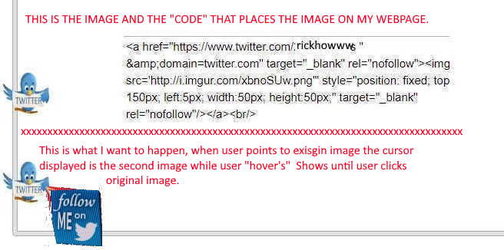
Here is "their html that works, but as I say if I switch the address for cursor to my image it fails:
href="/external_link/?url=https%3A%2F%2Ftwitter.com%2F%40theirname" rel="nofollow" target="_blank"><img rel="nofollow" src="https://camo.stream.highwebmedia.co...36f6d2f6275746f6e2f70616b322f747769742e706e67" style="cursor:url(https://camo.stream.highwebmedia.co...d2f6275746f6e2f70616b312f7477697431632e706e67), auto!important;" target="_blank"/></a><a
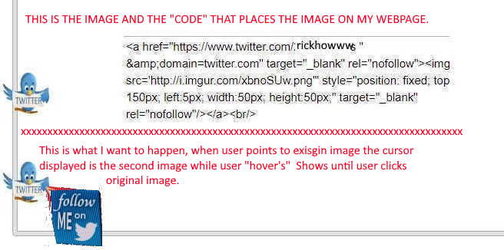
Here is "their html that works, but as I say if I switch the address for cursor to my image it fails:
href="/external_link/?url=https%3A%2F%2Ftwitter.com%2F%40theirname" rel="nofollow" target="_blank"><img rel="nofollow" src="https://camo.stream.highwebmedia.co...36f6d2f6275746f6e2f70616b322f747769742e706e67" style="cursor:url(https://camo.stream.highwebmedia.co...d2f6275746f6e2f70616b312f7477697431632e706e67), auto!important;" target="_blank"/></a><a



