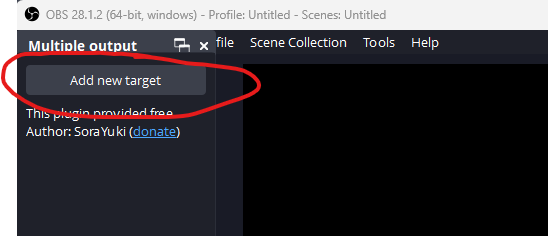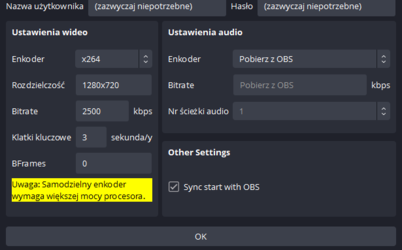Girls and guys! Friends broadcasters!
How I can split my OBS to lets say 2 pages? The best option would be free program but I will appreciate all advices.
How I can split my OBS to lets say 2 pages? The best option would be free program but I will appreciate all advices.