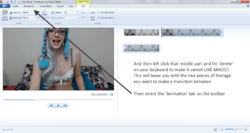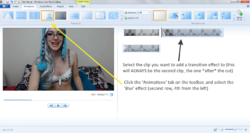Hi I have read the video faq but still need some advice. I have used my webcam to make some short clips to sell but am struggling to edit out a small bit in the centre. I have windows live movie maker and whilst it will delete the beginning and end I can't get a way to cut it without creating 2 clips that I can't merge!!
I have been using media fire as a host but need somewhere more adult friendly. When you sell bundles of vids how do you create a single link to all? Thank you so much still new to camming and want to get vids going!!
I have been using media fire as a host but need somewhere more adult friendly. When you sell bundles of vids how do you create a single link to all? Thank you so much still new to camming and want to get vids going!!