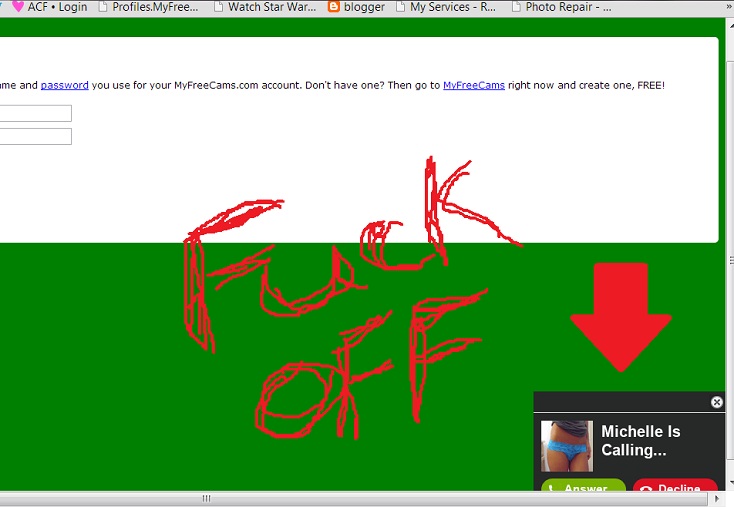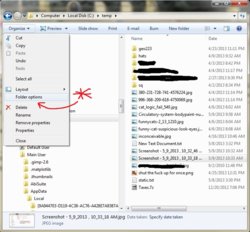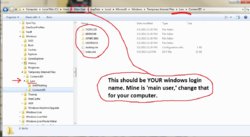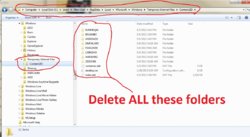- Oct 31, 2010
- 3,182
- 5,964
- 213
- Twitter Username
- @Poker_Babe69
- Tumblr Username
- Pokerbabe69
- MFC Username
- A_Poker_Babe
- Streamate Username
- PokerCutie
- Chaturbate Username
- Poker_Babe
So my BF downloaded some fucking internet casino of my computer and now I got this fucking pop up that keeps showing up every time I go on MFC. I've tried everything to get it off, even uninstalled the casino, got rid of anything suspicious on my programs, task manager, and browser add ons... but this shit still keeps invading my page every time I go on MFC, IT WON'T EVEN LET ME LOG IN TO MFC!!!! HELP!!!! Anyone else had this happen to them??? Anyone know how to get rid of it???
Here's what it looks like:
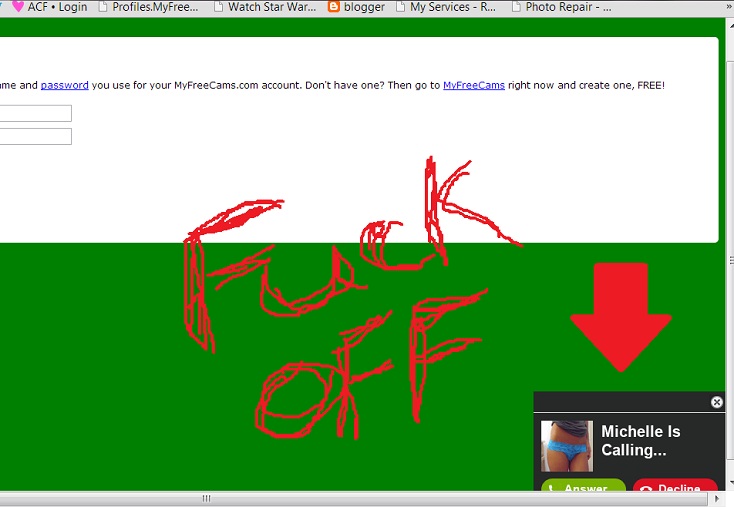
Here's what it looks like: