You guys! I've been trying to customize my MFC profile ALL DAMN DAY and it's still totally wack! I'm trying to figure out how to post a graphic that I am making that has my tip menu etc in it, inside the about me section, so it at least looks somewhat designed, but I can't seem to figure out how. I actually went to school for graphic design but totally failed HTML. Im an artist and can design I just cant code for shit (hey I know my strong points and code isn't one of them). I uploaded my test graphic to imgur, the site game me a link I tried adding it to the about me section annnnd NOTHING is showing up. I literally know nothing. I have been at this for about 5 hours now and have gotten NOWHERE. I am so frustrated to say the least. Can someone help me? I've tried finding tutorials online with no luck. Is it just me or is this really hard? INCENTIVE if someone qualified can help me with basic profile customization I will gift them one of my MFC Share videos of their choice. Please help!
Last edited: