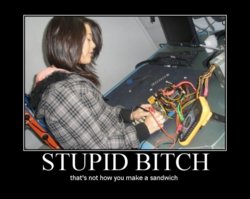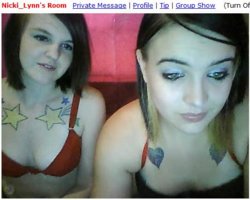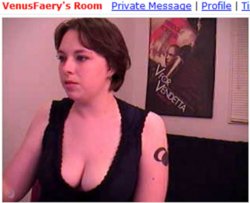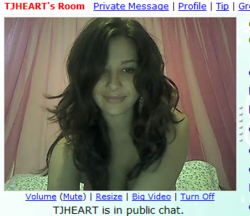AngelicTease said:
Do you know what makes the bandwidth of a cam low? On MFC mines usually under 100kb per second, and when I move, I go all blurry so at the moment I have no choice but to sit on my arse doing bugger all coz my cam wont let me do anything fun, lol. I tried doing wii fit and where I was moving I looked like a big blurry blob.
Simple test.
Record the video with something else - if it looks OK - it's not really the cam.
(or it's the way the MFC software sets up the cam - which may be harder to fix, but anyway.)
Another thing that can do this with some cams is low light.
For some cameras, 'low' light can be really quite bright, and when it drops too low, to get any sort of picture at all, they slow the framerate down to 5 or 6 frames a second.
Try _lots_ more light.
Thirdly -
http://www.mybroadbandspeed.co.uk/ - or whatever - your cam stream can't go any faster than the upload speed of your connection.
- this is 350K upload, which isn't terrible, but could be better.