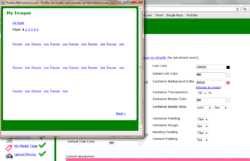AmberCutie's Forum
An adult community for cam models and members to discuss all the things!
I want to customize my MFC profile
- Thread starter DirtyPoly
- Start date
-
** WARNING - ACF CONTAINS ADULT CONTENT **Only persons aged 18 or over may read or post to the forums, without regard to whether an adult actually owns the registration or parental/guardian permission. AmberCutie's Forum (ACF) is for use by adults only and contains adult content. By continuing to use this site you are confirming that you are at least 18 years of age.
You are using an out of date browser. It may not display this or other websites correctly.
You should upgrade or use an alternative browser.
You should upgrade or use an alternative browser.
- Status
- Not open for further replies.
Get GIMP if you don't have photoshop and use a site like colourlovers.com to come up with a nice color scheme if you're not so great at that.
Then maybe download brushes and.. look at what other girls have done. What can you do that is similar but unique?
Then maybe download brushes and.. look at what other girls have done. What can you do that is similar but unique?
Paint.Net is a bit more basic than Gimp too if you want an easier program, but it does less. Both are free.
Also, basic HTML is necessary.
Also, basic HTML is necessary.
http://www.funkychickens.com/ taught me html when I was 10 so I think you can get some basic profile stuff knocked out with a little time spent reading that website.
Also, imgur.com is great for hosting images.
Also, imgur.com is great for hosting images.
I can't seem to host images on imgur and get them to show up on MFC, I'm wondering if imgur blocks linking on adult sites? I just host all my MFC images in a folder on MFC and title it "profile stuff" or something like that, then link from there.
All depends on which section you are trying to post the images, some boxes on MFC profiles do not allow outside links. So far everything that I would have suggested has been said, there are a few banner sites if you want custom made banners, but other than that, you can do most of that with GIMP, just need top host the images somewhere.MadisonLeigh said:I can't seem to host images on imgur and get them to show up on MFC, I'm wondering if imgur blocks linking on adult sites? I just host all my MFC images in a folder on MFC and title it "profile stuff" or something like that, then link from there.
I find I have to use the links provided by the site and not write my own html scripts for the images. I don't know why it is any different, they look the same to me. But the links provided by the site work, and the ones I write using the URL to the image never work.
LacieLaPlante said:I find I have to use the links provided by the site and not write my own html scripts for the images. I don't know why it is any different, they look the same to me. But the links provided by the site work, and the ones I write using the URL to the image never work.
Code:
<IMG SRC= *image host URL goes here*>Most of the stuff I had tried to put in the about me section. Such as My twitter and Amazon. MFC kicked it out as being unrecognizable code. I am going to look at the html site later today. Between this and school I am one busy girl. Keep the ideas coming.
Love Cheri
Love Cheri
If you want a twitter button on your profile go here:DirtyPoly said:Most of the stuff I had tried to put in the about me section. Such as My twitter and Amazon. MFC kicked it out as being unrecognizable code. I am going to look at the html site later today. Between this and school I am one busy girl. Keep the ideas coming.
Love Cheri
http://support.twitter.com/groups/31-tw ... er-account
This will take you to a page where you can get a Twitter button, just copy and paste the code into your profile. If you just want non-nude photos, you can use photobucket and a photo-editing program and make your own images. I haven't really tried learning HTML code. I am too lazy. If I have my own website one day, I will.
You guys are fantastic. It's refreshing to find such a supportive group of girls that will lend a hand when needed.I'm off to the store to buy some supplies and will be camming later today. Crossing fingers that today will be spectacular. Which I know it will be because I've had cofffe.
Smooches
:dance:
Smooches
:dance:
AliciaLeigh
Inactive Cam Model
- Feb 11, 2011
- 436
- 2,123
- 193
- 44
- Twitter Username
- @kittywildecam
- MFC Username
- KittyWilde
- Streamate Username
- KittyWilde
Hey girls,
As far as hosting images goes it's possible to add the images to your photo gallery on MFC and not have them show up as a gallery on your profile (I hope that makes sense) so that you don't have to use another site for hosting. Here is how to do it:
When you click to add a photo there is a drop down next to "Gallery". Select the "Choose Location" option. This will place it in an "Unassigned" gallery that is not visible to anyone but you. Once the picture is loaded go to "Manage Photos" page and click on the photo you want to use in the "Unassigned" gallery. Once it pulls up, click on it again and it will appear in a new window. Copy the link up through ".jpg" and insert it into your HTML code... an example: "img src="http://graphics2.myfreecams.com/photos2/blahblahblah.jpg". You can load background images/wallpaper or regular photos this way, it doesn't matter
Hope this little work-around helps. I know it's helped me a lot.
xoxo,
Kitty
As far as hosting images goes it's possible to add the images to your photo gallery on MFC and not have them show up as a gallery on your profile (I hope that makes sense) so that you don't have to use another site for hosting. Here is how to do it:
When you click to add a photo there is a drop down next to "Gallery". Select the "Choose Location" option. This will place it in an "Unassigned" gallery that is not visible to anyone but you. Once the picture is loaded go to "Manage Photos" page and click on the photo you want to use in the "Unassigned" gallery. Once it pulls up, click on it again and it will appear in a new window. Copy the link up through ".jpg" and insert it into your HTML code... an example: "img src="http://graphics2.myfreecams.com/photos2/blahblahblah.jpg". You can load background images/wallpaper or regular photos this way, it doesn't matter
Hope this little work-around helps. I know it's helped me a lot.
xoxo,
Kitty
Try putting them in the "unassigned" category, if that's possible. Not sure though.KittyWilde said:Hey girls,
As far as hosting images goes it's possible to add the images to your photo gallery on MFC and not have them show up as a gallery on your profile (I hope that makes sense) so that you don't have to use another site for hosting. Here is how to do it:
When you click to add a photo there is a drop down next to "Gallery". Select the "Choose Location" option. This will place it in an "Unassigned" gallery that is not visible to anyone but you. Once the picture is loaded go to "Manage Photos" page and click on the photo you want to use in the "Unassigned" gallery. Once it pulls up, click on it again and it will appear in a new window. Copy the link up through ".jpg" and insert it into your HTML code... an example: "img src="http://graphics2.myfreecams.com/photos2/blahblahblah.jpg". You can load background images/wallpaper or regular photos this way, it doesn't matter
Hope this little work-around helps. I know it's helped me a lot.
xoxo,
Kitty
JasmineWolff
Inactive Cam Model
KittyWilde said:Copy the link up through ".jpg" and insert it into your HTML code... an example: "img src="http://graphics2.myfreecams.com/photos2/blahblahblah.jpg". You can load background images/wallpaper or regular photos this way, it doesn't matter
I'm trying to change the background of my profile to an image... and when I go to 'choose background' in the customize profile section I get the below image... It doesn't show my images.. The code above would just add the picture TO the profile, correct? Does it need a different code to be put as the background? I emailed support and they sent me to the wiki.. which doesn't help at all.
Attachments
JasXo said:KittyWilde said:Copy the link up through ".jpg" and insert it into your HTML code... an example: "img src="http://graphics2.myfreecams.com/photos2/blahblahblah.jpg". You can load background images/wallpaper or regular photos this way, it doesn't matter
I'm trying to change the background of my profile to an image... and when I go to 'choose background' in the customize profile section I get the below image... It doesn't show my images.. The code above would just add the picture TO the profile, correct? Does it need a different code to be put as the background? I emailed support and they sent me to the wiki.. which doesn't help at all.
That looks right to me Jas - your screencap doesn't show which link you clicked to get that popup, but I'm going to assume you went for the one between the words "Default Background Color" and "Background Position" labelled "choose an image".
When I clicked it and then clicked a top link for "select from your own images", I got the same thing you did.
The lack of thumbnail previews on your choice screen is pretty annoying, I had to go through and click preview until I got the right one and then go back and try to remember which one I had clicked :lol: .I'm guessing it's just a temporary glitch (I got it in Firefox, no idea if it happens with other browsers, mfc is weird that way).
(The images appear to be in the order they were uploaded if that helps you navigate through them and the "use" link to use is the one on the right of the "preview" link, sorry if that sounds confusing, it should make sense when you're there.)
After I chose one, I also clicked the "Update" button down the bottom and that gave me a background behind all my info boxes.
To add an image to the actual containers (the parts with any writing in them, repeat procedure with the choose an image" link in between "Container Background Color" & "Container Transparency". Ditto for the Heading backgrounds.
VERY IMPORTANT to click "Update" down the bottom of the page before quitting, probably even between each change you make, just to be sure.
And Voila! My new profile-in-progress
(Thanks for making me pull my finger out and actually build a profile so I could answer this one btw)
ps - the annoying lack of preview images only happens on your own images - for things like the heading, I'd recommend using one of the images already there - at least then you get a thumbnail to let you know what you're getting.
please feel free to pm me here or on mfc if you want a hand while you're doing it - same goes for anyone else on these forums.
JasmineWolff
Inactive Cam Model
Dazza- Thanks! I tried it again and at first it made the background white. But after waiting a few min, it changed. Thanks! 
JasXo said:Dazza- Thanks! I tried it again and at first it made the background white. But after waiting a few min, it changed. Thanks!
You're welcome Jas, glad I could help.
I like what you did with your background by the way, took a while to load but very nice indeed
(I'm going to guess that next time you could avoid waiting for it to catch up to your changes by going below the preview part and clicking the "Update" button down the bottom left too)
Hi girls,
Does anyone know how to add the amazon wishlist button?
MFC hasnt recognized of the button codes I have put it
Thanks in advance!
Does anyone know how to add the amazon wishlist button?
MFC hasnt recognized of the button codes I have put it
Thanks in advance!
All depends on where you are trying to add the button at, if you are trying to add it in the about me section it shouldn't be a big deal.AlluringValya said:Hi girls,
Does anyone know how to add the amazon wishlist button?
MFC hasnt recognized of the button codes I have put it
Thanks in advance!
GreatDane said:All depends on where you are trying to add the button at, if you are trying to add it in the about me section it shouldn't be a big deal.AlluringValya said:Hi girls,
Does anyone know how to add the amazon wishlist button?
MFC hasnt recognized of the button codes I have put it
Thanks in advance!
Yes, in the about me section...perhaps I don't have a good amazon code generator? Any recommendations? Thank you!
AlluringValya said:Does anyone know how to add the amazon wishlist button?
The code I provided below should work for you. This code already has the link to your Amazon wishlist in it.
You will have to insert the link for the Amazon wishlist button where instructed to in the code below. You can use the image I attached in this reply as your Amazon wishlist button or you can make your own.
Code:
<a href='http://www.amazon.com/gp/registry/wishlist/38E9FA6UGYC7A' target='_blank'><img src='insert the link to the Amazon wishlist button here'/></a>Follow the instructions that KittyWilde provided to upload the image you want to use for your Amazon wishlist button and get the link for that image. Then insert that link where instructed to in the code above.
KittyWilde said:As far as hosting images goes it's possible to add the images to your photo gallery on MFC and not have them show up as a gallery on your profile (I hope that makes sense) so that you don't have to use another site for hosting. Here is how to do it:
When you click to add a photo there is a drop down next to "Gallery". Select the "Choose Location" option. This will place it in an "Unassigned" gallery that is not visible to anyone but you. Once the picture is loaded go to "Manage Photos" page and click on the photo you want to use in the "Unassigned" gallery. Once it pulls up, click on it again and it will appear in a new window. Copy the link up through ".jpg" and insert it into your HTML code... an example: "img src="http://graphics2.myfreecams.com/photos2/blahblahblah.jpg". You can load background images/wallpaper or regular photos this way, it doesn't matter
Hope this little work-around helps. I know it's helped me a lot.
Attachments
You're welcome.AlluringValya said:Thanks so much Airwolfe! It worked like a charm
- Nov 14, 2011
- 88
- 35
- 51
Seriously. I feel like a complete idiot. I have been trying to do a wishlist link for weeks now...and now an img in the about me section...I can't get any of it to work no matter who's advice I follow here.
The image...I have it loaded on imgur and on in an unassigned spot on MFC...I can't get either way to show up anywhere on my profile by adding code or not. I had it showing really easily with a link to imgur my first try, but it needed to be resized. It wouldn't show the different sized thumbnails so I deleted, resized an started over...now it won't work any way I try it. Talk about frustrating! :crybaby:
:crybaby: 
 WTF
WTF
Edit to add... HOLY SHIT BALLS!! HAHA I just got the wishlist button to work...now onto the img...Fingers crossed! It always seems to work right after you unload your frustrations about things, doesn't it?!? Thanks...still working on it...
The image...I have it loaded on imgur and on in an unassigned spot on MFC...I can't get either way to show up anywhere on my profile by adding code or not. I had it showing really easily with a link to imgur my first try, but it needed to be resized. It wouldn't show the different sized thumbnails so I deleted, resized an started over...now it won't work any way I try it. Talk about frustrating!
Edit to add... HOLY SHIT BALLS!! HAHA I just got the wishlist button to work...now onto the img...Fingers crossed! It always seems to work right after you unload your frustrations about things, doesn't it?!? Thanks...still working on it...
- Nov 14, 2011
- 88
- 35
- 51
Woot!! I FINALLY did it...I can't tell you how long I worked on this. Thank you all for all the advice listed in the forum on this. Not sure what I did differently this time, but it worked!! I could just about cry tears of joy....so pathetic, I know... :mrgreen:
:dance: I found this website helpful to learn to edit my profile in MFC http://mfcprofiles.blogspot.com 
For basic things, myspacegens.com works really well too. You can upload your images via their image uploader, copy the code it spews out to you and put it in the link generator. Switch it from a text link to an image link and voila, you have yourself an image link.
It took me a couple tries, but it worked like a charm for the simple things.
It took me a couple tries, but it worked like a charm for the simple things.
Hi girls.
I just wanted to ask a quick question. I'm a female web designer and I just finished editing a close friend of mine's MFC profile. A lot of you ladies seem to suffer a lot of frustration trying to get your profile the way you'd like it. Would any of you be interested in paying a professional to do it for you? A professional clean design using proper HTML and CSS not just images pasted everywhere?
Feedback would be hugely appreciated!
xxx
I just wanted to ask a quick question. I'm a female web designer and I just finished editing a close friend of mine's MFC profile. A lot of you ladies seem to suffer a lot of frustration trying to get your profile the way you'd like it. Would any of you be interested in paying a professional to do it for you? A professional clean design using proper HTML and CSS not just images pasted everywhere?
Feedback would be hugely appreciated!
xxx
- Nov 3, 2010
- 10,895
- 65,722
- 1,793
- 38
- Twitter Username
- @jolene_brody
- Tumblr Username
- jolenebrody
- MFC Username
- jolenebrody
- ManyVids URL
- https://www.manyvids.com/Profile/303895/JoleneBrody/
MFCDesigner said:Hi girls.
I just wanted to ask a quick question. I'm a female web designer and I just finished editing a close friend of mine's MFC profile. A lot of you ladies seem to suffer a lot of frustration trying to get your profile the way you'd like it. Would any of you be interested in paying a professional to do it for you? A professional clean design using proper HTML and CSS not just images pasted everywhere?
Feedback would be hugely appreciated!
xxx
Not I but if you share an example of your work that might instill some more responses.
- Status
- Not open for further replies.
Similar threads
- Replies
- 2
- Views
- 462
- Replies
- 3
- Views
- 335
- Replies
- 2
- Views
- 620
- Replies
- 56
- Views
- 5K
- Replies
- 7
- Views
- 429