That's a bug that they're working on fixing, but when that's happening your video feed is normally just fine in your chat room.So I've followed all of those steps & double checked them... but I can't even get a preview of my stream to come up on MFC, even though I've "attached this stream" in the green font. And when I click to broadcast, it just says Preview Unavailable.
AmberCutie's Forum
An adult community for cam models and members to discuss all the things!
OBS available on MFC: HD Streaming!
- Thread starter AmberCutie
- Start date
-
** WARNING - ACF CONTAINS ADULT CONTENT **Only persons aged 18 or over may read or post to the forums, without regard to whether an adult actually owns the registration or parental/guardian permission. AmberCutie's Forum (ACF) is for use by adults only and contains adult content. By continuing to use this site you are confirming that you are at least 18 years of age.
You are using an out of date browser. It may not display this or other websites correctly.
You should upgrade or use an alternative browser.
You should upgrade or use an alternative browser.
- Status
- Not open for further replies.
would you mind if i use this info in one of my tweets, i'll credit you as source of infoJust as an FYI guys, MFC says you can't do privates or groups in OBS yet. They said in an email to me that it will take a couple months before it's able to support privates and groups on OBS.
After upgrading my internet, I was able to get OBS to work EXCEPT it sometimes glitched and some members could not see my cam. I feel like those problems are on MFC's end. Do you think it's still worth streaming through OBS or should we settle for the regular high quality cam for now?
Could some members see your cam while others couldn't? If that is the case it might be that the members that couldn't see you don't have enough downstream bandwidth.After upgrading my internet, I was able to get OBS to work EXCEPT it sometimes glitched and some members could not see my cam. I feel like those problems are on MFC's end. Do you think it's still worth streaming through OBS or should we settle for the regular high quality cam for now?
Both of the members that were active in my chat at the time couldn't see my cam. One admitted to not having very good internet. But that would keep a lot of members from being able to join my show!Could some members see your cam while others couldn't? If that is the case it might be that the members that couldn't see you don't have enough downstream bandwidth.
Yes if they have a poor connection it would, but most people today should be able to watch a stream in 1080p at a 4500 bitrate.Both of the members that were active in my chat at the time couldn't see my cam. One admitted to not having very good internet. But that would keep a lot of members from being able to join my show!
After upgrading my internet, I was able to get OBS to work EXCEPT it sometimes glitched and some members could not see my cam. I feel like those problems are on MFC's end. Do you think it's still worth streaming through OBS or should we settle for the regular high quality cam for now?
Great news, and congrats.
In the short-term, I guess you have to do what is right for you and for your audience. I think they have bugs to work out, but there are performers who are choosing to push the limits and endure less-than-perfect features in exchange for better resolution when it does work. As a viewer, I can tell you I am stopping any time I see a widescreen high-res MFC feed and I check it out. I guess being part of the rollout means you have some novelty with the viewers, so maybe you pick up some new customers from that.
In the long-term, it is a slam-dunk in favor of OBS. First, you will get widescreen formats. Second, you will get high definition formats. Third, it is a lot more efficient than any flash-based technology. Fourth - for those performers who want to be on multiple sites - having an OBS stream allows for the possibility of feeding the same stream to multiple sites without substantially impacting your CPU performance. (Of course uploading to three sites is going to triple your requirement for upload bandwidth....)
MFC updated the Model Web interface on April 1st so it now shows "LIVE" and a black preview window on our end while we're streaming, instead of the incredibly laggy broken preview video or a "preview unavailable" image.
It's cool!
I did get my stream disconnected from MFC somehow today, I sent in information about it, hopefully it was either a random occurrence or a bug they can figure out how to fix soon.
It's cool!
I did get my stream disconnected from MFC somehow today, I sent in information about it, hopefully it was either a random occurrence or a bug they can figure out how to fix soon.
Yeah It's a trade off for sure. I know some people may scurry right past my room if they have display issues/can't view such high res/bitrate but the image is so pretty and new and exciting that I don't want to go back to 800x600 unless I absolutely have to.choosing to push the limits and endure less-than-perfect features in exchange for better resolution
Unfortunately after such a frustrating issue just getting through a show last night, I think I've gotta go back to virtual cam until some more kinks are worked out.I don't want to go back to 800x600 unless I absolutely have to.
I was wondering why so few models had started to broadcast with OBS since HD streaming should be a selling point, but if the stuff is not working properly then there isn't much of a point to transition to it.Unfortunately after such a frustrating issue just getting through a show last night, I think I've gotta go back to virtual cam until some more kinks are worked out.I'll continue to help the admins test when they ask me to, but in order to have a regular cam session, I'd be better off not using the beta for a bit.
I was wondering why so few models had started to broadcast with OBS since HD streaming should be a selling point, but if the stuff is not working properly then there isn't much of a point to transition to it.
It's pretty much because all sessions with OBS can be about 10-20% of the time dealing with issues related to it - people complaining that they are unable to see the feed, the feed randomly resetting, etc. Most models I hang out with who tested OBS have given up for now until MFC gets it more stable, as it's frustrating for everyone involved.
Sounds like they went in to open beta a little too soon. I hope they solve most of this issues soon so models can start using OBS without having to deal with a bunch of problems.It's pretty much because all sessions with OBS can be about 10-20% of the time dealing with issues related to it - people complaining that they are unable to see the feed, the feed randomly resetting, etc. Most models I hang out with who tested OBS have given up for now until MFC gets it more stable, as it's frustrating for everyone involved.
my video was super choppy and not smooth at all!
It doesn't seem like MFC gives client any bandwidth control. So if I'm a client, I can't set a 1080 stream to 720 or 310.
I wonder if this is part of the choppy issue.
When it works it looks AMAZING.I was wondering why so few models had started to broadcast with OBS since HD streaming should be a selling point, but if the stuff is not working properly then there isn't much of a point to transition to it.
If it is choppy for everyone in the room then the answer is definitely no and in most other cases the answer will be maybe, but mostly leaning towards no.It doesn't seem like MFC gives client any bandwidth control. So if I'm a client, I can't set a 1080 stream to 720 or 310.
I wonder if this is part of the choppy issue.
I agree,the only times I have seen it is when it has been working but then I have been specifically been looking for people streaming in HD and then I have only watched very briefly. Out of all the models whose room I visit from time to time you are the only one who has been broadcasting in HD and I can at best be described as an irregular in your room visiting only maybe once a month and then falling asleep half way through the countdown. Because of this I haven't gotten to see anyone experience problems streaming.When it works it looks AMAZING.
EllieGeorge
Inactive Cam Model
It does look amazing, unfortunately it wasn't working for me last night. I think I may try it out next week and cam like normal tonight.
It was incredibly unstable last night so I bailed and went to virtual webcam. Getting disconnected repeatedly and spending the rest of the time explaining to people to refresh the feed and be patience just kills the room vibe. The night before it worked great all night once I plugged in my Ethernet cable. I'm hoping they get the bugs worked out soon because, like Amber said, when it works, it looks and sounds amazing. Like night and day.
For the past 2 days i was unable to load the video of any model using OBS. i only got a white screen and no sound. I send mfc support an email about it 2 minutes ago. And they just replied to me that they are looking into the issueIt was incredibly unstable last night so I bailed and went to virtual webcam. Getting disconnected repeatedly and spending the rest of the time explaining to people to refresh the feed and be patience just kills the room vibe. The night before it worked great all night once I plugged in my Ethernet cable. I'm hoping they get the bugs worked out soon because, like Amber said, when it works, it looks and sounds amazing. Like night and day.
OK so I found a model who I couldn't get a working video on, I was using Chrome so I switched over to Firefox and it was the same thing. Next I tried Edge and then it worked for maybe 15min or so before I got an error message.. It isn't an bandwidth issue because I am on a 500 Mbit line and I did a speed test and got good results. Also I got the video feed working again when I updated the page, but it still doesn't work on Chrome and Firefox. Next I tried removing all browser history and cookies in Fire fox and restart the browser after I checked that the process was no longer running, but still it wouldn't work. Another 15 min or so had passed and the video feed in edge crashed again with the same error message. Rebooting the PC does not fix the problem either. As far as I can tell the only workaround is to try different browsers and hope one works. Below is a screenshot of the error message from when it crashed the first time.
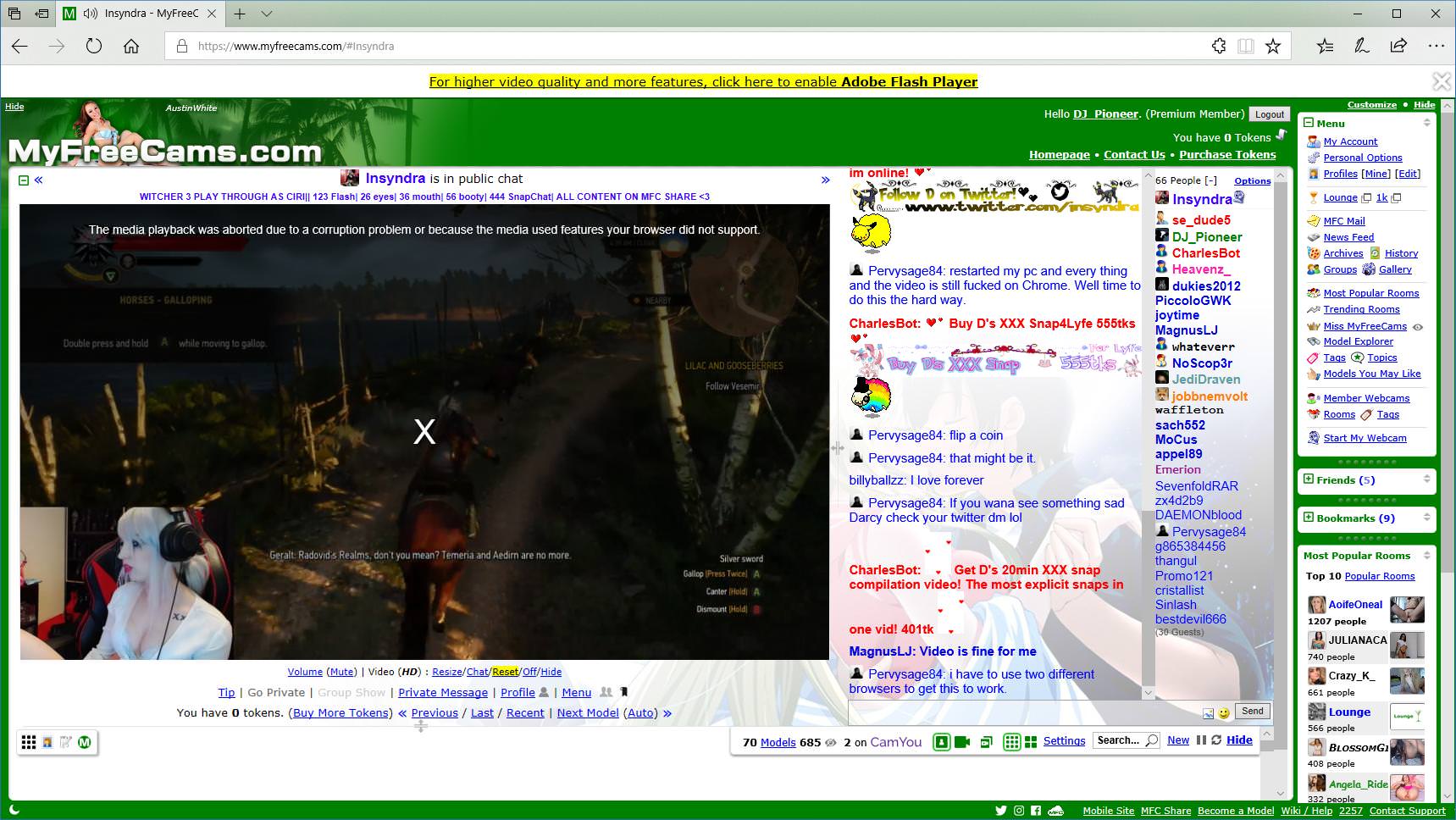
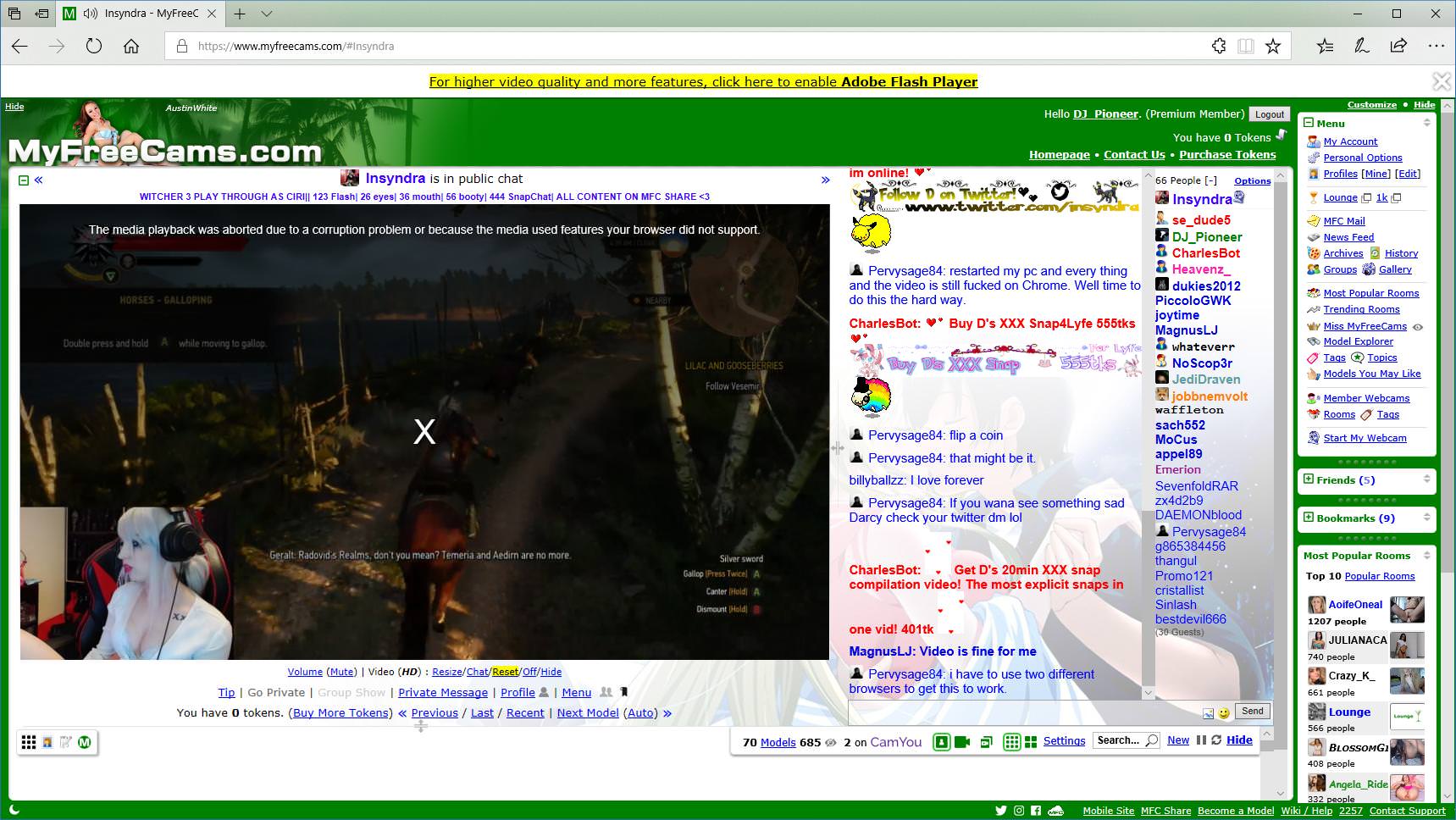
Last edited:
JennyFae
Cam Model
- Jul 21, 2017
- 610
- 1,058
- 143
- Twitter Username
- @jennyfae_mfc
- MFC Username
- JennyFae
- Streamate Username
- Jennyfae
- Chaturbate Username
- diehardkum
OBS was not working for me today, people kept complaining of black or white screen, infinite loading screen, etc. And it randomly disconnects for some reason.
Have you had these problems @AmberCutie ?
Have you had these problems @AmberCutie ?
Yes that's why I said a few posts ago that I will not be using it unless admins need my help testing or until it has improved. They're working on it, but it's pretty difficult to use as-is right now.OBS was not working for me today, people kept complaining of black or white screen, infinite loading screen, etc. And it randomly disconnects for some reason.
Have you had these problems @AmberCutie ?
I’m so excited that MFC finally got OBS support, but i’ll be waiting until it’s functional to try it. I’m pretty disappointed it’s so glitchy so far.
In the meantime, you CAN use OBS with a new "virtual webcam" plugin (so MFC/Flash recognize it as a source) but it does require some tinkering and a bit of knowhow. And it would still be at 800x600 max. I'd make a tutorial on that, but our Site Asshat (Jawbs) installed it for me and I don't have a step by step for y'all. Sozy.I’m so excited that MFC finally got OBS support, but i’ll be waiting until it’s functional to try it. I’m pretty disappointed it’s so glitchy so far.
(This is what I'll be using while we wait for the most recent bugs to be fixed. Everything was peachy earlier last week, but I think they implemented some code that has caused the more recent drastic issues.)
Last week I had mild success staying connected to MFC with OBS. Now, the stream key doesn’t work and I cannot connect using ONS at all. Anyone else having this issue?
Check the OBS info window on the model web to see if there's a new link there, maybe. I'd just re-copy/paste from there in case.Last week I had mild success staying connected to MFC with OBS. Now, the stream key doesn’t work and I cannot connect using ONS at all. Anyone else having this issue?
I think I heard someone else had a similar issue, she reinstalled OBS and then it worked, but I would try the solution that @AmberCutie suggested first since that seems quicker and can potentially fix the problem.Last week I had mild success staying connected to MFC with OBS. Now, the stream key doesn’t work and I cannot connect using ONS at all. Anyone else having this issue?
Is this plugin Windows only?In the meantime, you CAN use OBS with a new "virtual webcam" plugin (so MFC/Flash recognize it as a source) but it does require some tinkering and a bit of knowhow. And it would still be at 800x600 max. I'd make a tutorial on that, but our Site Asshat (Jawbs) installed it for me and I don't have a step by step for y'all. Sozy.
(This is what I'll be using while we wait for the most recent bugs to be fixed. Everything was peachy earlier last week, but I think they implemented some code that has caused the more recent drastic issues.)
Unfortunately yes since it is a directshow output that is used as virtual webcam.Is this plugin Windows only?
Probably not at the moment, I haven't seen anyone stream in HD on MFC for the last few days.Is anyone experimenting with nginx on a vps to multistream to MFC and BC ?
- Status
- Not open for further replies.
Similar threads
- Replies
- 0
- Views
- 144
- Replies
- 3
- Views
- 585
- Replies
- 12
- Views
- 1K
- Replies
- 4
- Views
- 303
- Replies
- 19
- Views
- 1K



