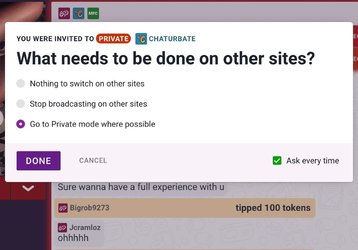Hello, i have a question about Chaturbate.
In the idea to use shinemodel on MFC and chaturbate at the same time. i would like to know how to make in a way that when i go in TPVT in MFC i get hidden in Chaturbate. On Chaturbate i have alrady specify that my pvt would be also without any spy.
But from what i read so far about the bot "Peep mode bot" it allow to peole to spy against token.
I want do only TPVT on mfc (and CT) and been show at same time in TPVT on chaturbate when in go in TPVT on MFC , if possible i would like not been log off from CT.
So, because i can't test it for, if that my setting on CT (no spy for pvt) will been enough or what bot did i need to use to switch to true TPVT on chaturbate when i start on MFC. Because "Peep mode bot" allow spy and that not im looking for.
THank you !!!!
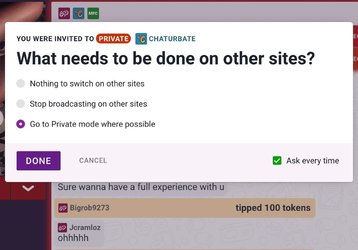
Hello,
If you have been sent invitation to groups / privates from different webcams, then by agreeing to this invitation, you can choose what to do with other sites.
What to do when accepting an invitation?
A) do not switch anything. - Other sites remain in the modes in which they will be at the time of accepting the invitation. Recommendation: this option should be used for fully manual broadcast control.
B) Stop broadcasting ... - Other sites that will be at the time of accepting the invitation, in a public chat - will be taken offline. Recommendation: this option should be used when it is necessary to conduct a show for a special member, so that viewers of other sites can't peep.
C) Go into private mode ... - For other sites that will be at the time of accepting the invitation, in a public chat - an automatic attempt will be made to accept group, personal or completely private. If there are no invitations, then on bongamodel and chaturbate will turn on peep mode, but mfc go to offline. Recommendation: this option should be used when you need to get the most out of a private show from all sites.
There are 5 modes of operation on CB (Chaturbate):
Online - free chat, everyone can see you.
Private - you can be seen by the one who invited you.
Peep mode - special mode called by bots and applications, each member who sends tokens for viewing.
Away - mode that can be accessed only after the end of the privat.
Offline - video stream is stopped.
It is impossible to get into the private mode without an invitation from a member.
So:
If you want to be in
private on MFC and CB at the same time, you must have a private invite on both sites and select option C.
If you only have an invite on one site and don't want to be seen on the other, choose option B when accepting the invite. In this case, on the first site you will be in
private, and on the second
offline.