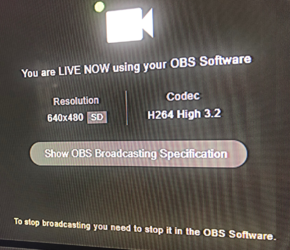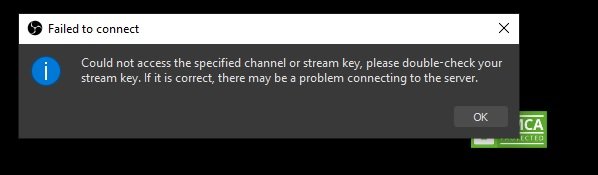Autumn Nights
Cam Model
I am having a lot of trouble connecting to Stripchat and staying connected. It will kick me off repeatedly. I have been kicked off when private shows start as well. Is anyone else having this trouble?
Yes, and I've found generating a new stream key on Stripchat's broadcasting page, and copying+pasting it to the relevant field in Shine Browser to work for me.
It was happening every time, so now I do it every time before I broadcast.