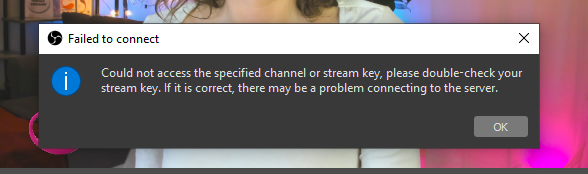I couldn't get to the point where it would let me access the proxy toggle. It did work a 2nd time for me yesterday but I still had to open and close the browser a dozen times after I installed it again. Worked on the first try today though!I had this issue (kind of, I got the error when trying to open the sites, but I keep the workspace open so that might be why I didnt get it there too), turning the proxy off fixed it for me.
AmberCutie's Forum
An adult community for cam models and members to discuss all the things!
ShineModel is a service for managing chats and broadcasts of several sites in one window.
- Thread starter ShineModel
- Start date
-
- Tags
- multicam multistream restream
-
** WARNING - ACF CONTAINS ADULT CONTENT **Only persons aged 18 or over may read or post to the forums, without regard to whether an adult actually owns the registration or parental/guardian permission. AmberCutie's Forum (ACF) is for use by adults only and contains adult content. By continuing to use this site you are confirming that you are at least 18 years of age.
You are using an out of date browser. It may not display this or other websites correctly.
You should upgrade or use an alternative browser.
You should upgrade or use an alternative browser.
- Status
- Not open for further replies.
When Streamate will be added? I am still waiting for that since a year already lol
Increased text contrast in today's releaseFeature request:
Can we change the color of the chat text to black, or add in a font color option?
Maybe it's just me being blind as a bat but grey text on a white background is so hard to read.
Added several text sizes in today's releaseI know, the biggest one is still quite small on my screen.
It was promptly corrected that day.Shine browser is not working to log in to workspace. I was able to restart and get it to work once today. Now it is not working again. I uninstalled and tried again, still not working. The error I get is:
This site can’t be reached
The webpage at might be temporarily down or it may have moved permanently to a new web address.
ERR_PROXY_CERTIFICATE_INVALID
I can log into the site in chrome but not in the shine browser
If there are any issues, please contact our support (preferably via Telegram, there we try to answer in a few seconds)
just had an issue with cam4 pvt shows, when you select to set other sites to pvt mode cam4 gives an error that the user left the room even though they are still there (trired twice with th same outcome). worked fine setting sites to pvt mode and then accepting the pvt request on cam4's site directly.
Tested this case and it was not possible to reproduce. Please let us know if the issue persists
We will definitely announce as soon as everything is ready)When Streamate will be added? I am still waiting for that since a year already lol
- Jun 21, 2017
- 603
- 361
- 143
- Twitter Username
- @SophiestiqueX
- MFC Username
- SophiestiqueM
- Chaturbate Username
- Sophiestique
Hello! somehow i managed to make lovense disapear, i had issues connecting to it, so i logged off from lovense, then trying to access settings from the widget on site, told me i dont have access and not even let me get to settings page to log back in, now the widget from sites disapearead for good. Can you help me please to set it back on? thank you
I have had this issue, Did you try uninstalling and reinstalling the lovense extension, on the tool bar of shine browser? I would try that and maybe even uninstall shine and reinstall, then add the lovense chrome extension. Might need a hard reset.Hello! somehow i managed to make lovense disapear, i had issues connecting to it, so i logged off from lovense, then trying to access settings from the widget on site, told me i dont have access and not even let me get to settings page to log back in, now the widget from sites disapearead for good. Can you help me please to set it back on? thank you
I’m trying it out today for the first time so far I love the interface very easy to and simple to navigate I will be back with my reviewWe’re using it now - making life so much easier, can’t wait for Cam4 to be added.
I doubt Streamate & Flirt4Free will allow..
James_and_Aiden
Cam Model
- Sep 20, 2020
- 366
- 675
- 61
- Twitter Username
- @JamesBeaufoot
- Streamate Username
- JamesandAiden
- Chaturbate Username
- JamesBeaufoot
Today I I had my stream running but exited from the entire shine browser quickly when I had a show on a different site. The stream to stripchat never stopped and my show was broadcast to free chat on stripchat even though shine browser was not open. Thankfully it was a quick show. Heads up - this sucks. I realize I should have clicked "stop stream" in OBS but shine browser clearly states that you must have a cam site open in order to be "live" on the site. I tested it 2x and if I exit the shine browser, stripchat stays live. I did not test other cam sites to see if the same occurred. I am very upset about this and consider it a major glitch. Can you please look into this? @ShineModel
KingMarti
Cam Model
- Jul 9, 2017
- 5,256
- 3
- 9,335
- 213
- Twitter Username
- @KingMartiCam
- Streamate Username
- Thekingmarti
- Chaturbate Username
- KingMarti
Had the same thing but with chaturbate, closed the tab because the go offline button didnt respond. Chaturbate was removed from the shine interface so I assumed that the connection was closed. When I re-opened the site after the show finished found out that the broadcast didnt acctually end, I just stopped getting the messages. My show wasn't so short... over an hour.Today I I had my stream running but exited from the entire shine browser quickly when I had a show on a different site. The stream to stripchat never stopped and my show was broadcast to free chat on stripchat even though shine browser was not open. Thankfully it was a quick show. Heads up - this sucks. I realize I should have clicked "stop stream" in OBS but shine browser clearly states that you must have a cam site open in order to be "live" on the site. I tested it 2x and if I exit the shine browser, stripchat stays live. I did not test other cam sites to see if the same occurred. I am very upset about this and consider it a major glitch. Can you please look into this? @ShineModel
D
Deleted member 67498
Guest
Heya! Thanks for creating such an amazing browser!
I had just tiny problems with streaming but not major ones. But this one is important. Cam4 just implemented a new Streaming design and layout a few days ago. They have their own coding and structure problems too but ShineBrowser will not connect and show C4 in the panel. Sometimes, C4 goes back to the old streaming layout. In that case, SB shows it as per usual.
Hopefully, it can be fixed but C4 is also not reliable as it alternates old and new layout back and forth.
Looking forward for news!
I had just tiny problems with streaming but not major ones. But this one is important. Cam4 just implemented a new Streaming design and layout a few days ago. They have their own coding and structure problems too but ShineBrowser will not connect and show C4 in the panel. Sometimes, C4 goes back to the old streaming layout. In that case, SB shows it as per usual.
Hopefully, it can be fixed but C4 is also not reliable as it alternates old and new layout back and forth.
Looking forward for news!
yummybrownfox
Cam Model
- May 24, 2015
- 7,935
- 3
- 16,216
- 293
- 43
- Twitter Username
- @yummybrownfox
- MFC Username
- Yummybrownfox
- Clips4Sale URL
- https://www.clips4sale.com/studio/50037/oh--so-yummy-
I have been getting this alert the last 2 days. Eventually it connects but takes awhile and I have to close and restart everything. Any info on what this could be?
It's very frustrating when that happens. I really can't stand the OBS encoder, and wish I didn't have to use it. But without it, I'd be back to constantly getting kicked from my MFC room.
I also hate it! I used to split stream using logi software but their constant updates obliterated that as option for me. I miss the simplicity. OBS is a headache and a half.It's very frustrating when that happens. I really can't stand the OBS encoder, and wish I didn't have to use it. But without it, I'd be back to constantly getting kicked from my MFC room.
Please contact our support, we try to respond within seconds. Thank you!Hello! somehow i managed to make lovense disapear, i had issues connecting to it, so i logged off from lovense, then trying to access settings from the widget on site, told me i dont have access and not even let me get to settings page to log back in, now the widget from sites disapearead for good. Can you help me please to set it back on? thank you
Please contact support, we try to respond within seconds. Thank youI have had this issue, Did you try uninstalling and reinstalling the lovense extension, on the tool bar of shine browser? I would try that and maybe even uninstall shine and reinstall, then add the lovense chrome extension. Might need a hard reset.
Most camsites don't show your room online until you open their broadcast page.Today I I had my stream running but exited from the entire shine browser quickly when I had a show on a different site. The stream to stripchat never stopped and my show was broadcast to free chat on stripchat even though shine browser was not open. Thankfully it was a quick show. Heads up - this sucks. I realize I should have clicked "stop stream" in OBS but shine browser clearly states that you must have a cam site open in order to be "live" on the site. I tested it 2x and if I exit the shine browser, stripchat stays live. I did not test other cam sites to see if the same occurred. I am very upset about this and consider it a major glitch. Can you please look into this? @ShineModel
The only exception, unfortunately, is Chaturbate. They will show your stream whether their page is open or not. That's why it's important to remove the streaming keys of those sites you don't plan to work on at the moment.
Soon we will add a restream status and start/stop control for each restream. It will be clearer where your video stream is being rebroadcast at the moment.
Yes, as we described in the post above, Chaturbate is the only camsite that show your room online whether you open their broadcast page or not.Had the same thing but with chaturbate, closed the tab because the go offline button didnt respond. Chaturbate was removed from the shine interface so I assumed that the connection was closed. When I re-opened the site after the show finished found out that the broadcast didnt acctually end, I just stopped getting the messages. My show wasn't so short... over an hour.
We have released an update to the browser and ShineModel that adds work with the new version of CAM4, and uses a different integration mechanism (which is much less dependent on the site interface). As usual, all that's required is a browser restart to install the update.Heya! Thanks for creating such an amazing browser!
I had just tiny problems with streaming but not major ones. But this one is important. Cam4 just implemented a new Streaming design and layout a few days ago. They have their own coding and structure problems too but ShineBrowser will not connect and show C4 in the panel. Sometimes, C4 goes back to the old streaming layout. In that case, SB shows it as per usual.
Hopefully, it can be fixed but C4 is also not reliable as it alternates old and new layout back and forth.
Looking forward for news!
If you notice any bugs on ShineModel & CAM4, please let us know and we'll try to fix them as soon as possible.
Please contact our support, we try to respond within seconds. Thank you!I have been getting this alert the last 2 days. Eventually it connects but takes awhile and I have to close and restart everything. Any info on what this could be?
You can use more than just OBS. Any software that encodes and sends a video stream using the RTMP protocol is compatible with ShineModelIt's very frustrating when that happens. I really can't stand the OBS encoder, and wish I didn't have to use it. But without it, I'd be back to constantly getting kicked from my MFC room.
You can use more than just OBS. Any software that encodes and sends a video stream using the RTMP protocol is compatible with ShineModelI also hate it! I used to split stream using logi software but their constant updates obliterated that as option for me. I miss the simplicity. OBS is a headache and a half.
yummybrownfox
Cam Model
- May 24, 2015
- 7,935
- 3
- 16,216
- 293
- 43
- Twitter Username
- @yummybrownfox
- MFC Username
- Yummybrownfox
- Clips4Sale URL
- https://www.clips4sale.com/studio/50037/oh--so-yummy-
You can use more than just OBS. Any software that encodes and sends a video stream using the RTMP protocol is compatible with ShineModel
Thank you, but I’ll just tolerate using OBS for now, instead of stress myself out further having to learn how to use a different encoder for MFC. Also I don’t use ShineModel anymore, because I’m no longer on two sites simultaneously.
Belle_dujour
Cam Model
- Jun 10, 2022
- 48
- 41
- 6
- Twitter Username
- @b_elle_dujour
- MFC Username
- Belle_dujour
- Chaturbate Username
- tatteredslattern
This is all a bit daunting for me. Is there an existing forum that explains how to broadcast on various platforms at the same time or could someone please explain to me in a very dumb down way how to do it? Currently I only use Chaturbate. How would ones broadcasting style change in order to facilitate different viewers from different platforms? Talking, tip menu & execution, reaching goals, ticket shows, lovense responses etc. Or is there a standard way to broadcast on various platforms at the same time taking all this into consideration that doesn't cause too many headaches?
Would using ShineModel on it's own be enough or must I also incorporate Splitcam and/or OBS? I've used OBS briefly in the past, but I stopped as there was some issue I can't recall right now.
I'm verified with Streamate but have never used it and I used CAM4 once only. Which other platforms is recommended to use for guys/gay couples?
Much thanks in advance. ;-)
Would using ShineModel on it's own be enough or must I also incorporate Splitcam and/or OBS? I've used OBS briefly in the past, but I stopped as there was some issue I can't recall right now.
I'm verified with Streamate but have never used it and I used CAM4 once only. Which other platforms is recommended to use for guys/gay couples?
Much thanks in advance. ;-)
Diana_Devil
Cam Model
- Jul 15, 2017
- 1,080
- 1
- 1,525
- 143
- 39
- Twitter Username
- @DianaDevil35
- MFC Username
- Diana_Devil
- Chaturbate Username
- Diana_Devil
This is all a bit daunting for me. Is there an existing forum that explains how to broadcast on various platforms at the same time or could someone please explain to me in a very dumb down way how to do it? Currently I only use Chaturbate. How would ones broadcasting style change in order to facilitate different viewers from different platforms? Talking, tip menu & execution, reaching goals, ticket shows, lovense responses etc. Or is there a standard way to broadcast on various platforms at the same time taking all this into consideration that doesn't cause too many headaches?
Would using ShineModel on it's own be enough or must I also incorporate Splitcam and/or OBS? I've used OBS briefly in the past, but I stopped as there was some issue I can't recall right now.
I'm verified with Streamate but have never used it and I used CAM4 once only. Which other platforms is recommended to use for guys/gay couples?
Much thanks in advance. ;-)
1 . Open an Shinemodels account
2. Have OBS downloaded and functional
3. Gay/guys platforms : chaturbate , stripchat , bongacams , cam4 . That you all can stream then with this service.
3. Follow the steps here ( i tryed to do them as simple as possible.
Exactelly this you log in to the sites thru shine browser , and you copy the obs from each site and you put it in shine browser
Then you go in OBS you go for SETTINGS in the right down corner - then STREAM - then at Service you choose Custom ... - at Server you give the shinemodel server , and at Streamkey you give the shinemodel
Streamkey
Press Save in OBS and thereit is you are all setted up .
ATTENTIONS :
1 . While you are streaming beside the main Shine model pannel where you will see all chat , all tips , all pms , all private requests , you will also have to have open in shine browser every site you are online on , otherwise the chats from the sites will not be visible .
Like this
While you are online you dont need to click constantely between pages because all will apear in thei main panel , from every single site you have open .
PS : i am sorry for my bad drawings but i hope you understand it
I am having a lot of trouble connecting to Stripchat and staying connected. It will kick me off repeatedly. I have been kicked off when private shows start as well. Is anyone else having this trouble?
- Status
- Not open for further replies.
Similar threads
-
- Locked
- Replies
- 0
- Views
- 1K
- Locked
- Replies
- 6
- Views
- 1K
- Replies
- 10
- Views
- 595
- Locked
- Question
- Replies
- 33
- Views
- 2K