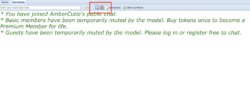So I noticed when you enter a top models chat room as a basic or guest you are banned right away! How do they do that! Is there a moderator in their room that does this! When guest enter into the rooms they are very rude, demanding, and insulting, it would be lovely to be able to stop them from entering my room right away!
AmberCutie's Forum
An adult community for cam models and members to discuss all the things!
Top Models Banning
- Thread starter Pink peach
- Start date
-
** WARNING - ACF CONTAINS ADULT CONTENT **Only persons aged 18 or over may read or post to the forums, without regard to whether an adult actually owns the registration or parental/guardian permission. AmberCutie's Forum (ACF) is for use by adults only and contains adult content. By continuing to use this site you are confirming that you are at least 18 years of age.