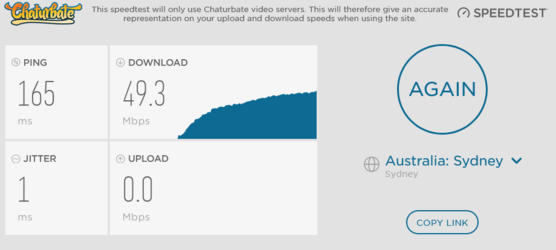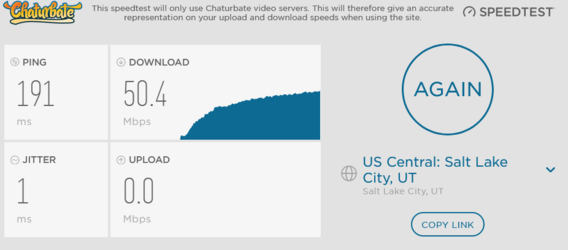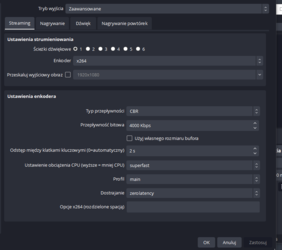Before I raise a support ticket, just wanted to check if anyone else has had issues with upload connectivity to the Chaturbate server network?
C2C couldn't work for me during a private a few hours ago, either using the C2C window or by broadcasting direct from my room.
Error message was 'error publishing stream' every single time.
When I used SpeedTest to check the connection speeds using just the CB server network, I had my usual download speeds but upload speed was zero no matter which region server I selected.
Doing the same SpeedTest right afterwards using servers other than just CBs showed normal observed upload and download speeds.
I don't have OBS set up, since I only do C2C and never had an issue before today using CB's servers.
Temporary glitch, or could it be something wrong at my end? No noticeable issues watching the show, just in broadcasting my own feed.......
ETA: I'd expect all the models here are using OBS or similar to stream, so may not get any replies unless somebody else had the same issue with a C2C.
C2C couldn't work for me during a private a few hours ago, either using the C2C window or by broadcasting direct from my room.
Error message was 'error publishing stream' every single time.
When I used SpeedTest to check the connection speeds using just the CB server network, I had my usual download speeds but upload speed was zero no matter which region server I selected.
Doing the same SpeedTest right afterwards using servers other than just CBs showed normal observed upload and download speeds.
I don't have OBS set up, since I only do C2C and never had an issue before today using CB's servers.
Temporary glitch, or could it be something wrong at my end? No noticeable issues watching the show, just in broadcasting my own feed.......
ETA: I'd expect all the models here are using OBS or similar to stream, so may not get any replies unless somebody else had the same issue with a C2C.