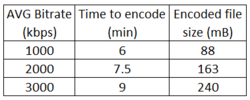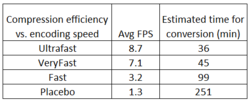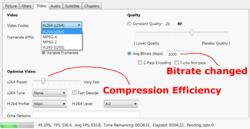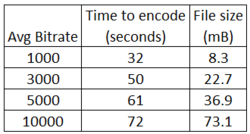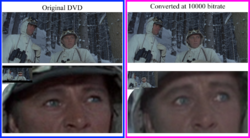Really long technical post follows. Leave now if you're slightly drunk!
Mate_ said:
Not been here for a while but yes i do lot of encoding of video's and HEVC is coming along nicely.
As an example i got a 320mb AVC 6000kbps 1920 x 1080 video down to 30mb HEVC 858kbps with no loss of quality !!
Only drawback at this time is the time taken to encode, using dual quad core xeons and 32gb memory with a 6gb ramdrive
i was struggling to encode at 2fps.
HEVC will be the future tho..
Koolguy321 said:
Plus with Mate_'s high-end rig only being able to do 2fps i doubt your average video editing people will be using it anytime soon.
I think the speed and quality really depend on the settings you use and what you consider acceptable quality for the conversion. That's true if you go with the H.264 or the newer H.265 format. To test it out I ran some basic tests using Handbrake. I used two sources. One was a video I bought from a camgirl, the other is a commercially sold DVD I own.
My setup is an AMD Phenom II X6 1055T Thuban 6-Core 2.8GHz with 16GB Ram. I let handbrake have all 6 cores and had nothing else running while encoding.
I focused on 3 settings in the software, there are more of course. The codec, compression efficiency and average bitrate.
First test.
The Original video (from the camgirl) is in mov format - 1920X1980, H.264, 1.53GB, 10:36 Length
Converted to H.264 using different Average Bitrates. Yes, I converted from an H.264 to another H.264. I wanted to get a base feel for size, speed and quality before moving on to H.265 codec.
Converting from an already compressed format to another compressed format like this definitely loses quality fast if you use a lower Average Bitrate setting. This makes sense since the file lost data both times it was compressed. There may not be as much quality loss converting from the originally filmed file to these settings. At 1000 bitrate it was much fuzzier looking. At around 2000 there wasn't much difference. At 3000 I couldn't see any difference at all. Even at the higher bitrate it compressed this file in less time than the real length of the video. And that higher bitrate still resulted in a file that was 84% smaller.
I consider it a decent option for converting large files down to a smaller size for the user that wanted to save on storage space or even upload times. I know many camgirls complain it takes hours to upload those 1.5GB files. This would cut that time considerably while still looking quite good. If i was going to do this one a lot I might even consider upping the bitrate to 5000 or higher to see how much of a difference that would make in file size and conversion times.
---
Second test.
For this I tested DVD movie conversion. Where Eagles Dare from 1968. The full movie is 2 hours 35 minutes long with a size on the disc of 6.97GB. From here on I converted using the newer H.265 format to see what differences it would really make.
First was for optimizing video compression efficiency. I let the conversion run for around 3 minutes to get an average Frames Per Second (FPS) and estimated time to convert. I used a constant 1000 kbps Average Bitrate during this part.
So the efficiency slider bar plays a huge part in your FPS and time to convert. From only 1.3 frames per second on the highest compression (placebo)to almost 9 frames per second using the lowest compression (ultrafast).
---
Third test.
Then I let the entire conversion process run for one minute of the DVD. I left the compression efficiency at UltraFast, the fastest compression quality setting, but changed the average bitrate for each test.
You can see the file size goes up accordingly, but the time to encode only doubled (approx.) going from 1000 to 10000 bitrate.
I then went into the original and all the converted ones to the exact same scene and used VLC's geometry feature to zoom in to the max allowed to look at quality difference. Overall at this setting I noticed the colors seemed a bit muted (grayed out) over the original DVD when zoomed in. However, at the 5000 and 10000 bitrates it looked better in some ways over the original DVD. The converted video tended to smooth out a lot of the artifacts from the grainy film used to record the movie. So lines on a face tended to be less noticeable. Playing with other settings may also change the color loss too. I just didn't try for that.
Keep in mind that was zoomed in to the max. Screenshots at normal viewing size showed little difference to me, in color or quality. So in reality I think this is more to do with how VLC zooms in DVD files versus H.265 encoded files. The original frame size shows none of the differences the zoomed in face shots show.
Also the 10000 bitrate was just for fun. The original DVD is approximately 45mB/minute. The converted file, being 73mB/minute at this bitrate, results in a higher than original file size. So you'd never really want to go that high for a DVD conversion. Bluray is a different matter.
I also did one other test not mentioned above. I did a one minute conversion test of the same file and timeframe using H.264 and H.265 codecs. The H.265 consistently came in about 40% smaller in size when using the 'Fast' compression efficiency.
---
If you don't really care about the 40% file size reduction, then stick with H.264 codec. It yields higher FPS encoding, so it takes much less time than H.265.
For me personally I'm using the H.265 (X.265 in the case of handbrake) with the Ultrafast, or next closest setting, for compression efficiency. That compression setting still ups the frames per second decently. Thus encoding the video faster, taking less time overall.
But for the bitrate setting, I would consider the source and what you want from it. For older black and white movies where the original film quality wasn't that good to begin with, an average bitrate of 1000 has been doing just fine for me. It tends to make it look a bit better than the original DVD, so i'm happy.
But if I were converting a more modern film where i wanted to maintain a much higher quality (think Lord of the Rings or Avatar) I would start at 2000 bitrate, maybe even do 3000. And i might lower the compression quality too. That would yield larger file sizes, but still leave the higher quality. Converting at 'Very Fast' compression and 2000 bitrate generally takes me twice the real time of the video to encode. So a two hour movie takes me 4 hours to encode it. This setting, or a bit higher, is where I would start at if I were a camgirl wanting really high quality videos that were still smaller file sizes for cloud storage and uploading speeds.