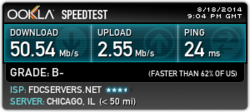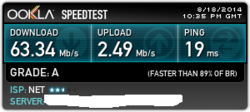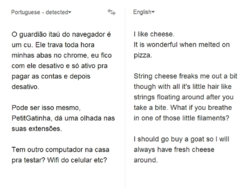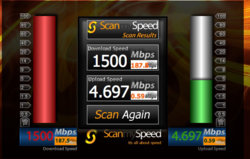This is going to be a bit long - I tend to get verbose when it's about the area I work in

PetitGatinha said:
Yep, I know. But NET themselves inform us at the moment of the installation that 1mb is what we get when we sign a 10mb contract, which's why they refuse to do something about my navigation problems. A torrent with lots of seeds will download at full speed, 1~1,2mb, whereas downloading from a limiting server will get me a 300~400kbps at most.
The issue of units here is important. If the contract you signed is for 10Mbps (mega*bits* per second), you can be expected to get up to 1MB/s (MegaBytes per second) [if we're being pedantic - it's actually 1.25MB/s] in the best case. If your speed test is giving you 1MB/s, then they are doing (in theory) their part of the contract.
Now, there's two things to keep in mind:
- When running the speedtest, make sure to select a server other than the one that is auto-selected. This is extremely important because Ookla (the company behind speedtest) has their servers installed on ISPs all over the world in exchange for bandwidth. As a result, when you test using that local server the results are really inflated - they will be measuring only the capacity of the 'last mile' (as it is called in the business) instead of the whole path to the rest of the world, hiding the fact that most ISPs have upstream connections that usually are severely oversubscribed.
- even if the ISP doesn't have a severely oversubscribed upstream connection, your download speed is also limited by the upstream connectivity of the site being used, as well as the congestion of the whole path between you and that site, so it makes testing very difficult.
And to add to the fun.. There's always the possibility that your ISP is actively throttling HTTP connections; it doesn't make a lot of sense to do that and leave torrents untouched, but I've seen ISPs do a lot of stupid things...
PetitGatinha said:
NET requires that your DNS is set to automatic so that's not the problem I'm having, I guess, otherwise I wouldn't be able to connect to the internet at all. And once again, camming is not the problem haha I haven't even been camming. My problem is navigating.
Unless your ISP is doing something really odd for authentication (like having a homepage that you need to login to enable the connection and that page is only accessible from inside their network), there's no real requirement to use the ISP's DNS servers - all that ISPs frequently require is that you have the computer(s) set to use DHCP to get an IP address and default route, but you can override the DNS servers (I recommend Google DNS [8.8.8.8 and 8.8.4.4], but there's also OpenDNS which some people like).
In fact, I would strongly suggest avoiding your ISP's DNS servers - in my work, I've seen ISPs from all over the world both intentionally or accidentally breaking their DNS servers, leading to slowing down their users. And given the name of the ISPs you mentioned, if the NET you mention is the one I am thinking of, it
really wouldn't surprise me if they have screwed up their DNS servers again.