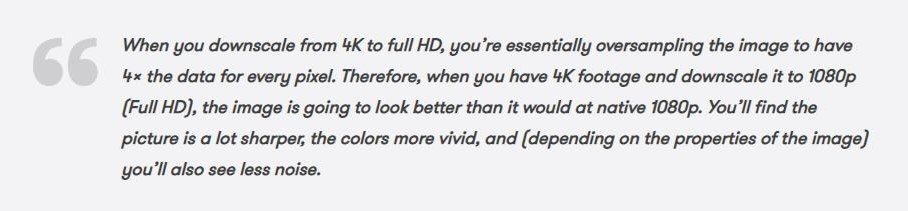i am just a "consumer" and its probably out of the budget most of the times, but just in case somebody else also is looking for informations on possible cam-systems or upgrades, i can recommend a Logitech cc3000e (Conference-System) even if its on the markt for a long time.
i bought one preowned on a classifieds site for just 165 USD a few months ago (within the covid crisis!). Its similar to the Logitech PTZ Pro (2) (or to the newer and much more expensive Logitech Group). If you check classifieds and ebay and co regulary, its possible to find both of these systems preowned sometimes below 200 USD!
A lot of those preowned pieces are in very good working condtion (some may have flaws like small scratches on the casing which does not affect the functionality), because they often bought in masses for some office and meeting rooms and they dont have been used much there (compared to the usage-time of a typical cammodel)
If you have a decent lighting setup (i use just a 20 USD 5000-6000k 30 watts LED Flooder as indirect lightning against the ceiling) this system in my opinion is very very good, especially for cam models (if you dont need to stream in 4k and the FULL-HD/1920x1080/1080p at 30 fps is still enough for you).
These systems have a real optical lense (from Zeiss) and a real mechanical optical 10x Zoom! combined with the handy remote control to pan tilt zoom (PTZ) which i would say is perfect for the use of a cammodel.
A lot of studios in EE are also using them (its easy to spot because of the recognition value of the remote control design)
also it has a 90 degree field of view instead of the typical 78 degree which most of the webcams have, which is especially nice if you have a more or less nice decorated room or background at your streaming-location.
you could also check youtube reviews about it (but most of them showing them in office environment).
in combination with OBS i can stream 1080p/10fps in good quality with a super low bandwidth limit of just 2200 kbps/2,2 mbps upload only.
i bought one preowned on a classifieds site for just 165 USD a few months ago (within the covid crisis!). Its similar to the Logitech PTZ Pro (2) (or to the newer and much more expensive Logitech Group). If you check classifieds and ebay and co regulary, its possible to find both of these systems preowned sometimes below 200 USD!
A lot of those preowned pieces are in very good working condtion (some may have flaws like small scratches on the casing which does not affect the functionality), because they often bought in masses for some office and meeting rooms and they dont have been used much there (compared to the usage-time of a typical cammodel)
If you have a decent lighting setup (i use just a 20 USD 5000-6000k 30 watts LED Flooder as indirect lightning against the ceiling) this system in my opinion is very very good, especially for cam models (if you dont need to stream in 4k and the FULL-HD/1920x1080/1080p at 30 fps is still enough for you).
These systems have a real optical lense (from Zeiss) and a real mechanical optical 10x Zoom! combined with the handy remote control to pan tilt zoom (PTZ) which i would say is perfect for the use of a cammodel.
A lot of studios in EE are also using them (its easy to spot because of the recognition value of the remote control design)
also it has a 90 degree field of view instead of the typical 78 degree which most of the webcams have, which is especially nice if you have a more or less nice decorated room or background at your streaming-location.
you could also check youtube reviews about it (but most of them showing them in office environment).
in combination with OBS i can stream 1080p/10fps in good quality with a super low bandwidth limit of just 2200 kbps/2,2 mbps upload only.
Last edited: