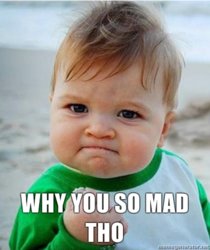Hello everyone, I'm a new cam girl on MFC and for some reason my video freeze's up every time I join private/group. People can hear me talk and it rarely freezes when entering public chat (if it does it unfreezes a few seconds later). I tried doing everything tech support recommends (reinstalling software/flash). My download speed is 27mbps and upload is 2.72mbps so I don't think it's my internet connection (unless faster is required  ?) I have both Mozilla and IE but I use IE as that's what is recommended. Obviously this is bad for business, anyone else have this issue and if so how did you resolve it? I usually ask members to just end the show if my video freezes (which is every time) :'( , should I just have them wait and see if it unfreezes? I kinda feel bad doing that... Also I would love to hear any tips you may have for a new girl as well.
?) I have both Mozilla and IE but I use IE as that's what is recommended. Obviously this is bad for business, anyone else have this issue and if so how did you resolve it? I usually ask members to just end the show if my video freezes (which is every time) :'( , should I just have them wait and see if it unfreezes? I kinda feel bad doing that... Also I would love to hear any tips you may have for a new girl as well.
I'm losing money because my private/group video freezes. Works fine in public chat.
I'm losing money because my private/group video freezes. Works fine in public chat.