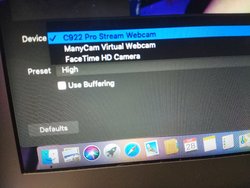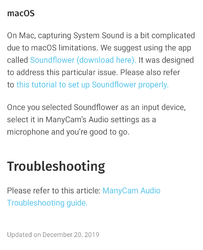@SaffronBurke - Thanks for the thorough rundown. Learned a ton from that. ?
I’ve been reading up on the topic as I want to help friend models here in Romania, and better grasp technical needs models have. Here my thoughts. Please shoot holes in it, so that I can improve them and iterate.
1) Speed/quality issues described above, seem to be a result of the so-called “local” tools (ex. Manycam, Verysoft, etc.) putting heavy lifting on laptop/WIFI.
2) Cloud-based solutions like Restream.io should therefore logically resolve this. However it’s ridiculously expensive, for the value it's providing. (not tailored to cam models -> added complexity)
3) However am I right that still many issues remain, as you carefully pointed out suffronbarke, that put the maximum of cam sites one can handle realistically at only 2-3?
Tried to list issues, in order of importance:
‣Chat (gets confusing, tiring to keep track)
‣Viewer focus (gets distracting, too obvious, rude, threat to regulars)
‣Private shows (often naked for free on other sites = no more pvt show perks, lower income)
‣Screen real estate (cam site chat windows clutter screen, a need for monitors)
‣Viewer & goal mgmt (almost impossible to keep track, for multiple cam sites)
‣WIFI (if not cloud-based, more cam sites might overload connection)
‣CPU or laptop ‘work power’ (if not cloud-based, laptop will get overheated)
‣Setup hassle (different devices, need different workarounds, dazing even the tech-savvy)
Did I miss anything or rank incorrectly?
Forgive me the audacity to think there are more intelligent ways models can use great cam sites like CB, MFC, SM, ..., to their advantage. The half-baked plug-in's and split tools don't solve this issue for most.
All we need is some good tech to unify and simplify. To be continued.
Hugs and kisses ?