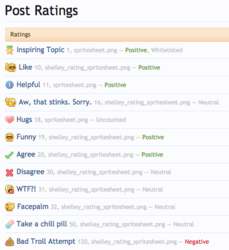AmberCutie's Forum
An adult community for cam models and members to discuss all the things!
The new ACF is here!
- Thread starter AmberCutie
- Start date
-
** WARNING - ACF CONTAINS ADULT CONTENT **Only persons aged 18 or over may read or post to the forums, without regard to whether an adult actually owns the registration or parental/guardian permission. AmberCutie's Forum (ACF) is for use by adults only and contains adult content. By continuing to use this site you are confirming that you are at least 18 years of age.
You are using an out of date browser. It may not display this or other websites correctly.
You should upgrade or use an alternative browser.
You should upgrade or use an alternative browser.
- Status
- Not open for further replies.
I added the breadcrumb bar back to the bottom that @AmberCutie removed at one point. Hopefully that helps a little!I've seen that, and it's helpful. I'm missing having all the navigation options available at the bottom something fierce.
Fantastic, thanks!I added the breadcrumb bar back to the bottom that @AmberCutie removed at one point. Hopefully that helps a little!
Empress Mika
Inactive Cam Model
- Mar 22, 2015
- 2,031
- 7,265
- 213
- Twitter Username
- @YesEmpressMika
- Streamate Username
- EmpressMika
- Clips4Sale URL
- http://www.clips4sale.com/store/98997/EmpressMika
Pardon my ignorance, is there an active thread link? And a place to see the updates of every thread I responded to? These were two of my favorite features, from the old forum I haven't found either of these features here. Help, please ^_^
For posts that you replied to before the forum update, you'll need to manually add them to "watched threads". But going forward, if your settings are set to "Automatically watch threads that you create or when you reply" they will show up in the Watched Threads tab under Forums.Pardon my ignorance, is there an active thread link? And a place to see the updates of every thread I responded to? These were two of my favorite features, from the old forum I haven't found either of these features here. Help, please ^_^
About active threads... maybe New Posts tab, then click "recent posts" link at the far right.
Best looking forum I've ever seen! Well done to Amber and all involved in the uprade.
We just updated the font again, it was just a tad too slight before, it's a bit bolder now (as well as our font color a bit darker a couple days ago.)
- Feb 23, 2015
- 3,860
- 4,255
- 693
Yah. Something I see. This is perhaps only of consequence to me. And perhaps it would not be worth the trouble to change (if it is even possible to change).
Members. It is begging for a tab "Newest Members".
This new forum is astoundingly good. My hat is off to all who were involved.
Members. It is begging for a tab "Newest Members".
This new forum is astoundingly good. My hat is off to all who were involved.
Poison_Ivy21
Inactive Cam Model
@AmberCutie Is it possible to change our screen names? If it is I can't seem to find where to do that.
Would it be weird to upload certain gifs for future use? Like, non sexy response gifs.
Just like the old forum, you have to send me a PM (now called a conversation) and I'll do it for ya.@AmberCutie Is it possible to change our screen names? If it is I can't seem to find where to do that.
Uh, like in your media gallery? Sounds like a good use of the media gallery to me.Would it be weird to upload certain gifs for future use? Like, non sexy response gifs.
You can insert images into posts from your albums on the "more options" reply page.
Yeah and appreciate the info.Just like the old forum, you have to send me a PM (now called a conversation) and I'll do it for ya.
Uh, like in your media gallery? Sounds like a good use of the media gallery to me.
You can insert images into posts from your albums on the "more options" reply page.
- Feb 23, 2015
- 3,860
- 4,255
- 693
Disregard. I see it now lolYah. Something I see. This is perhaps only of consequence to me. And perhaps it would not be worth the trouble to change (if it is even possible to change).
Members. It is begging for a tab "Newest Members".
This new forum is astoundingly good. My hat is off to all who were involved.
This new look and feel to the forum is pretty awesome. 
Using an iPad it's usual to click the incorrect rating icon, but thankfully now you can undo and retry!I love the new forum layout! The only thing that makes me nervous is the "Helpful" rating being in between two very negative ratings. Every time I go to click it, I worry that I'll accidentally hit the one next to it.
I will go rearrange the order right now.I love the new forum layout! The only thing that makes me nervous is the "Helpful" rating being in between two very negative ratings. Every time I go to click it, I worry that I'll accidentally hit the one next to it.
Does anyone besides me have problems posting replies on an iPad? I can't get mine to accept curser placement inside of the reply box. I'm on an iPad 2 Air using the latest Beta ios 9.
If no one else has the problem, perhaps it is related to the beta.
Also, is there an option for a mobile version of the forum/site?
If no one else has the problem, perhaps it is related to the beta.
Also, is there an option for a mobile version of the forum/site?
The ignore feature is awesome. The old forum always put a note where that persons post was letting you know they posted but you have them on ignore. The new forum just makes them disappear all together; seamlessly wipes them out. Much nicer.
I only have one person on ignore, but I liked the old way. That way, if someone responded to them, I could just click a button and see their post. Now it is a weird guessing game because you have NO IDEA why the unignored person is talking about seemingly ransom shit.The ignore feature is awesome. The old forum always put a note where that persons post was letting you know they posted but you have them on ignore. The new forum just makes them disappear all together; seamlessly wipes them out. Much nicer.
Don't worry, Amber and Jawbs. I love the new forum!
I really do appreciate the way this platform makes them much less noticeable. Did you see my "how to" post about it that I made the other day? I forgot to post the link in here... Ignoring users and dealing with undesirablesThe ignore feature is awesome. The old forum always put a note where that persons post was letting you know they posted but you have them on ignore. The new forum just makes them disappear all together; seamlessly wipes them out. Much nicer.
Wait... what in the world is @galactic6 doing with the disagree button there? lol
I agree that the fact that the quotes disappear is confusing. If only there was some middle-ground where the quote showed up but you had to click to see the text.I only have one person on ignore, but I liked the old way. That way, if someone responded to them, I could just click a button and see their post. Now it is a weird guessing game because you have NO IDEA why the unignored person is talking about seemingly ransom shit.
Don't worry, Amber and Jawbs. I love the new forum!
I really do appreciate the way this platform makes them much less noticeable. Did you see my "how to" post about it that I made the other day? I forgot to post the link in here... Ignoring users and dealing with undesirables
I saw your post and was going to reply there but it's a locked thread. Was going to quote you in my post above but we can't even 'Quote' from messages there to reply to them in other threads.
The ignore feature is awesome. The old forum always put a note where that persons post was letting you know they posted but you have them on ignore. The new forum just makes them disappear all together; seamlessly wipes them out. Much nicer.
I did notice it still shows up ignored people when you look for New Posts if they are the most recent one. That's about the only way I see them now.
Note: This one was taken from before and I waited before posting this. And yes I blurred the avatar. So it's not easily attributed to anyone posting recently.
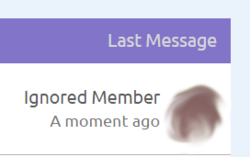
Updated forum software today. Changes include:
Two-step verification that you can opt into via an app on your mobile device, or via email confirmation. You can access these settings via your profile menu.
Tags on threads are now enabled. This will help search functionality and organization. You can access the tag search by hitting "More..." on the search window and clicking the tab to the far right called "Search Tags".
Two-step verification that you can opt into via an app on your mobile device, or via email confirmation. You can access these settings via your profile menu.
Tags on threads are now enabled. This will help search functionality and organization. You can access the tag search by hitting "More..." on the search window and clicking the tab to the far right called "Search Tags".
Not sure anything can be done about this, it's probably just a feature built into the forum software. But I've noticed whenever I get alerts and I go to hover over them to pop down the box showing what they are, it moves. The number of alerts next to the flag disappears and that whole line moves to the right by that much. Then I'm no longer hovering over the alerts, but conversations instead; and i have to click off that and back on alerts to see them again. This also does the same if it is an alert for a new conversation.
At first I thought it was just me moving my mouse to the left, but then I realized what was happening. Is there any coding options that can be done for that or is that just a feature we have to get use to. Maybe setting that little red box with the number of alerts to always be visible even if there's zero? Not sure if that can even be done. I'm fairly certain everyone must be having that happen too.
I recorded what i'm talking about so you can see easier over my typed explanation.
At first I thought it was just me moving my mouse to the left, but then I realized what was happening. Is there any coding options that can be done for that or is that just a feature we have to get use to. Maybe setting that little red box with the number of alerts to always be visible even if there's zero? Not sure if that can even be done. I'm fairly certain everyone must be having that happen too.
I recorded what i'm talking about so you can see easier over my typed explanation.
- Status
- Not open for further replies.
Similar threads
- Question
- Replies
- 2
- Views
- 126
- Replies
- 0
- Views
- 132
- Replies
- 1
- Views
- 420
- Replies
- 7
- Views
- 801