AmberCutie's Forum
An adult community for cam models and members to discuss all the things!
The new Twitter - your thoughts?
- Thread starter NotYou
- Start date
-
** WARNING - ACF CONTAINS ADULT CONTENT **Only persons aged 18 or over may read or post to the forums, without regard to whether an adult actually owns the registration or parental/guardian permission. AmberCutie's Forum (ACF) is for use by adults only and contains adult content. By continuing to use this site you are confirming that you are at least 18 years of age.
You are using an out of date browser. It may not display this or other websites correctly.
You should upgrade or use an alternative browser.
You should upgrade or use an alternative browser.
- Status
- Not open for further replies.
If I didn't primarily use Tweetdeck for all of my interactions there, I'd be having a hissyfit over the new web layout. It's ugly, clunky, the gifs don't load as easily now, etc.Just curious what people's thoughts are on the new Twitter layout, with it being more "mobile" looking.
Honesty, I don't like it. It feels too spacious and just. I don't know how to explain.
If I didn't primarily use Tweetdeck for all of my interactions there, I'd be having a hissyfit over the new web layout. It's ugly, clunky, the gifs don't load as easily now, etc.
If they change tweet deck, I'll block Jack!
My biggest beef with Twitter is getting spammed with "in case you missed" garbage in my notifications that I can't disable. Having a big red 40 attached the notification bell where I can kind of ignore it already annoys me, so seeing it right in my face on a left sidebar would drive me batty.
paige_orion
Cam Model
- Nov 13, 2013
- 2,733
- 19,315
- 213
- Twitter Username
- @paige_orion
- Tumblr Username
- paigexorion
- Clips4Sale URL
- http://clips4sale.com/studio/74335/Goddess-Paige
Seriously. I have the old Twitter on one of my twitter accounts and the new Twitter on my secondary account, and I just... I can't. The new one is so, so, so bad. Aesthetically, I think it looks awful. It's that it looks like a mobile app, I hate the way my profile looks, I hate how my Timeline is squished in the middle between stuff I don't really care about, and I'm just really not enjoying anything about it.
I mean, I'm sure I'll adjust and get used to it in a few weeks/months. But right now, I'm definitely pouting about it.
SaffronBurke
Cam Model
- Jan 3, 2013
- 19,431
- 64,065
- 3,093
- 36
- Twitter Username
- @Sweet_Saffron
- Tumblr Username
- saffronburke
- MFC Username
- SaffronBurke
- Streamate Username
- SaffronBurke
- Chaturbate Username
- SaffronBurke
- Clips4Sale URL
- http://clips4sale.com/store/62613/Saffron
Eh, I have always hated desktop Twitter and only use it sparingly. I don't like the way new posts load or how awkward it is to scroll through a thread. Unless they've changed those things, I'm going to continue to use the app 99% of the time.
Over the last couple of years, I've mostly shifted to using my phone for scrolling Twitter. But, when I'm at home on my desktop I liked being able to bounce between Twitter and other sites etc. This new layout is garbage for the non-mobile interface. I agree that it doesn't even look pleasing to the eye when you load the page. I also saw some people had the option to set it back to the old layout. However, I didn't see it on my options.
AlexaCrush
Cam Model
- Jul 14, 2017
- 669
- 1,791
- 93
- Twitter Username
- @thealexacrush
- MFC Username
- AlexaCrush
- Streamate Username
- AlexaCrush
It feels like everything is too zoomed in so I can only see two tweets at a time without scrolling on a 1080p monitor, perhaps I need to upgrade to 4k.
Lintilla
Cam Model
- Mar 15, 2012
- 1,986
- 1
- 6,388
- 213
- Twitter Username
- @Lintilla
- Streamate Username
- LintillaTaylor
- Clips4Sale URL
- http://clips4sale.com/store/57755/LintillaTaylor
After I switched from using Twitter via texting to 40404 I've been using third party apps, and I'm not sure why anyone uses the official site or app. I currently use Flamingo. I don't think it's available to new users, but check out other alternatives, there are plenty. You don't need to suffer. Tweetdeck on desktop is a must. The official stuff is barely usable.
I almost exclusively use mobile, so I like it. It is a more natural transition when I go back and forth. Although I find gifs aren't loading well, so I prefer to stick with mobile.Just curious what people's thoughts are on the new Twitter layout, with it being more "mobile" looking.
Honesty, I don't like it. It feels too spacious and just. I don't know how to explain.
The way their built-in giphy search works now is terribad. So much laggier and buggier.
Carmita Bonita
Cam Model
- Jun 28, 2013
- 4,663
- 21,086
- 243
- Twitter Username
- @RumpasaurusRexx
- Tumblr Username
- CarmitaBonita
- Streamate Username
- CarmitaBonitax
SaffronBurke
Cam Model
- Jan 3, 2013
- 19,431
- 64,065
- 3,093
- 36
- Twitter Username
- @Sweet_Saffron
- Tumblr Username
- saffronburke
- MFC Username
- SaffronBurke
- Streamate Username
- SaffronBurke
- Chaturbate Username
- SaffronBurke
- Clips4Sale URL
- http://clips4sale.com/store/62613/Saffron
I used it for a literal minute this weekend and screamed dramatically the whole time about how bad it is. The only thing I use Twitter desktop for over Tweetdeck, is that Tweetdeck doesn't let me just paste a snipping tool screenshot in, but honestly I'd rather save my screenshots and upload them, than deal with that ugly-ass interface.
Good, Twitter's finally dead. Tweens might go outside for the first time in a generation.
Moving on, Facebook... it's for checking grandma's still alive, leave it running as long as she is.
Moving on, Facebook... it's for checking grandma's still alive, leave it running as long as she is.
Mintx
Cam Model
It looks really, really, really dumb. I don't know why sites roll out changes that no one wants instead of the features that people actually do want.
- Jun 28, 2017
- 10
- 1
- 16
- Twitter Username
- @CallistoMorgan
- MFC Username
- CalistoMorgan
- Streamate Username
- CallistoMorgan
- Chaturbate Username
- CallistoMorgan
- Apr 15, 2016
- 9
- 11
- 46
- Twitter Username
- @1099muse
- Tumblr Username
- thotumentary
- Chaturbate Username
- Noirpinoy
It kinda looks like a mobile browser interface on desktop. Media got too buggy for my patience, so I added the GoodTwitter chrome extension to revert back. Twitter will probably force us all to deal with it eventually, but I'm going to stretch the old interface for as long as possible.
KingMarti
Cam Model
- Jul 9, 2017
- 5,288
- 3
- 9,369
- 213
- Twitter Username
- @KingMartiCam
- Streamate Username
- Thekingmarti
- Chaturbate Username
- KingMarti
I usually have twitter on a 1/2 screen, I always preferred the layout that way and now it's not too bad, you only get the time line and the buttons down the left had side that way, no need for all the wasted white space of full screen.
right side navigation seems strange these days, it's like a throw back to the early days of the web when that was the standard ?
right side navigation seems strange these days, it's like a throw back to the early days of the web when that was the standard ?
I've been recommending https://tweetdeck.twitter.com to people since the dawn of time, and will continue to until they do something stupid and change their layout. It's hands down the best way to browse Twitter on desktop or iPad (not so much iPhone, it's too small for column format.)
I've got so many more columns to the right of this for search results (my own name, ambercutieforum mentions, etc) and other lists as well as my own tweets so I can check for typos or easily get back to RT my own ads.

I've got so many more columns to the right of this for search results (my own name, ambercutieforum mentions, etc) and other lists as well as my own tweets so I can check for typos or easily get back to RT my own ads.

- It allows you to add a column for whatever search, list, direct messages, or notifications you want.
- The columns auto-scroll so you don't have to refresh or "see new tweets".
- You can schedule tweets in advance.
- There are no ads.
- There are no "trends" for you. No "who to follow" constantly in your face. (If you want those things, you'd simply open a new window directly to twitter.com, which I use only to add giphy to tweets once a day.)
I've been recommending https://tweetdeck.twitter.com to people since the dawn of time, and will continue to until they do something stupid and change their layout. It's hands down the best way to browse Twitter on desktop or iPad (not so much iPhone, it's too small for column format.)
I've got so many more columns to the right of this for search results (my own name, ambercutieforum mentions, etc) and other lists as well as my own tweets so I can check for typos or easily get back to RT my own ads.
View attachment 81582
- It allows you to add a column for whatever search, list, direct messages, or notifications you want.
- The columns auto-scroll so you don't have to refresh or "see new tweets".
- You can schedule tweets in advance.
- There are no ads.
- There are no "trends" for you. No "who to follow" constantly in your face. (If you want those things, you'd simply open a new window directly to twitter.com, which I use only to add giphy to tweets once a day.)
Doing a test run of tweetdeck. I like it so far. Had to figure out some of the column width stuff, but I think I got it to my taste now. Definitely preferring it to new Twitter on my desktop.
Doing a test run of tweetdeck. I like it so far. Had to figure out some of the column width stuff, but I think I got it to my taste now. Definitely preferring it to new Twitter on my desktop.
D
Deleted member 37064
Guest
So, evidently I'm not missing anything because I deleted my Twitter and a few other accounts not that long ago. 
@AudriTwo
I'm using the GoodTwitter extension with Chrome. It brought back the old Twitter layout.
So far so good.
Or just do the other methods as described here to restore old twitter
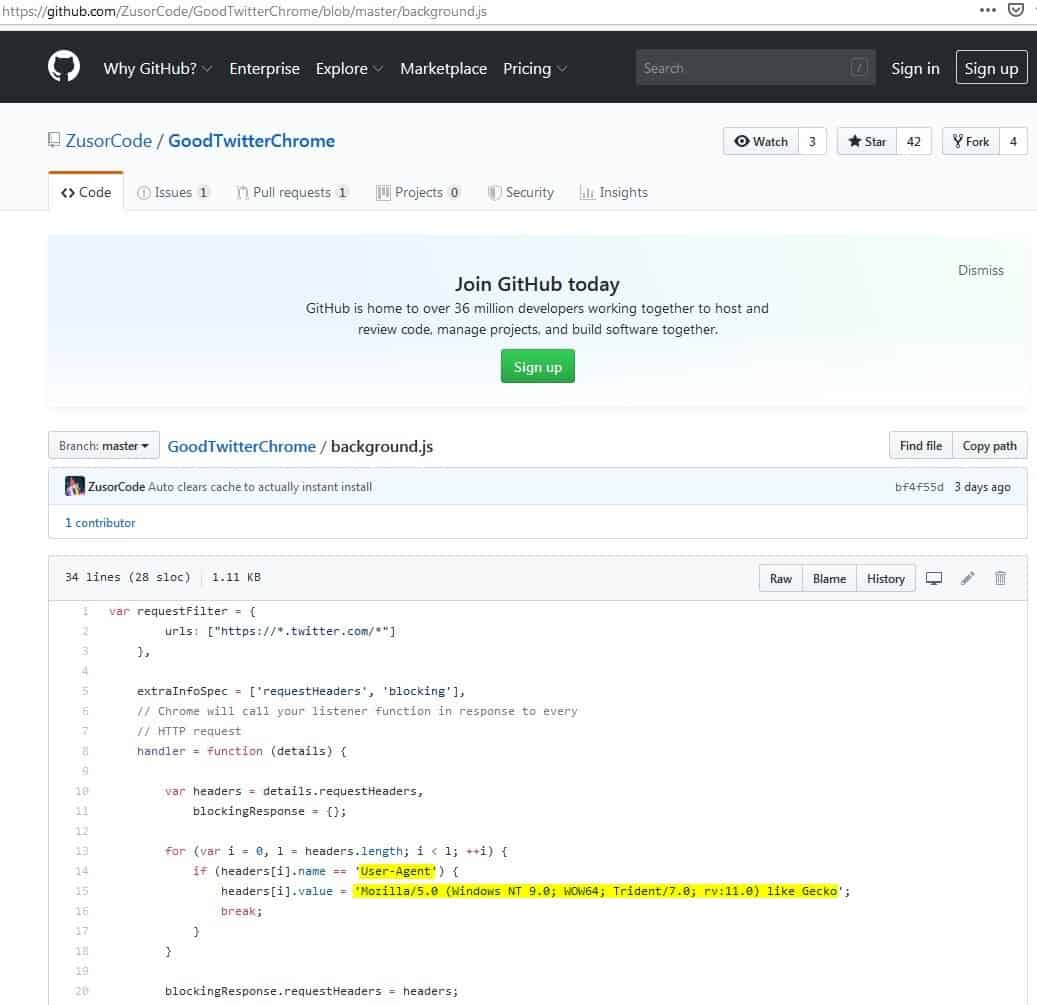
I'm using the GoodTwitter extension with Chrome. It brought back the old Twitter layout.
So far so good.
Or just do the other methods as described here to restore old twitter
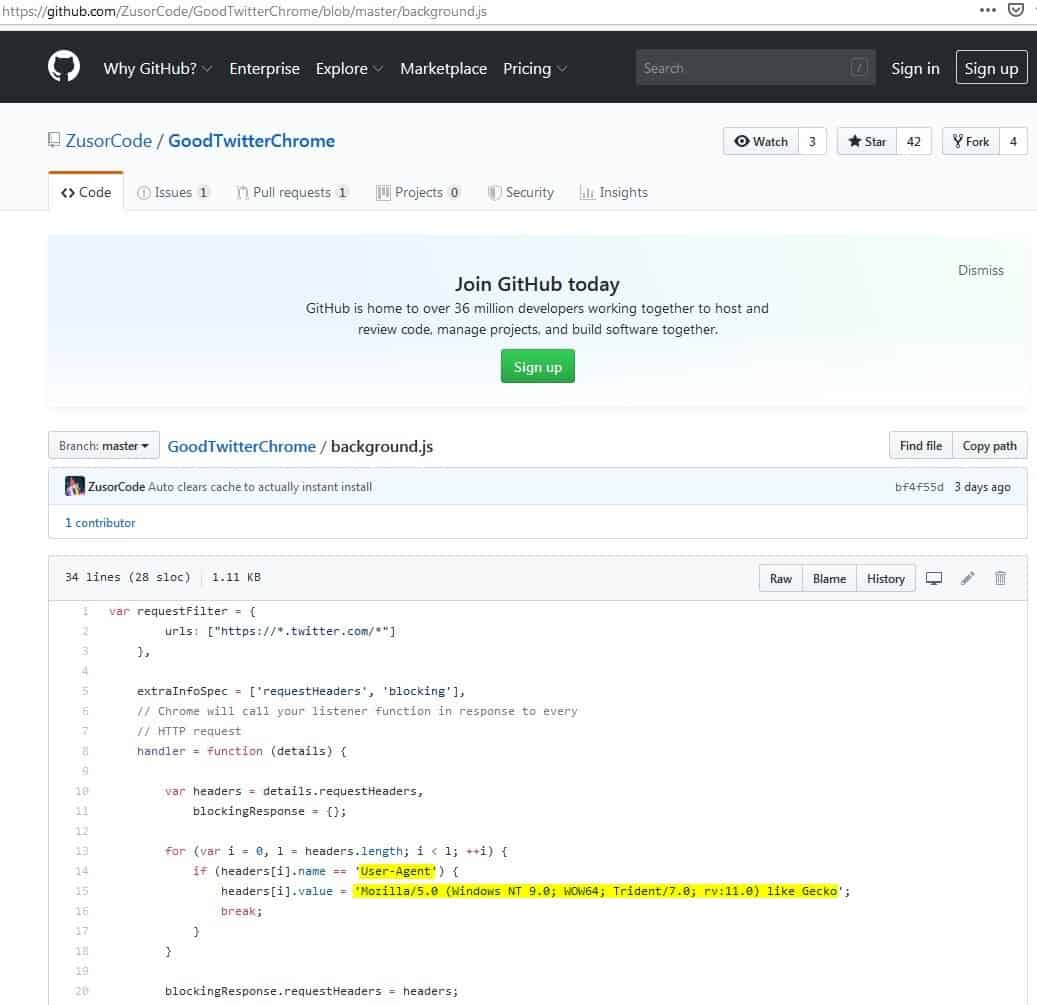
Restores Twitter's old interface with GoodTwitter for Firefox and Chrome - gHacks Tech News
Restores Twitter's old interface with GoodTwitter. It is an extension for Firefox and Chrome which spoofs the user agent to get the old design back.
www.ghacks.net
- Status
- Not open for further replies.
Similar threads
- Replies
- 3
- Views
- 315
- Replies
- 37
- Views
- 4K
- Replies
- 3
- Views
- 368
- Replies
- 7
- Views
- 675






