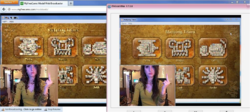Hi ladies, I'm a newer model to MFC. I have submitted my verification info the other day so just waiting til that is processed.
I was wondering if anyone is using WebcamMax software and if you've had any problems with it over the last couple weeks.
I was using it no problem in Chrome browser while streaming my video for chat. Now all the sudden when I start broadcasting and select "WebcamMax Capture" for the video feed it shows a green screen instead of the video.
It works with the "stand alone" broadcasting software but I prefer using browser. I did a quick test in mozilla firefox and it worked but quality looked like shit. I prefer Chrome over anything else.
I have checked to make sure flash was updated and current. I'm at a loss on how to fix this and the support for WebcamMax is not much help so far. They don't seem to care and keep telling me it does not support HD at this time but I had no problem using m HD cam (Logitech 920) or broadcasting in HD before.
Any suggestions or info would be appreciated.
Thanks!
I was wondering if anyone is using WebcamMax software and if you've had any problems with it over the last couple weeks.
I was using it no problem in Chrome browser while streaming my video for chat. Now all the sudden when I start broadcasting and select "WebcamMax Capture" for the video feed it shows a green screen instead of the video.
It works with the "stand alone" broadcasting software but I prefer using browser. I did a quick test in mozilla firefox and it worked but quality looked like shit. I prefer Chrome over anything else.
I have checked to make sure flash was updated and current. I'm at a loss on how to fix this and the support for WebcamMax is not much help so far. They don't seem to care and keep telling me it does not support HD at this time but I had no problem using m HD cam (Logitech 920) or broadcasting in HD before.
Any suggestions or info would be appreciated.
Thanks!