After spending WAY too long last night trying to troubleshoot why suddenly I had no microphone on MFC, I came across this wacky issue.
After you do the "big" April update to your Windows 10 OS, it's possible that your microphone does not have permission to be used by some apps. In this case, my logitech c922 was the app, leaving me without any sound. Grr! Below are steps to fix this and/or ensure that your setting is proper:
1. Settings from your start menu
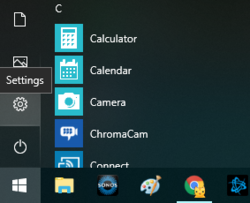
2. Privacy on the settings window

3. Microphone on that menu

4. Allow apps to access your microphone, turn it ON.
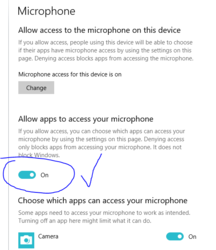
Below that it'll give you a list of apps that you can disallow/etc.
I hope that helps some of you! I ended up on cam an hour later than planned last night when all it should have taken was 4 clicks.
After you do the "big" April update to your Windows 10 OS, it's possible that your microphone does not have permission to be used by some apps. In this case, my logitech c922 was the app, leaving me without any sound. Grr! Below are steps to fix this and/or ensure that your setting is proper:
1. Settings from your start menu
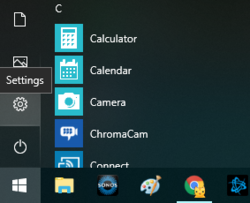
2. Privacy on the settings window

3. Microphone on that menu

4. Allow apps to access your microphone, turn it ON.
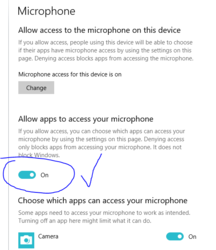
Below that it'll give you a list of apps that you can disallow/etc.
I hope that helps some of you! I ended up on cam an hour later than planned last night when all it should have taken was 4 clicks.




