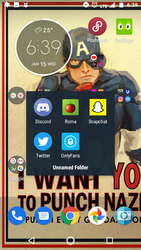- Sep 20, 2015
- 61
- 32
- 103
- Twitter Username
- @goddessgypsy
- MFC Username
- ReinaSunshine
- Streamate Username
- Goddess_Gypsy
- Chaturbate Username
- Goddess_Gypsy
I just started a Onlyfans last month. I currently have an Android phone. I have not been able to find an app to use Onlyfans on my Android.
I have only been able to access it through my computer.
I saw somewhere that google won't allow an app through the playstore because it's against its policies.
However, I haven't been able to find a way around it.
I don't see any third party apps to download it through.
Also, I tried to log in on my Android to Onlyfans just in the google bar and can not login on Onlyfans at all from my phone.
Can anyone offer any advice to help me?
This is also making me nervous because if I can't log in on Onlyfans through my Android what about fans who have a Android phone? How will they log in to join or view my Onlyfans?
It really limits who can join your Onlyfans if they can't access it if they have an android. Is there any hope? I'd like to upload videos and pictures there without having to use my computer all the time. Much easier to use my phone.
I have an old Iphone but it is blurry so can't use it. I'm going back to Iphone soon but in the meantime this Android phone is what I have to work with.
I have only been able to access it through my computer.
I saw somewhere that google won't allow an app through the playstore because it's against its policies.
However, I haven't been able to find a way around it.
I don't see any third party apps to download it through.
Also, I tried to log in on my Android to Onlyfans just in the google bar and can not login on Onlyfans at all from my phone.
Can anyone offer any advice to help me?
This is also making me nervous because if I can't log in on Onlyfans through my Android what about fans who have a Android phone? How will they log in to join or view my Onlyfans?
It really limits who can join your Onlyfans if they can't access it if they have an android. Is there any hope? I'd like to upload videos and pictures there without having to use my computer all the time. Much easier to use my phone.
I have an old Iphone but it is blurry so can't use it. I'm going back to Iphone soon but in the meantime this Android phone is what I have to work with.