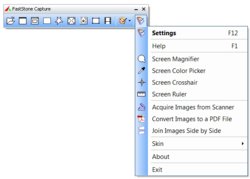Are there any programs I can download that will record my live cam shows and save the videos to my computer? I know of hypercam but the quality isn't the greatest and i'm just looking for a way to record everything I do on cam so later on I can sell the content in pieces and what not. Any ideas? Thank you!
AmberCutie's Forum
An adult community for cam models and members to discuss all the things!
Are there any programs I can download that will record...
- Thread starter LineahRose
- Start date
-
** WARNING - ACF CONTAINS ADULT CONTENT **Only persons aged 18 or over may read or post to the forums, without regard to whether an adult actually owns the registration or parental/guardian permission. AmberCutie's Forum (ACF) is for use by adults only and contains adult content. By continuing to use this site you are confirming that you are at least 18 years of age.
You are using an out of date browser. It may not display this or other websites correctly.
You should upgrade or use an alternative browser.
You should upgrade or use an alternative browser.
- Status
- Not open for further replies.
KelliAutumn
Inactive Cam Model
- Jul 17, 2014
- 221
- 717
- 93
- Twitter Username
- @bustykelli
- MFC Username
- bustykelli
- ManyVids URL
- https://www.manyvids.com/Profile/4444/Busty-Kelli/
Re: Are there any programs I can download that will record..
I've recorded my shows with ManyCam or desktop record on Quicktime
I've recorded my shows with ManyCam or desktop record on Quicktime
Re: Are there any programs I can download that will record..
https://www.ambercutie.com/forums/viewt ... 28&t=17017
https://www.ambercutie.com/forums/viewt ... 28&t=17017
Re: Are there any programs I can download that will record..
Debut Video Capture
http://www.nchsoftware.com/capture/
LineahRose said:Are there any programs I can download that will record my live cam shows and save the videos to my computer? I know of hypercam but the quality isn't the greatest and i'm just looking for a way to record everything I do on cam so later on I can sell the content in pieces and what not. Any ideas? Thank you!
Debut Video Capture
http://www.nchsoftware.com/capture/
Re: Are there any programs I can download that will record..
My Screen Recorder is a better screen recording software. It records your screen and audio from the speakers or your voice from the microphone - or both simultaneously. The recordings are clear and look great when played back on your PC or uploaded to YouTube. It will record directly to standard compressed format that works with any video editor or any tool, no conversion required.
My Screen Recorder is a better screen recording software. It records your screen and audio from the speakers or your voice from the microphone - or both simultaneously. The recordings are clear and look great when played back on your PC or uploaded to YouTube. It will record directly to standard compressed format that works with any video editor or any tool, no conversion required.
Re: Are there any programs I can download that will record..
This is spam FYI.Ian bell said:My Screen Recorder is a better screen recording software. It records your screen and audio from the speakers or your voice from the microphone - or both simultaneously. The recordings are clear and look great when played back on your PC or uploaded to YouTube. It will record directly to standard compressed format that works with any video editor or any tool, no conversion required.
Re: Are there any programs I can download that will record..
I started using ManyCam to record parts of my shows. But you have to remember to click the button to stop recording otherwise the video doesn't save (learned that the hard way, oops!)
I started using ManyCam to record parts of my shows. But you have to remember to click the button to stop recording otherwise the video doesn't save (learned that the hard way, oops!)
Re: Are there any programs I can download that will record..
I use Mac, any ideas how to do it with mac?
Especially, while i am on encoder.
I have figured out nothing better but using 2 webcams, one webcam for encoder, another one for photo booth on mac
I use Mac, any ideas how to do it with mac?
Especially, while i am on encoder.
I have figured out nothing better but using 2 webcams, one webcam for encoder, another one for photo booth on mac
Nordling
V.I.P. AmberLander
Re: Are there any programs I can download that will record..
Check out a program called "Screeny."LoonaVision said:I use Mac, any ideas how to do it with mac?
Especially, while i am on encoder.
I have figured out nothing better but using 2 webcams, one webcam for encoder, another one for photo booth on mac
Re: Are there any programs I can download that will record..

I thought you could record directly on the encoder?LoonaVision said:I use Mac, any ideas how to do it with mac?
Especially, while i am on encoder.
I have figured out nothing better but using 2 webcams, one webcam for encoder, another one for photo booth on mac
Re: Are there any programs I can download that will record..
Yeah, you can just record using the encoder itself. I've done it several times for videos both while streaming and offline.
Yeah, you can just record using the encoder itself. I've done it several times for videos both while streaming and offline.
Re: Are there any programs I can download that will record..
it is recording the whole thing, so if i am online for 3 hours, it will record whole 3 hours, i can stop or pause it.AmberCutie said:I thought you could record directly on the encoder?LoonaVision said:I use Mac, any ideas how to do it with mac?
Especially, while i am on encoder.
I have figured out nothing better but using 2 webcams, one webcam for encoder, another one for photo booth on mac
Always_Tim
V.I.P. AmberLander
- Dec 22, 2011
- 529
- 1,128
- 193
- 46
- Twitter Username
- @Always_Tim
- Tumblr Username
- alwaystim
- MFC Username
- Always_Tim
- Streamate Username
- Always_Tim
- Chaturbate Username
- Always_Tim
Re: Are there any programs I can download that will record..
If nothing else you can use QuickTime Player. File->New Screen Recording
QT Player's interface isn't the best, but hey, it's free.
And there's a ton of other programs that will do it. Just type "screen recording" or whatever into the App Store. I've used Screeny before. It worked ok.
LoonaVision said:I use Mac, any ideas how to do it with mac?
Especially, while i am on encoder.
I have figured out nothing better but using 2 webcams, one webcam for encoder, another one for photo booth on mac
If nothing else you can use QuickTime Player. File->New Screen Recording
QT Player's interface isn't the best, but hey, it's free.
And there's a ton of other programs that will do it. Just type "screen recording" or whatever into the App Store. I've used Screeny before. It worked ok.
- May 17, 2011
- 5,879
- 25,504
- 293
- Twitter Username
- @JessiDeer
- MFC Username
- JessiDeer
- ManyVids URL
- https://www.manyvids.com/Profile/43191/JessiDeer/
Re: Are there any programs I can download that will record..
I always try to record in many cam, but it doesnt record the sound I make sure to select the mic, but it still doesnt work.
I make sure to select the mic, but it still doesnt work.
Amber, what version are you using?
I always try to record in many cam, but it doesnt record the sound
Amber, what version are you using?
Re: Are there any programs I can download that will record..
Just thought I'd mention the software I use. It's for PC only, no mac version. sorry. And it's shareware. So you can download and try for a limited time free to see if it works. But the licensed copy costs $20. FastStone Capture.
http://www.faststone.org/download.htm
There's three other software titles on that page. Two of them are freeware so if you need them you don't have to pay for those.
If you've seen any of the tutorials i've posted on the forum for inkscape and other stuff, they've all been made with FastStone Capture. It gives you the option of recording any size box or full screen. Sound or not. It can highlight your mouse or not record the mouse at all. Also the choice of highlighting mouse clicks or not. Once you change the settings to best resolution and highest frame rate, and the mouse and sound settings how you like, they stay that way next time you start the program. So you don't have to always fidget with them. Also you can pause recording with a mouse click or key combination and continue right where you are without having to have it start a new file.
It also has a nifty little movie editor included. That itself isn't worth using except for one feature. You can pull up any of your recordings and make animated gifs of any size and quality from any section of it. So it's nice for preview videos and tweeting teaser gifs...or for posting here. :mrgreen:
It also has the ability to join files side by side or vertically, scan in images from a scanner, and convert images to a pdf file. So it does quite a bit really.
Just thought I'd mention the software I use. It's for PC only, no mac version. sorry. And it's shareware. So you can download and try for a limited time free to see if it works. But the licensed copy costs $20. FastStone Capture.
http://www.faststone.org/download.htm
There's three other software titles on that page. Two of them are freeware so if you need them you don't have to pay for those.
A powerful, lightweight, yet full-featured screen capture tool that allows you to easily capture and annotate anything on the screen including windows, objects, menus, full screen, rectangular/freehand regions and even scrolling windows/web pages. It also allows you to record screen activities and sound into video files.
If you've seen any of the tutorials i've posted on the forum for inkscape and other stuff, they've all been made with FastStone Capture. It gives you the option of recording any size box or full screen. Sound or not. It can highlight your mouse or not record the mouse at all. Also the choice of highlighting mouse clicks or not. Once you change the settings to best resolution and highest frame rate, and the mouse and sound settings how you like, they stay that way next time you start the program. So you don't have to always fidget with them. Also you can pause recording with a mouse click or key combination and continue right where you are without having to have it start a new file.
It also has a nifty little movie editor included. That itself isn't worth using except for one feature. You can pull up any of your recordings and make animated gifs of any size and quality from any section of it. So it's nice for preview videos and tweeting teaser gifs...or for posting here. :mrgreen:
It also has the ability to join files side by side or vertically, scan in images from a scanner, and convert images to a pdf file. So it does quite a bit really.
Attachments
Re: Are there any programs I can download that will record..
You have to run your audio directly through ManyCam, and I've found there's a glitch that you have to remove the mic and add it back every time you put your computer to sleep/restart in order for the sound to stream on MFC. It's super easy it's just a right click on the audio tab.
I haven't downloaded the very newest update as of a week ago, but I think it's like 4.1 or something?Jessi said:I always try to record in many cam, but it doesnt record the soundI make sure to select the mic, but it still doesnt work.
Amber, what version are you using?
You have to run your audio directly through ManyCam, and I've found there's a glitch that you have to remove the mic and add it back every time you put your computer to sleep/restart in order for the sound to stream on MFC. It's super easy it's just a right click on the audio tab.
Re: Are there any programs I can download that will record..
What ever happened to those stream recorders that use to be popular? Would they not work in this situation?
What ever happened to those stream recorders that use to be popular? Would they not work in this situation?
Re: Are there any programs I can download that will record..
Screeny for Mac worked great, it froze my computer once, so I had to reboot, but it was only once and I already recorded many nice videos yay! Thank you for advice
yay! Thank you for advice 
Screeny for Mac worked great, it froze my computer once, so I had to reboot, but it was only once and I already recorded many nice videos
- Status
- Not open for further replies.
Similar threads
- Replies
- 0
- Views
- 365
- Replies
- 20
- Views
- 986
- Replies
- 47
- Views
- 1K
- Replies
- 3
- Views
- 182
Share: