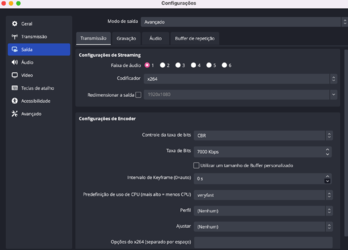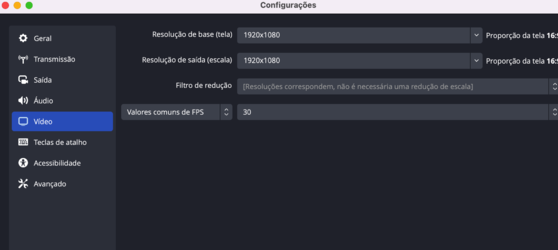Hello,
I'm trying hard to make it work on CB but I've encountered some technical problems that are making very hard to stream decently
My internet speed is quite good: 1GB download and 500MB upload speed, but the streaming gets super laggy and pixelated sometimes. I use the iphone camera as webcam with Camo and have a Macbook Pro with the following specs:
Processor: 1,4 GHz Intel Core i5 Quad-C
Memory RAM: 8 GB 2133 MHz LPDDR3
Graphics: Intel Iris Plus Graphics 645 1536 MB
I'm using bitrate in 7000 kbps and I'm not sure about the encoder, I only have 3 options: Hardware Apple VT H264, Software Apple VT H264, or x264, neither do I know about encoder setup itself (keyframe interval, B-frames, etc.) and everytime I stream the macbook heats like crazy
Also I'm not sure if I should choose the server from my country (CB offers Global Main Fastest but I live in another country than USA that has its own server, does this make the live faster?)
I tried to access my show during livestream from other phone and it was super laggy, I don't get what am I doing wrong, the notebook and internet should handle this task shouldn't it?
I attached some images to illustrate
Thank you so much for your attention, I'm really trying to make this work
I'm trying hard to make it work on CB but I've encountered some technical problems that are making very hard to stream decently
My internet speed is quite good: 1GB download and 500MB upload speed, but the streaming gets super laggy and pixelated sometimes. I use the iphone camera as webcam with Camo and have a Macbook Pro with the following specs:
Processor: 1,4 GHz Intel Core i5 Quad-C
Memory RAM: 8 GB 2133 MHz LPDDR3
Graphics: Intel Iris Plus Graphics 645 1536 MB
I'm using bitrate in 7000 kbps and I'm not sure about the encoder, I only have 3 options: Hardware Apple VT H264, Software Apple VT H264, or x264, neither do I know about encoder setup itself (keyframe interval, B-frames, etc.) and everytime I stream the macbook heats like crazy
Also I'm not sure if I should choose the server from my country (CB offers Global Main Fastest but I live in another country than USA that has its own server, does this make the live faster?)
I tried to access my show during livestream from other phone and it was super laggy, I don't get what am I doing wrong, the notebook and internet should handle this task shouldn't it?
I attached some images to illustrate
Thank you so much for your attention, I'm really trying to make this work