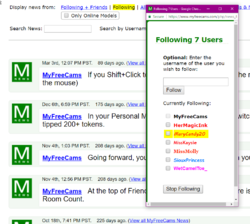- Nov 4, 2015
- 45
- 31
- 53
- Twitter Username
- @OfficiallyLucid
- Tumblr Username
- Lucid-highh
- MFC Username
- LucidHIgh
- Chaturbate Username
- LucidHighxxx
Hello there! I was fixing up my profile and I was wondering, how does one use MFC news feed? Is it like any other social media site? Put up a post/status and my friends/people on my profile see it?