Hello! I’ve found this site so helpful since I started camming in Jan ( former stripper ?? ) I’ve been hauling ,mfc with only The occasional glitchy day but for the last ten days my webcam for members has been totally pixelated , choppy and unviewable. I havenot changed anything , I have a new MacBook, changed my Internet to the fastest ever ( as I thought it was this) tried Ethernet cables , and even used an old laptop to see if it was my Mac ( I view my stream as a guest on my IPad now so I can see how bad it is ) I’m at a total loss , mfc are no help, me for a few days it looked like it was the whole site , but today I see other models cams working perfectly and crisply.... so jealous ! Does anyone have any ideas or suggestions ?!?! I use the macs internal webcam as the Logitech cam I want has been backordered since the pandemic started. I’d be so grateful for Any suggestions or insight As it’s driving me crazy and I can’t make any money on there with it like this !
) I’ve been hauling ,mfc with only The occasional glitchy day but for the last ten days my webcam for members has been totally pixelated , choppy and unviewable. I havenot changed anything , I have a new MacBook, changed my Internet to the fastest ever ( as I thought it was this) tried Ethernet cables , and even used an old laptop to see if it was my Mac ( I view my stream as a guest on my IPad now so I can see how bad it is ) I’m at a total loss , mfc are no help, me for a few days it looked like it was the whole site , but today I see other models cams working perfectly and crisply.... so jealous ! Does anyone have any ideas or suggestions ?!?! I use the macs internal webcam as the Logitech cam I want has been backordered since the pandemic started. I’d be so grateful for Any suggestions or insight As it’s driving me crazy and I can’t make any money on there with it like this !
AmberCutie's Forum
An adult community for cam models and members to discuss all the things!
MFC Pixelated and choppy webcam , on High speed internet and brand new Mac book, help!
- Thread starter Lunaluck_
- Start date
-
** WARNING - ACF CONTAINS ADULT CONTENT **Only persons aged 18 or over may read or post to the forums, without regard to whether an adult actually owns the registration or parental/guardian permission. AmberCutie's Forum (ACF) is for use by adults only and contains adult content. By continuing to use this site you are confirming that you are at least 18 years of age.
You are using an out of date browser. It may not display this or other websites correctly.
You should upgrade or use an alternative browser.
You should upgrade or use an alternative browser.
- Status
- Not open for further replies.
Upvote
0
It's not you, It's MFC, I hate that website.Hello! I’ve found this site so helpful since I started camming in Jan ( former stripper ??) I’ve been hauling ,mfc with only The occasional glitchy day but for the last ten days my webcam for members has been totally pixelated , choppy and unviewable. I have not changed anything , I have a new MacBook, changed my Internet to the fastest ever ( as I thought it was this) tried Ethernet cables , and even used an old laptop to see if it was my Mac ( I view my stream as a guest on my iPad now so I can see how bad it is ) I’m at a total loss , mfc are no help, me for a few days it looked like it was the whole site , but today I see other models cams working perfectly and crisply.... so jealous ! Does anyone have any ideas or suggestions ?!?! I use the macs internal webcam as the Logitech cam I want has been backordered since the pandemic started. I’d be so grateful for Any suggestions or insight As it’s driving me crazy and I can’t make any money on there with it like this !
I see this every day on MFC, some rooms look good, while some are awful.
Upvote
0
Streaming method, like Nigerian Prince asked, is an important clue. What's the speed of your internet? Try it throughout the day to see if it stays steady - speedtest.net will work as a starter. Whatever your upload is, use less than 80% as your peak goal. Depending on your ISP even that might be optimistic.
When they say pixelated do they mean it's lower resolution than they'd like or the MFC blur monster? That's fairly new on MFC where instead of stuttering it turns into abstract pixel soup.
Stuttering has always been machine and connection dependent. Haven't used a Mac since forever, there must be some quick way to check CPU use. If it's at 100% the machine can't provide the frames to be sent out. Laptops suffer from their environment here - often models like to move it from a desk to their bed only to find it all goes wrong. The machine needs airflow underneath and gets suffocated by the cloth. If the machine is running say 60% spiking up to 80%, you're good. (lot higher than many high end machines, but that's still in the good).
I'm not aware of any particular issues with Macs on MFC. As for the site, yeah, if you've been on MFC for any time you've seen the whole site crash. It's a thing, sometimes it's even amusing. There is no preferential treatment for models or countries, it's just the lottery of the internet that some work better some days. It's not the reason for ongoing streaming issues in a particular room though.
When they say pixelated do they mean it's lower resolution than they'd like or the MFC blur monster? That's fairly new on MFC where instead of stuttering it turns into abstract pixel soup.
Stuttering has always been machine and connection dependent. Haven't used a Mac since forever, there must be some quick way to check CPU use. If it's at 100% the machine can't provide the frames to be sent out. Laptops suffer from their environment here - often models like to move it from a desk to their bed only to find it all goes wrong. The machine needs airflow underneath and gets suffocated by the cloth. If the machine is running say 60% spiking up to 80%, you're good. (lot higher than many high end machines, but that's still in the good).
I'm not aware of any particular issues with Macs on MFC. As for the site, yeah, if you've been on MFC for any time you've seen the whole site crash. It's a thing, sometimes it's even amusing. There is no preferential treatment for models or countries, it's just the lottery of the internet that some work better some days. It's not the reason for ongoing streaming issues in a particular room though.
Upvote
0
Same results yup, I’m using web rtcWait, you get the same results using your old laptop? Also what streaming method do you use?
Upvote
0
I would try using the OBS external broadcaster method. Web RTC is really hit or miss for people still. You can check the MFC wiki for instructions on how to get OBS set up.Same results yup, I’m using web rtc
Upvote
0
Try OBS as AmberCutie suggested.Same results yup, I’m using web rtc
Open Broadcaster Software | OBS
OBS (Open Broadcaster Software) is free and open source software for video recording and live streaming. Stream to Twitch, YouTube and many other providers or record your own videos with high quality H264 / AAC encoding.
Welcome | OBS
OBS (Open Broadcaster Software) is free and open source software for video recording and live streaming. Stream to Twitch, YouTube and many other providers or record your own videos with high quality H264 / AAC encoding.
Upvote
0
Thank you so much , I downloaded obs last night and although I have lag there’s no pixelated mess ??? now just to figure out private’s and group shows , thank you everyoneI would try using the OBS external broadcaster method. Web RTC is really hit or miss for people still. You can check the MFC wiki for instructions on how to get OBS set up.
Upvote
0
Thank you !!!Try OBS as AmberCutie suggested.
Open Broadcaster Software | OBS
OBS (Open Broadcaster Software) is free and open source software for video recording and live streaming. Stream to Twitch, YouTube and many other providers or record your own videos with high quality H264 / AAC encoding.obsproject.com
Welcome | OBS
OBS (Open Broadcaster Software) is free and open source software for video recording and live streaming. Stream to Twitch, YouTube and many other providers or record your own videos with high quality H264 / AAC encoding.obsproject.com
Upvote
0
Ah yes, sorry I always forget that's the downside right now since external broadcaster doesn't allow them right now... but at least we figured out that web rtc was causing you issues.now just to figure out private’s and group shows
Upvote
0
AussieCosplay
Cam Model
Hey! In my experience dropping the fps and quality to the lowest possible setting helped my pixelation problems a lot, not 100% but maybe 95% better.
If I'm getting crummy streaming I'll go see if others are too. Then I know it's not just me.
Often refreshing the page helps too.
If I'm getting crummy streaming I'll go see if others are too. Then I know it's not just me.
Often refreshing the page helps too.
Upvote
0
- May 23, 2020
- 3
- 2
- 15
- Twitter Username
- @SuperCharx
- MFC Username
- SuperCharx
- Streamate Username
- SuperCharx
- Chaturbate Username
- SuoerCharx
Upvote
0
I realize most models don't like members helping models with problems. I know MFC says to contact support but some of us really do help a lot of models. Most new models start their webcam and have no interest in contacting support unless they can't broadcast.
I've noticed many models with pixelation issues and I have been trying to help them. Amber I saw your screenshot of the new video options and that will help a lot of models but if someone on this forum wrote a tutorial on setting up a new high quality webcam (HD) with screenshots like your video screenshot it would help a lot of new models.
I often send new models here rather than support since it is easier to talk to other models. Just my opinion and I think a tutorial would help a lot.
The pixelation issue I see models using a setting that gives then the volume bar on my end as this one.

The models who don't have issues and don't have HD have this volume bar on my end
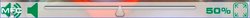
I don't know which setting gives this different volume bar on our end but once again if someone could do a tutorial helping the pixelation issue, it would help a lot of new models.
Hope you don't mind me asking....
I've noticed many models with pixelation issues and I have been trying to help them. Amber I saw your screenshot of the new video options and that will help a lot of models but if someone on this forum wrote a tutorial on setting up a new high quality webcam (HD) with screenshots like your video screenshot it would help a lot of new models.
I often send new models here rather than support since it is easier to talk to other models. Just my opinion and I think a tutorial would help a lot.
The pixelation issue I see models using a setting that gives then the volume bar on my end as this one.
The models who don't have issues and don't have HD have this volume bar on my end
I don't know which setting gives this different volume bar on our end but once again if someone could do a tutorial helping the pixelation issue, it would help a lot of new models.
Hope you don't mind me asking....
Upvote
0
This comes from Flash streaming against Rtc streaming.I don't know which setting gives this different volume bar
RTC is still "experimental" and models are warned that this could not work properly as said in a former post here.
Upvote
0
There's also the external broadcaster option, which seems to be the least glitchy and provide the best feed. However, I think it still doesn't allow models to go group/private so that's the downside. (I feel like I'm repeating myself but it seems to need to be said often.)This comes from Flash streaming against Rtc streaming.
RTC is still "experimental" and models are warned that this could not work properly as said in a former post here.
Upvote
0
- Status
- Not open for further replies.
Similar threads
- Replies
- 24
- Views
- 1K
- Replies
- 4
- Views
- 593
- Replies
- 2
- Views
- 428
- Locked
- Question
- Replies
- 1
- Views
- 428



