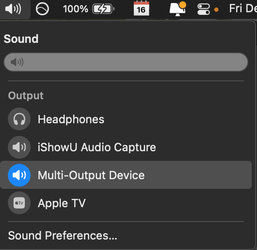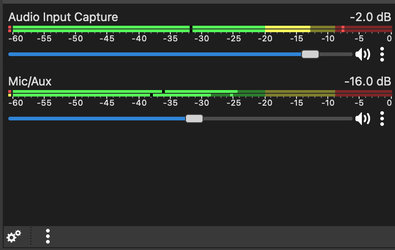Hi everybody,
First of all I'd like to show my appreciation for this blog and this community!
I'm not yet a webcam model, but I'm getting everything ready to start streaming..
Before starting, I'm running some tests by recording some videos in obs to check the quality.
I have a c922 webcam and a macbook pro early 2015 with mac os Monterey. In the audio mixer I've added music (spotify from desktop) as audio output capture.
I've got the following problem:
The desktop music is not in sync with the video from the webcam (for example while dancing). I coudn't find any thread about this topic, not even in the obs forum.. So I was thinking that maybe someone here experienced the same issue..
Does anybody knows what cause this problem, and how can I fix it?
Thank you in advance!!
First of all I'd like to show my appreciation for this blog and this community!
I'm not yet a webcam model, but I'm getting everything ready to start streaming..
Before starting, I'm running some tests by recording some videos in obs to check the quality.
I have a c922 webcam and a macbook pro early 2015 with mac os Monterey. In the audio mixer I've added music (spotify from desktop) as audio output capture.
I've got the following problem:
The desktop music is not in sync with the video from the webcam (for example while dancing). I coudn't find any thread about this topic, not even in the obs forum.. So I was thinking that maybe someone here experienced the same issue..
Does anybody knows what cause this problem, and how can I fix it?
Thank you in advance!!