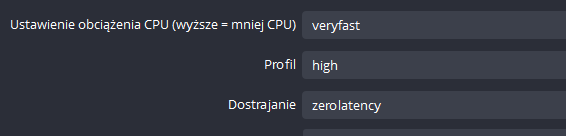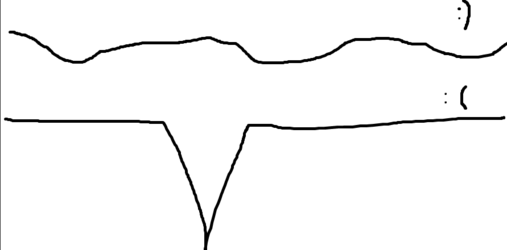i have a AMD Ryzen 5 3600 6-Core Processor 3.59 GHz what setting should I use on OBS using CB? I used the setting that CB had their site and I keep having problems with dropped frames and bitrate.
AmberCutie's Forum
An adult community for cam models and members to discuss all the things!
setttings for AMD Ryzen 5 3600 6-Core Processor 3.59 GHz
- Thread starter Bigman1947
- Start date
-
** WARNING - ACF CONTAINS ADULT CONTENT **Only persons aged 18 or over may read or post to the forums, without regard to whether an adult actually owns the registration or parental/guardian permission. AmberCutie's Forum (ACF) is for use by adults only and contains adult content. By continuing to use this site you are confirming that you are at least 18 years of age.
You are using an out of date browser. It may not display this or other websites correctly.
You should upgrade or use an alternative browser.
You should upgrade or use an alternative browser.
- Status
- Not open for further replies.
Solution
Okey ,otherway: when you go to settings , output. where u choose presets and encoder, u can choose x264 or only Nvenc? If there is x264 too, then must be also in configurationI don't remember seeing the option to do nvenc or x264 in the test
On 1st screen I see preset: fast - Please change it to very fast. This can be reason. Make simple and advanced the same value and preset. K- frames -2 , profile : main or high as Rytar said. And use those advanced but change everywgere preset for Veryfast, not fast.here is OBS and speed test
Upvote
0
Do you know something about low latency ? On stripcat OBS wont let us stream without low latency, but i was asking support from cb and they not recomend it. But mfc also recommend it. iM curious about it,Your internet speed isn't the issue with those stats.
Advanced setting screen you ocuod try what I added on your screenshot. Leaving blank like you have will cause issues. Chaturbate I believe stats these setting too
Upvote
0
Don't know specifics about that option, just figure if it works with almost every other site, why change one setting for just one site if it still all works fine. We want to tweak our settings to be what works best with our setup and internet after all. I'm sure it has impact on something somewhere.Do you know something about low latency ? On stripcat OBS wont let us stream without low latency, but i was asking support from cb and they not recomend it. But mfc also recommend it. iM curious about it,
Upvote
0
That makes sense ! I will use it!Don't know specifics about that option, just figure if it works with almost every other site, why change one setting for just one site if it still all works fine. We want to tweak our settings to be what works best with our setup and internet after all. I'm sure it has impact on something somewhere.
Upvote
0
1 g is very good network, i have also this and normally streaming without issues. Did you try these? Here you can make speedtest to chaturbate server. I think in this forum was one topic when person had good results in general speedtest, but in chaturbate speedtest was all the time 0. This speedtest will show you speed and also the best server for you because if you have good internet (yes, u have), and computer is ok , then maybe some servers are not connecting good. So if u didnt do that yet, try make test here: http://chaturbate.speedtestcustom.com/I changed some network setting and it my network is hard coded to 1g
Upvote
0
Do you know something about low latency ? On stripcat OBS wont let us stream without low latency, but i was asking support from cb and they not recomend it. But mfc also recommend it. iM curious about it,
If you are using x264 (the cpu) then you need low latency. If you are using any Nvidia card with nvenc and 1080 the hardware compresswion will be fast enough even if you set the compression/quality settings high. I have the oldest nvidia card that supports nvenc and with compression set to high quality/slow it has no issues with 1080. The oldest nvenc card is rated for 8x real time on 1080 (fastest compression), and slows down to 2-3x frame rate with best compression options. So with 720p/nvenc all of the high quality/slow options should be settable to produce the highest stream quality.
Upvote
0
Compression set to high ,its in obs: profile: main, high etc?Or encoder preset: veryyfast, fast etc?? I have Nvidia Geforce GT 1030. So once again ,because i lost a little bit. Can you tell me what should be those 3 parameters for 720 and 1080p? This is what i have now,If you are using x264 (the cpu) then you need low latency. If you are using any Nvidia card with nvenc and 1080 the hardware compresswion will be fast enough even if you set the compression/quality settings high. I have the oldest nvidia card that supports nvenc and with compression set to high quality/slow it has no issues with 1080. The oldest nvenc card is rated for 8x real time on 1080 (fastest compression), and slows down to 2-3x frame rate with best compression options. So with 720p/nvenc all of the high quality/slow options should be settable to produce the highest stream quality.
Attachments
Upvote
0
im using x264, only this i have in obsIf you are using x264 (the cpu) then you need low latency. If you are using any Nvidia card with nvenc and 1080 the hardware compresswion will be fast enough even if you set the compression/quality settings high. I have the oldest nvidia card that supports nvenc and with compression set to high quality/slow it has no issues with 1080. The oldest nvenc card is rated for 8x real time on 1080 (fastest compression), and slows down to 2-3x frame rate with best compression options. So with 720p/nvenc all of the high quality/slow options should be settable to produce the highest stream quality.
Upvote
0
There are a few low end nvidia cards that do not have nvenc (nvidia video encoding hardare) and the GT 1030 is one of those cards. And finding a low end one that does have nvenc takes a lot of googling simply because nvidia has models with the same number one of which has it and another that does not.Compression set to high ,its in obs: profile: main, high etc?Or encoder preset: veryyfast, fast etc?? I have Nvidia Geforce GT 1030. So once again ,because i lost a little bit. Can you tell me what should be those 3 parameters for 720 and 1080p? This is what i have now,
This page, the column of interest "# OF NVENC /CHIP" needs to have something other than 0.
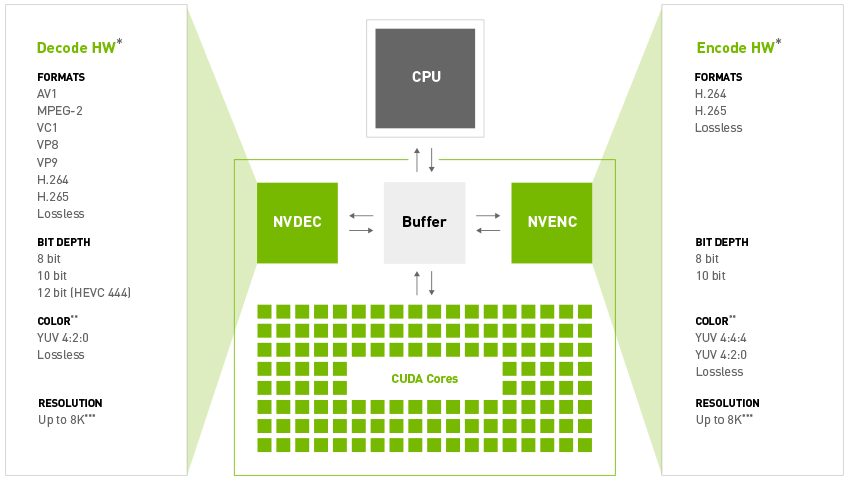
Video Encode and Decode Support Matrix
Find the related video encoding and decoding support for all NVIDIA GPU products.
Note the oldest model listed on that page is claimed to have 16x real time (with not the best compression), and the card I have is the previous model (only 8x) and works fast enough with the quality turned up.
My card is a Geforce gt730 ddr5 (the ddr3 card does not have nvenc), and can be had for under US$100. But there are current (much faster nvenc cards) that are higher nvenc generations and are faster and have better compression code.
note also that nvenc is the same speed in the same family no matter if the card is a US$100 card, or a US$500 card. At most the more expensive card may have more nvenc hardware units such that it can encode multiple streams at the same time which is not that useful for streaming.
Upvote
0
Shit i dont understand nothing from it. I just need know what set in obs for 720 and 1080p ;D With x264 not nvencThere are a few low end nvidia cards that do not have nvenc (nvidia video encoding hardare) and the GT 1030 is one of those cards. And finding a low end one that does have nvenc takes a lot of googling simply because nvidia has models with the same number one of which has it and another that does not.
This page, the column of interest "# OF NVENC /CHIP" needs to have something other than 0.
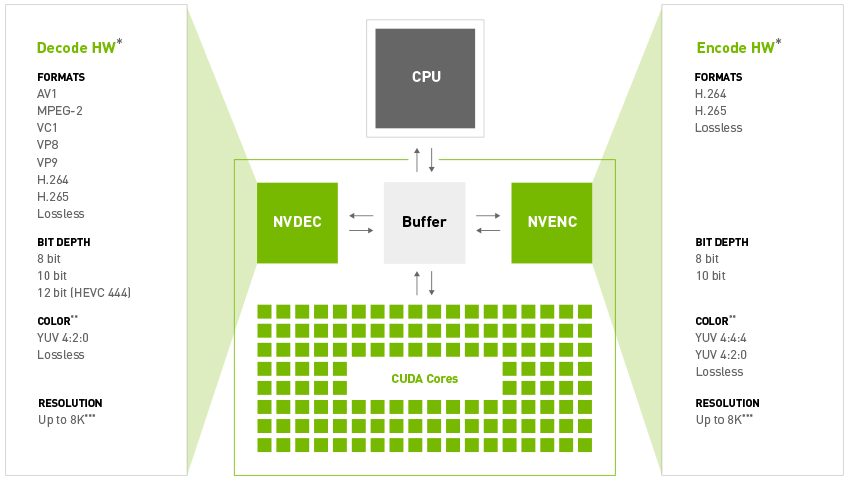
Video Encode and Decode Support Matrix
Find the related video encoding and decoding support for all NVIDIA GPU products.developer.nvidia.com
Note the oldest model listed on that page is claimed to have 16x real time (with not the best compression), and the card I have is the previous model (only 8x) and works fast enough with the quality turned up.
My card is a Geforce gt730 ddr5 (the ddr3 card does not have nvenc), and can be had for under US$100. But there are current (much faster nvenc cards) that are higher nvenc generations and are faster and have better compression code.
note also that nvenc is the same speed in the same family no matter if the card is a US$100 card, or a US$500 card. At most the more expensive card may have more nvenc hardware units such that it can encode multiple streams at the same time which is not that useful for streaming.
Upvote
0
Your stream obviously works fine with current settings, why mess with it when it's working?Shit i dont understand nothing from it. I just need know what set in obs for 720 and 1080p ;D With x264 not nvenc
Guess that's why I don't have issues, gtx 1060 6g I have and use nvenc, type earlier when I said 1080 I had. I hardly even game, but was given the video card, so that saved me nice chunk lol
Last edited:
Upvote
0
If you stream looks ok and works ok don't do anything. If you stream has latency issues reduce compression (fast -> veryfast) and if you stream is ok on latency but has quality issue then increase the compression, but if you increase the compression too much then your cpu won't be able to handle it and you will get latency. And on 720 you will be able to run better compression than on 1080 since there are a lot less pixels.Shit i dont understand nothing from it. I just need know what set in obs for 720 and 1080p ;D With x264 not nvenc
Upvote
0
ok I tried the settings it seemed to work but the bitrate was going up and down but the FPS didn't even move at only once in awhile and had no warring's form CB so I am guessing its working good now .but what I don't get now I could have like 20 people and then I have none and some of them leave the room with out it saying they joined it saids left room left room . lol
Upvote
0
alot of things with chaturbate i wouldn't take to heart, there is alot of issues it seems with that site for many these days. Some dont see users at all until they refresh the page, so seems alot of server issues on chaturbates end these days. Alot are complaining about how slow its gotten for them, people also also join & leave streams alot too, im sure you know all this already. alot or lurkers & chatters/tippers harder to come by for many.
Also believe chaturbate is the only site that shows you stream warnings, low bitrate etc.
Also believe chaturbate is the only site that shows you stream warnings, low bitrate etc.
Upvote
0
what u saying is cb isse , i have the same .They leave but u dont see that they arrived, or 2 x info that they left. Or: trying to reconnect. Or sometims 20 people and next 30 minutes 0 people, this is still happening site issues and is nothing to do with your settings. We all experiencing that nowadaysok I tried the settings it seemed to work but the bitrate was going up and down but the FPS didn't even move at only once in awhile and had no warring's form CB so I am guessing its working good now .but what I don't get now I could have like 20 people and then I have none and some of them leave the room with out it saying they joined it saids left room left room . lol
Upvote
0
a

nd also bitrate is never on one stable line, is always up and down, until is not affecting fps and is not BIG drops then is fine. I made for you beautiful paint what is okay and what is not:ok I tried the settings it seemed to work but the bitrate was going up and down but the FPS didn't even move at only once in awhile and had no warring's form CB so I am guessing its working good now .but what I don't get now I could have like 20 people and then I have none and some of them leave the room with out it saying they joined it saids left room left room . lol
Attachments
Upvote
0
I have my bitrate set at 3000 and on CB evey 30seconds it drops below 3000 and it turns red is it Common for it to do that?
Upvote
0
when it comes to chaturbate, anything & everything will happen at some point. But depending on your connection with them, it will always go up and down. I even upped mine to 5000 from 4500 & it still does the up down & warmings at times & no one has even joined chat yet LOLI have my bitrate set at 3000 and on CB evey 30seconds it drops below 3000 and it turns red is it Common for it to do that?
Upvote
0
when it comes to chaturbate, anything & everything will happen at some point. But depending on your connection with them, it will always go up and down. I even upped mine to 5000 from 4500 & it still does the up down & warmings at times & no one has even joined chat yet LOL
The bitrate is a crude rule of thumb. If you have poor video compression settings then a bit rate of 5000 is needed, but if you have a good compression 3000 is good enough. And if you have really poor compressing even 5000 is not enough. You might determine how much upload bandwidth you have at least 20000, then set the bitrate to say 10000.
You could also change the rate control to CBR (constant bit rate) vs VBR (variable bitrate--use enough bits to hit some quality target) and see if that reduces the drops.
Upvote
0
I'm not having issues like all the others here, just stating that chaturbate will probably complain at some point at any setting, but agree, internet connection is key, if your upload speed isn't enough, no settings will really help.
But chaturbates or other sites obs settings are usually good for most, depending on your processor and video card.
But chaturbates or other sites obs settings are usually good for most, depending on your processor and video card.
Upvote
0
Try 4000. I use it all the time and bitrate is always dropping down and up a little, but in my opinon 3000 is minimum so if you set it - it will osscilated a little up and also down but down will cause " red alerts". Try to make it 3600, or 4000 then it shoud be fineI have my bitrate set at 3000 and on CB evey 30seconds it drops below 3000 and it turns red is it Common for it to do that?
Upvote
0
Use also preeset veryfast and settings : ZEROLATENCY !!!I have my bitrate set at 3000 and on CB evey 30seconds it drops below 3000 and it turns red is it Common for it to do that?
Upvote
0
U can enter your room as anonymous from another device using vpnHow do I know if my cam froze on CB end? No one that comes in chats so i can't ask them.
Upvote
0
another device or browser will work fine, you don't have to go to the extent of a vpn to check it. Do this myself off and on to check things out. I just use my phone without logging in or another browserHow do I know if my cam froze on CB end? No one that comes in chats so i can't ask them.
Upvote
0
i do have some lag in video when i use another browser to check my streamanother device or browser will work fine, you don't have to go to the extent of a vpn to check it. Do this myself off and on to check things out. I just use my phone without logging in or another browser
Upvote
0
did you write to support about that?i do have some lag in video when i use another browser to check my stream
Upvote
0
Support doesn't do anything except for telling me to do a speed test.did you write to support about that?
Upvote
0
- Status
- Not open for further replies.
Similar threads
- Replies
- 15
- Views
- 2K
- Replies
- 2
- Views
- 732
- Locked
- Question
- Replies
- 4
- Views
- 837
- Replies
- 4
- Views
- 954