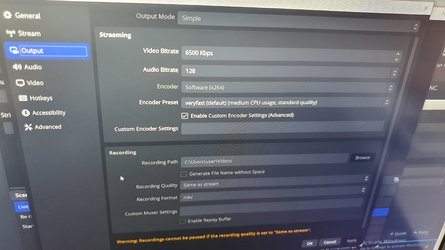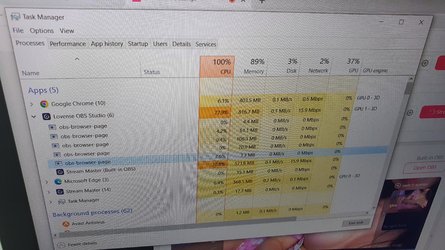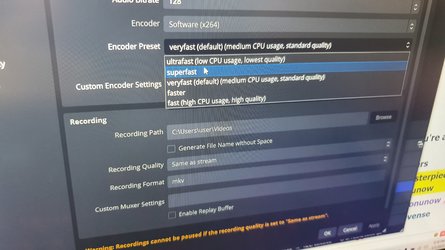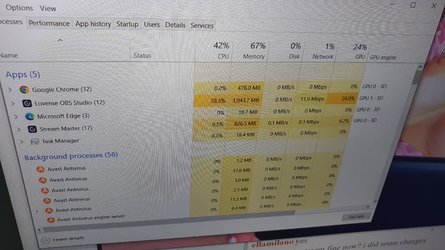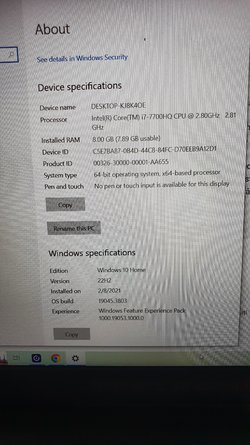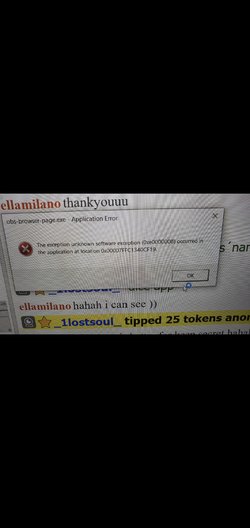I have this?In your OBS Output Settings tab, see the Encoder setting below. Make sure NVENC is available as an option in the list and if so, set it to NVENC.
View attachment 98720
AmberCutie's Forum
An adult community for cam models and members to discuss all the things!
small tips broke my stream
- Thread starter EllaM
- Start date
-
** WARNING - ACF CONTAINS ADULT CONTENT **Only persons aged 18 or over may read or post to the forums, without regard to whether an adult actually owns the registration or parental/guardian permission. AmberCutie's Forum (ACF) is for use by adults only and contains adult content. By continuing to use this site you are confirming that you are at least 18 years of age.
You are using an out of date browser. It may not display this or other websites correctly.
You should upgrade or use an alternative browser.
You should upgrade or use an alternative browser.
- Status
- Not open for further replies.
My steam crashed today again unfortunatelly and this my results on task manager...Why are you giving it to us in percentages? tell us the exact number its showing for memory usage.
DId you ever confirm that you do infact have 16GB of ram? What does it say when you hold down the windows key on your keyboard and tap pause/break? A window should come up giving you information about the computer.
Attachments
KingMarti
Cam Model
- Jul 9, 2017
- 5,289
- 3
- 9,371
- 213
- Twitter Username
- @KingMartiCam
- Streamate Username
- Thekingmarti
- Chaturbate Username
- KingMarti
where it says encoder, if you click that drop down there should be another option in there for hardware encoding or nvanc, try selecting that and it will move the video processing off the cpu onto the graphics chip.I have this?
which one I should select for don't afect my quality of stream?where it says encoder, if you click that drop down there should be another option in there for hardware encoding or nvanc, try selecting that and it will move the video processing off the cpu onto the graphics chip.
Attachments
KingMarti
Cam Model
- Jul 9, 2017
- 5,289
- 3
- 9,371
- 213
- Twitter Username
- @KingMartiCam
- Streamate Username
- Thekingmarti
- Chaturbate Username
- KingMarti
its the dropdown above that one to change the encoderwhich one I should select for don't afect my quality of stream?
thank you so sooo much, I changed and now this is my task manager. I hope that was the problem for crash the stream toowhere it says encoder, if you click that drop down there should be another option in there for hardware encoding or nvanc, try selecting that and it will move the video processing off the cpu onto the graphics chip.
Attachments
Please follow the instructions to confirm the amount of ram you have:My steam crashed today again unfortunatelly and this my results on task manager...
DId you ever confirm that you do infact have 16GB of ram? What does it say when you hold down the windows key on your keyboard and tap pause/break? A window should come up giving you information about the computer.
hi! thank you for help me, I hope this is the right informations you asked for, I m really bad about technocal stuf..Please follow the instructions to confirm the amount of ram you have:
DId you ever confirm that you do infact have 16GB of ram? What does it say when you hold down the windows key on your keyboard and tap pause/break? A window should come up giving you information about the computer.
Attachments
Unfortunatelly in my last 3 streams I had big problems with Lovense Obs Extension ( I think that was from ). In my last stream ( about 8 hours ) I got disconected 4 times for about 5-7 mins each time and I got this errors ( Photos atached ), page froze, screen get black and stream went offline.
P.S. : I got this errors message with few seconds before stream crash at all.
Maybe someone knows what is this about..
Thank you! ?
P.S. : I got this errors message with few seconds before stream crash at all.
Maybe someone knows what is this about..
Thank you! ?
Attachments
You have 8GB, half what we thought.hi! thank you for help me, I hope this is the right informations you asked for, I m really bad about technocal stuf..
Yes, on a previous screenshot, a Stream Master plugin for OBS was using up most of the memory. Also, it seems you are running a standalone Stream Master browser?Unfortunatelly in my last 3 streams I had big problems with Lovense Obs Extension ( I think that was from ). In my last stream ( about 8 hours ) I got disconected 4 times for about 5-7 mins each time and I got this errors ( Photos atached ), page froze, screen get black and stream went offline.
P.S. : I got this errors message with few seconds before stream crash at all.
Maybe someone knows what is this about..
Thank you! ?
Have you tried uninstalling the Lovense version of OBS and installing the pure version of OBS from https://obsproject.com/ ?
Interesting problem.
If you ever want to spend monies to setup/buy a good desktop,
to result in OBS only using a few percent %cpu load:
Ryzen 7600x cpu ( $200 best value entry cpu scorer ), Nvidia rtx 4070ti ( $800 ) graphics card, 64gb ddr5 memory ( $200 ) + other things to have a good desktop pc running ( amd am5 mainboard, 1000 Watts power supply etc. ).
Ive got lots of displays looked up too.
I`m a cam newbie, but do a lot of tech stuff, 4k utube video stuff + extreme gaming.
On one dedicated screen I have the end user video experience running, how viewers see the output + a smartphone mobile laying around to see how the user experience of my stream is on that.
If you someday can or want, upgrade/buy/build a new system
Good luck !
If you ever want to spend monies to setup/buy a good desktop,
to result in OBS only using a few percent %cpu load:
Ryzen 7600x cpu ( $200 best value entry cpu scorer ), Nvidia rtx 4070ti ( $800 ) graphics card, 64gb ddr5 memory ( $200 ) + other things to have a good desktop pc running ( amd am5 mainboard, 1000 Watts power supply etc. ).
Ive got lots of displays looked up too.
I`m a cam newbie, but do a lot of tech stuff, 4k utube video stuff + extreme gaming.
On one dedicated screen I have the end user video experience running, how viewers see the output + a smartphone mobile laying around to see how the user experience of my stream is on that.
If you someday can or want, upgrade/buy/build a new system
Good luck !
Last edited:
I use Stream Master bacause when I tried to use just obs I didn't could conect lovense anymore, for log in in Lovense app they automaticlly send me to their browser..Yes, on a previous screenshot, a Stream Master plugin for OBS was using up most of the memory. Also, it seems you are running a standalone Stream Master browser?
Have you tried uninstalling the Lovense version of OBS and installing the pure version of OBS from https://obsproject.com/ ?
mostly on CTB but I m on SC alsoI forget what site you are actually camming on.
thank you!!Interesting problem.
If you ever want to spend monies to setup/buy a good desktop,
to result in OBS only using a few percent %cpu load:
Ryzen 7600x cpu ( $200 best value entry cpu scorer ), Nvidia rtx 4070ti ( $800 ) graphics card, 64gb ddr5 memory ( $200 ) + other things to have a good desktop pc running ( amd am5 mainboard, 1000 Watts power supply etc. ).
Ive got lots of displays looked up too.
I`m a cam newbie, but do a lot of tech stuff, 4k utube video stuff + extreme gaming.
On one dedicated screen I have the end user video experience running, how viewers see the output + a smartphone mobile laying around to see how the user experience of my stream is on that.
If you someday can or want, upgrade/buy/build a new system
Good luck !
I would say 8gig for memory is on the low side for all this. 16gig i feel min needed. If you cant upgrade the memory to at least that, i would try OBS on its own & install lovesense plugin stuff by itself. Lovense utils/plugins with that stream master all in one program could be to much for that little amount of memory.I use Stream Master bacause when I tried to use just obs I didn't could conect lovense anymore, for log in in Lovense app they automaticlly send me to their browser..
You also mentioned everything was fine in the past? What was the main change since then? Did you switch from OBS project https://obsproject.com/ version to the StreamMaster version, then the issues started down the road with lovense stuff?
I use Stream Master bacause when I tried to use just obs I didn't could conect lovense anymore, for log in in Lovense app they automaticlly send me to their browser..
is a way to add more gig or I need a conpletlly new laptop ?I would say 8gig for memory is on the low side for all this. 16gig i feel min needed. If you cant upgrade the memory to at least that, i would try OBS on its own & install lovesense plugin stuff by itself. Lovense utils/plugins with that stream master all in one program could be to much for that little amount of memory.
You also mentioned everything was fine in the past? What was the main change since then? Did you switch from OBS project https://obsproject.com/ version to the StreamMaster version, then the issues started down the road with lovense stuff?
fortunatelly after I uninstal and reinstal Stream Master I didn't had any problems anymore with these errors, after lag was resolved after someone help me to reduce cpu from obs settings ?
I did this and I don't have errors anymore ?? thank you!I would suggest removing OBS(un-installing it) , restarting your computer, then download a new OBS install and see if it fixes the issue.
KingMarti
Cam Model
- Jul 9, 2017
- 5,289
- 3
- 9,371
- 213
- Twitter Username
- @KingMartiCam
- Streamate Username
- Thekingmarti
- Chaturbate Username
- KingMarti
It is something that can be upgraded on your laptop, heres a video that shows how to do it:is a way to add more gig or I need a conpletlly new laptop ?
If all you are doing is streaming, and your issue is fixed I personally wouldnt bother upgrading the ram, 8gb is fine for streaming, its when you start doing other things at the same time or opening a bunch of chrome tabs at the same time where you are going to run into issues where you would need to upgrade.
To upgrade to 16gb is around 200 lei for the new ram. If your laptop is 1 8gb stick then you can get another 8gb for around 100 lei (people say you shouldnt mix and match ram, but I have never had any issues doing it and the performance differences has never been noticeable for me).
It is something that can be upgraded on your laptop, heres a video that shows how to do it:
If all you are doing is streaming, and your issue is fixed I personally wouldnt bother upgrading the ram, 8gb is fine for streaming, its when you start doing other things at the same time or opening a bunch of chrome tabs at the same time where you are going to run into issues where you would need to upgrade.
To upgrade to 16gb is around 200 lei for the new ram. If your laptop is 1 8gb stick then you can get another 8gb for around 100 lei (people say you shouldnt mix and match ram, but I have never had any issues doing it and the performance differences has never been noticeable for me).
I only use laptop for streaming on 2 sites and I only open YouTube in same time, but if I will have any problems in the future I will think about upgrate to 16 gb.
Btw, this gb have something to do with memory itself? I have some pics and big videos on my laptop and I wanna know if I should consider to delete them.
KingMarti
Cam Model
- Jul 9, 2017
- 5,289
- 3
- 9,371
- 213
- Twitter Username
- @KingMartiCam
- Streamate Username
- Thekingmarti
- Chaturbate Username
- KingMarti
the file storage is a different kind of memory, the ram memory is where applications store instructions (like a list of things they need to do). You can check your file storage in the this pc section (proberly disk c). So the file storage memory dosnt effect the ram memory, so theres no need to delete your filesI only use laptop for streaming on 2 sites and I only open YouTube in same time, but if I will have any problems in the future I will think about upgrate to 16 gb.
Btw, this gb have something to do with memory itself? I have some pics and big videos on my laptop and I wanna know if I should consider to delete them.
If you are running low on storage, it can be upgraded, external hard drivers are around 100lei per 1000gb or I picked up a 128gb usb stick from altex a few days ago for 30 lei.
Thank you Marti! ?the file storage is a different kind of memory, the ram memory is where applications store instructions (like a list of things they need to do). You can check your file storage in the this pc section (proberly disk c). So the file storage memory dosnt effect the ram memory, so theres no need to delete your files
If you are running low on storage, it can be upgraded, external hard drivers are around 100lei per 1000gb or I picked up a 128gb usb stick from altex a few days ago for 30 lei.
- Status
- Not open for further replies.
Similar threads
- Locked
- Question
- Replies
- 20
- Views
- 923
-
- Locked
- Replies
- 58
- Views
- 4K
- Replies
- 2
- Views
- 327
- Replies
- 7
- Views
- 3K
- Replies
- 6
- Views
- 485