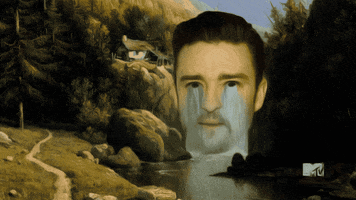C
AmberCutie's Forum
An adult community for cam models and members to discuss all the things!
-
** WARNING - ACF CONTAINS ADULT CONTENT **Only persons aged 18 or over may read or post to the forums, without regard to whether an adult actually owns the registration or parental/guardian permission. AmberCutie's Forum (ACF) is for use by adults only and contains adult content. By continuing to use this site you are confirming that you are at least 18 years of age.
You are using an out of date browser. It may not display this or other websites correctly.
You should upgrade or use an alternative browser.
You should upgrade or use an alternative browser.
I haven't noticed it in my friend's room, so I'd suggest it is not SC or Lovense related necessarily. (possibly a mis-configuration in the room you are visiting)I also see that the lovense application seems to bug.
When I tip, I see the vibration information 4 times (and there's twice vibrations felt by the model). I don't remember when I figure it out, but I think it's few days ago...
But, I don't know if it's a issue with Lovense or with StripChat. But, I prefer to warn you.
Upvote
0
Just to add, that my friend has just told me that when this happens to her, she refreshes the page (I do not know which page) and it is resolved.I also see that the lovense application seems to bug.
When I tip, I see the vibration information 4 times (and there's twice vibrations felt by the model). I don't remember when I figure it out, but I think it's few days ago...
But, I don't know if it's a issue with Lovense or with StripChat. But, I prefer to warn you.
Upvote
0
D
Deleted member 64633
Guest
When lovense isn't working correctly in any way :
1) turn off the toy, turn back on and reconnect
2)turn off the toy, close the mobile app, reopen the mobile app, turn the toy back on
3) same as 2 and refresh lovense extention settings page
4) same as 3 but also log out and back in on the mobile app then re-scan the extention code
These are the solutions when my toy is acting up or the menu isn't showing in the room or is in the wrong order etc.
1) turn off the toy, turn back on and reconnect
2)turn off the toy, close the mobile app, reopen the mobile app, turn the toy back on
3) same as 2 and refresh lovense extention settings page
4) same as 3 but also log out and back in on the mobile app then re-scan the extention code
These are the solutions when my toy is acting up or the menu isn't showing in the room or is in the wrong order etc.
Upvote
0
maybe the issue is more the mobile app to toy/web extension connection. Is anyone with the USB dongle for it having these issues? I got the USB thing to connect toy to extention/app, i did try the mobile method before but dont think it worked right for me,


Lovense® Bluetooth Adapter: Seamless Toy Connectivity
Experience flawless connection with Lovense's Bluetooth Adapter, designed for effortless toy integration.
www.lovense.com
Upvote
0
H
HermesPonyo
Guest
I will also share this advice to them. Thanks !maybe the issue is more the mobile app to toy/web extension connection. Is anyone with the USB dongle for it having these issues? I got the USB thing to connect toy to extention/app, i did try the mobile method before but dont think it worked right for me,

Lovense® Bluetooth Adapter: Seamless Toy Connectivity
Experience flawless connection with Lovense's Bluetooth Adapter, designed for effortless toy integration.www.lovense.com
Upvote
0
Really like the new video thumbnail preview feature (if it is new - just might not have spotted it before!)
??
??
Upvote
0
C
Charlie_SC
Guest
Really like the new video thumbnail preview feature (if it is new - just might not have spotted it before!)
??
Hey @Maxi_P
Thanks for the great feedback!
Please note, this feature is still in the testing phase so anyone who cannot see it yet, it's because it's only available to a certain number of users at the moment (for testing purposes).
For those of you who CAN already see it, what do you think?
Let me know your thoughts..
Upvote
0
C
Charlie_SC
Guest
Lovense connection on mobile devices
Please note, we have established that the problem is on the Lovense side.
We have already informed the developers of Lovense and we are waiting for them to fix it.
Models can also reach out to Lovense support and report this issue.
View attachment 95810
Update:
Please update Lovense Connect and try again ?
Upvote
0
I do not think I can see it.Hey @Maxi_P
Thanks for the great feedback!
Please note, this feature is still in the testing phase so anyone who cannot see it yet, it's because it's only available to a certain number of users at the moment (for testing purposes).
For those of you who CAN already see it, what do you think?
Let me know your thoughts..
In which situation is it visible for those who have access to the feature?
Upvote
0
I do not think I can see it.
In which situation is it visible for those who have access to the feature?
I have access and it's obvious when you hover your mouse over any thumbnail on the front page, a little red bar will "load" at the bottom of the thumbnail, and once fully loaded, it will show the live preview of the room. Keep the mouse on the thumbnail for as long as you want. As soon as you remove your mouse, it will go back to a static preview thumbnail. Repeat the process to see it live again.
So far I think it works on most pages, the only page I notice it doesn't; work on is the "history" one where you can see your recently viewed cams.
Oh and you can also do it on your mobile (I used Galaxy s22 on Windows), just hold your thumb on it and it loads.
Upvote
0
Oh! So I am being discriminated against as an Australian???I have access
@Charlie_SC say it isn't so!! ? ?
Upvote
0
I've got that feature too, so it can't be because of your location!Oh! So I am being discriminated against as an Australian???
Upvote
0
What?!? That's even worse! It means they have singled me out?!?!?!I've got that feature too, so it can't be because of your location!
Upvote
0
Much more likely that I'm considered unpredictable and needing further *testing*What?!? That's even worse! It means they have singled me out?!?!?!
Upvote
0
Was there any update regarding the rules needed to be followed when uploading vids/pics to your page that contain other people? I want to upload some pics of my feet that I took while getting a pedicure, obviously there is a person working on my feet, their hands are visible in the pics but not their face, is it ok to upload these or would this person need to be verified on my profile in order to upload them?
Upvote
0
But I can't have them verified on my profile because they are not appearing on my cam regularly, is my current understanding of things, which is pretty unworkable. Would be nice if we could have 2 separate categories of verfication, one for camming and one for the uploading of pics/vids.
Upvote
0
I'm a Stripchat model and I often check my Messages and Bookmark list to see who's online and send them private messages. I click the "Online" button but wish there was a setting to always display those list with online members only since I go in and out of those listing as I broadcast. Is there a place that I can suggest that enhancement to settings?
Upvote
0
C
Charlie_SC
Guest
I'm a Stripchat model and I often check my Messages and Bookmark list to see who's online and send them private messages. I click the "Online" button but wish there was a setting to always display those list with online members only since I go in and out of those listing as I broadcast. Is there a place that I can suggest that enhancement to settings?
Thank you for the feedback.
Comments have been forwarded to the relevant team ?
Upvote
0
C
Charlie_SC
Guest

#UserUpdateReleased
View Your Watch History by Days
See at first glance the models you’ve watched today, yesterday, in the last 7 days, etc.
We added days to "Watch History"!
We have also improved the way we memorise the models’ streams you visit, so now there will be more models displayed in "Watch History".
Go to your "Watch History" page to see the fabulous changes!

Last edited by a moderator:
Upvote
0
C
Charlie_SC
Guest

#UserUpdateReleased
Enjoy the New Wide View in Private Shows & Spying
With our new Private shows view, watching and spying is now more immersive.
Focus on the action and chat!
Our improved interface will help you enjoy shows to the fullest.
Check out our new wide view for yourself by taking your favourite model to a Private.
Or, simply spy on a Private show!

Last edited by a moderator:
Upvote
0
C
Charlie_SC
Guest

#UserUpdateReleased
Token balance now visible in private shows
The user's current token balance will now be displayed in private shows.
The token balance will be shown in the top right corner when the user hovers their mouse over the player area.
Applies to:
- privates
- exclusive privates
- spy
- group shows
Devices: mobile & desktop

Last edited by a moderator:
Upvote
0
I read it as the user's balanceThe USER'S balance, right? Not the model's balance I hope.
Upvote
0
Similar threads
- Question
- Replies
- 7
- Views
- 169
- Replies
- 1
- Views
- 133
- Locked
- Question
- Replies
- 7
- Views
- 754
- Replies
- 11
- Views
- 713
- Replies
- 5
- Views
- 758